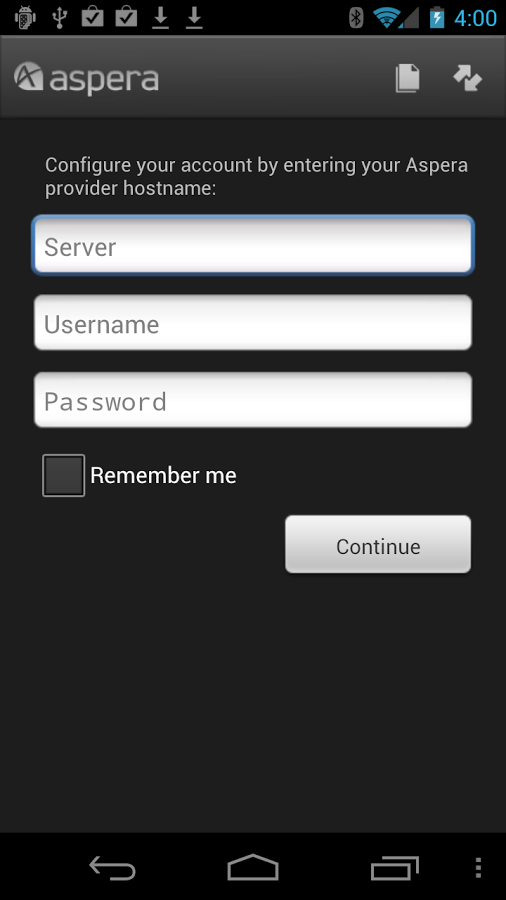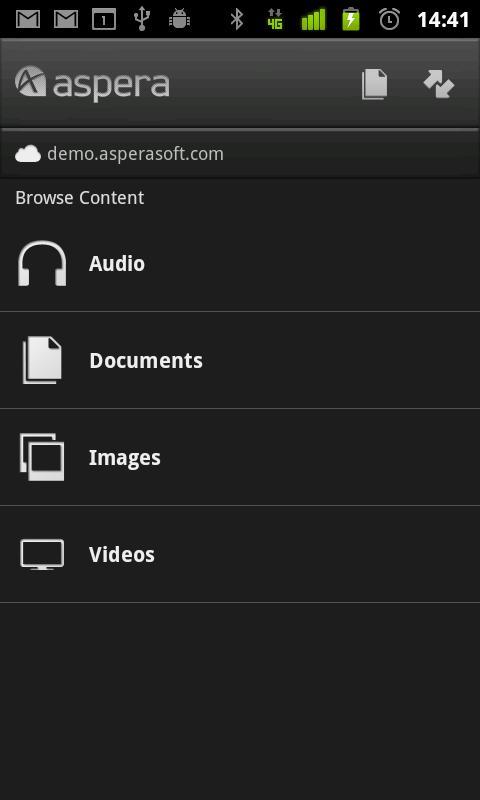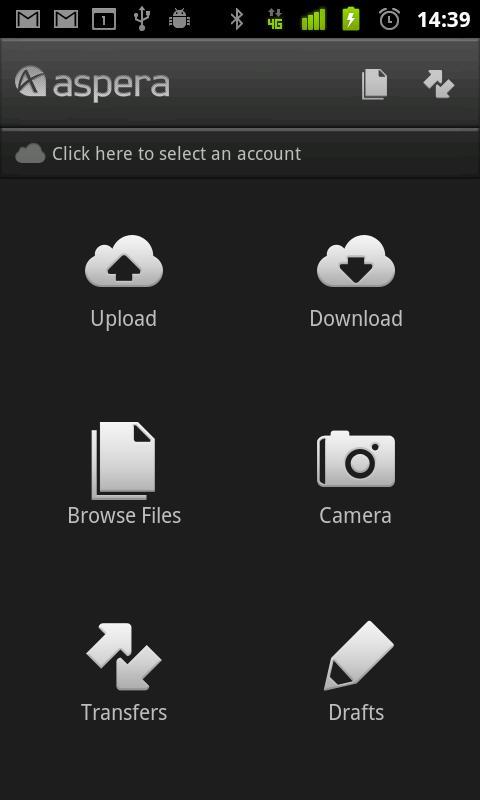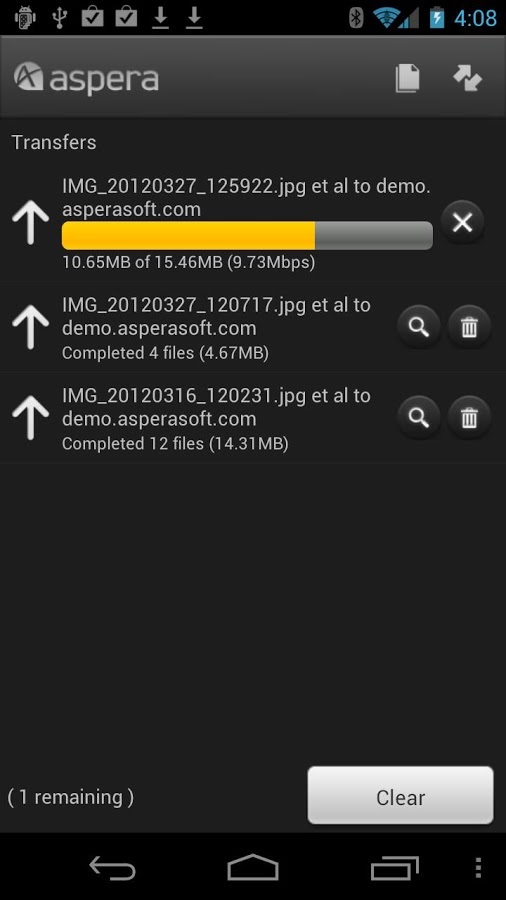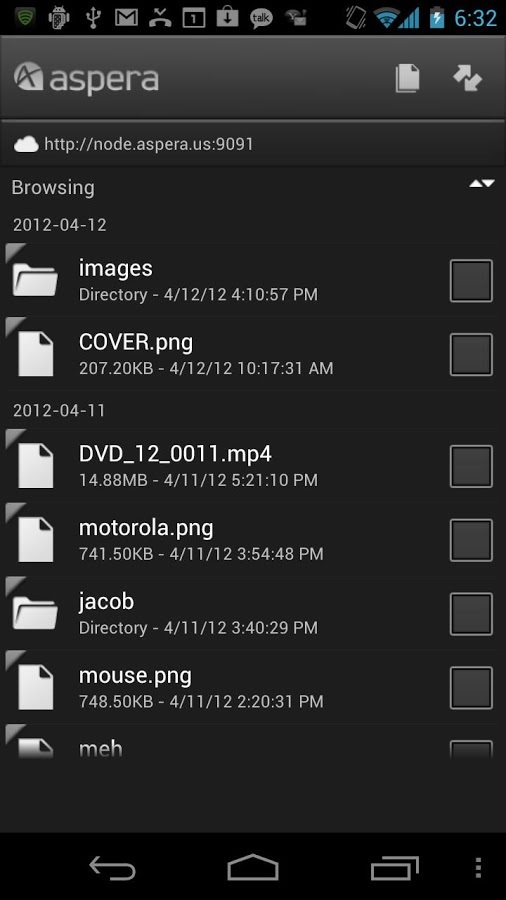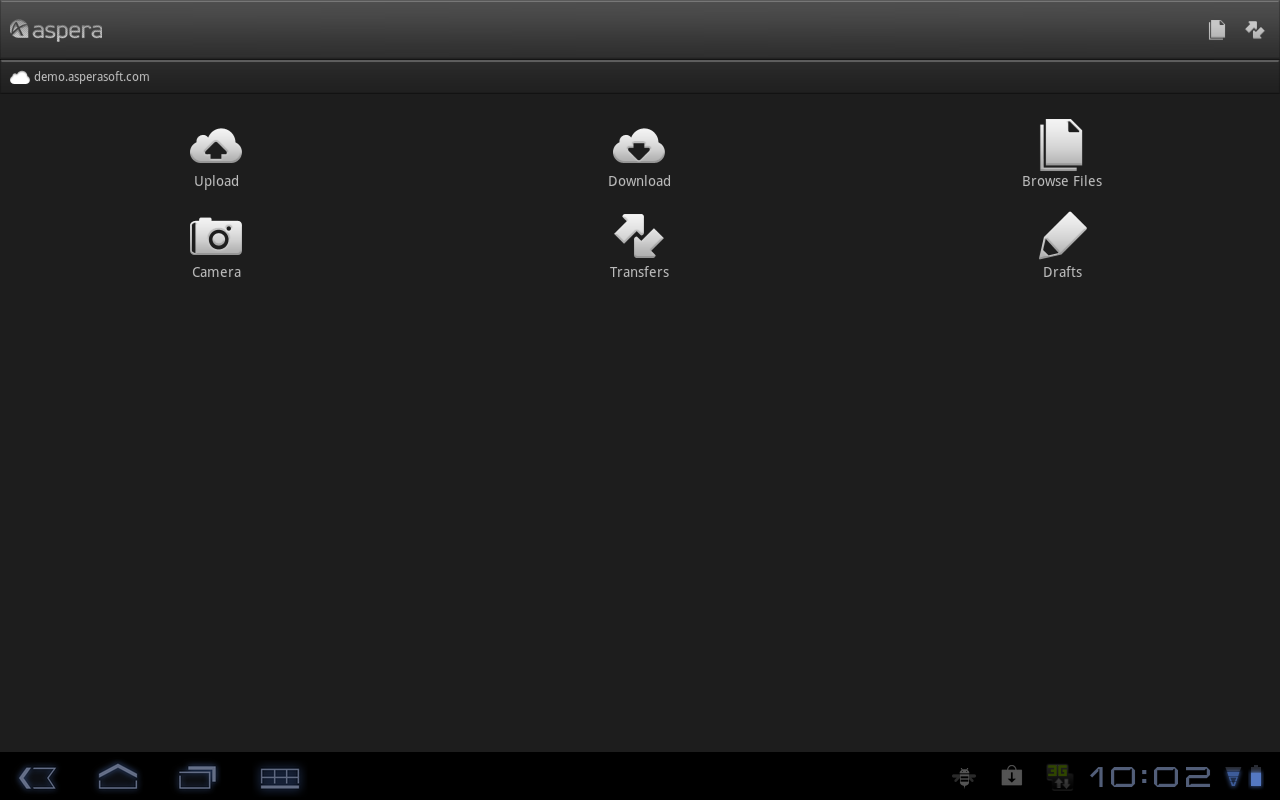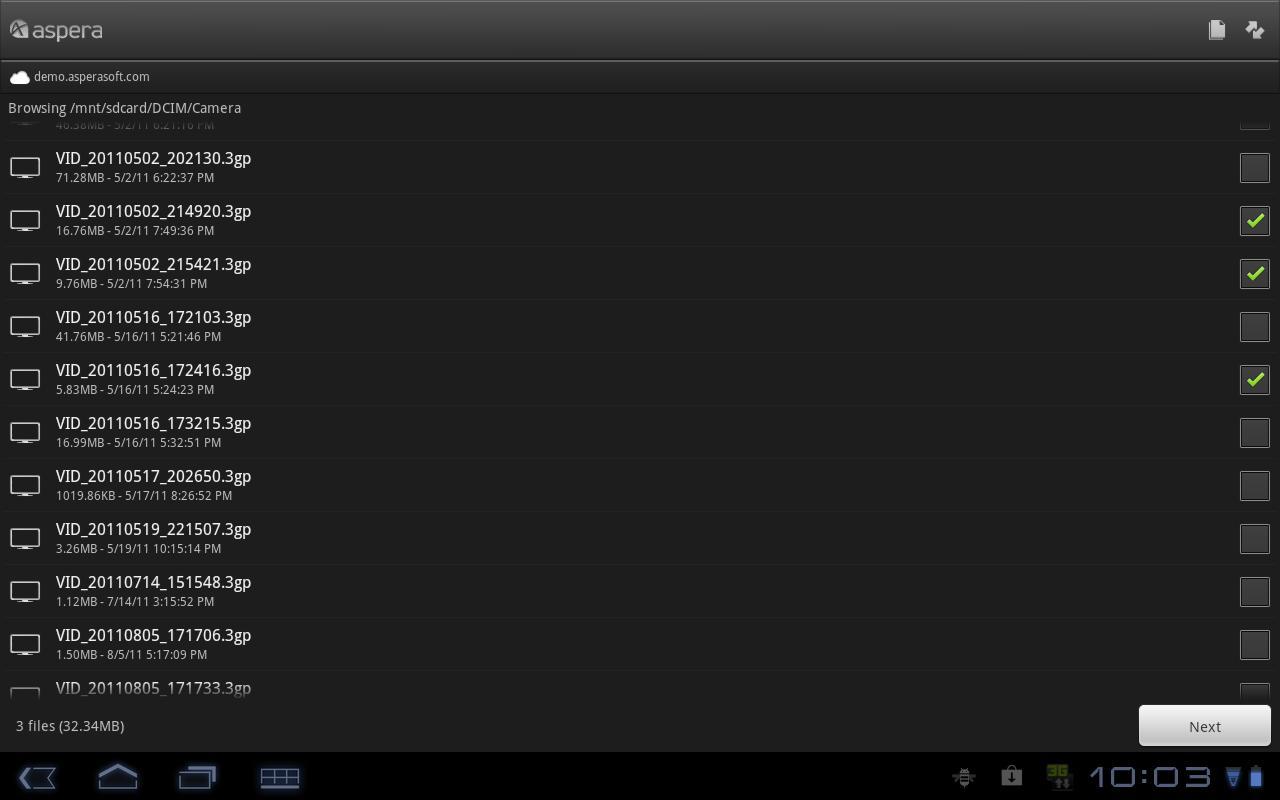Aspera Android Client
6(已有0人评分)我要评分
- 版 本:
- 1.3.1.85692
- 类 型:
- 办公商务
- 下载量:
- 55
- 大 小:
- 2.66MB
- 时 间:
- 2017-01-07
- 语 言:
- 其他
关闭纠错举报
我站仅对该软件提供链接服务,该软件内容来自于第三方上传分享,版权问题均与我站无关。如果该软件触犯了您的权利,请点此版权申诉。
+ 展开全部应用介绍
The Aspera Android Client uploads and downloads large files such as images and video at high-speed over wireless and 3G/4G, between your Android device and and an Aspera Enterprise Server or Connect Server. The Aspera app can upload content from the device's built in camera, photo gallery, or internal storage. For downloads, users can directly browse directories made available by the server, and download selected content directly to the device.High-speed fasp™ transfers for Android devices:• Your transfers are powered by Aspera fasp™ transfer technology — packages are sent at high-speed, regardless of file sizes, transfer distance, or network conditions, while being fair to other network traffic.• Dynamic switching between WiFi and 3G/4G, as the networks become active, to support the fastest possible transfers.• Complete security with built-in with endpoint authentication, encryption, and data integrity verification.Application highlights:• Easy to navigate through large collection of files and folders on your device and remote Aspera server.• Content is grouped by its content type to simplify navigation and delivery.• Work in progess can stored as drafts for sending or downloading later, and you can resend previous transfers, allowing parts of the transfer to be changed and reused with minimal user interaction.• Users can use the device camera from within the app to perform one-click upload for videos or still images.• The user can request that uploaded content is geo-tagged with the device’s current position. This lets the user deliver location-aware content.• The app displays the familiar Aspera transfer view, showing transfer progress and letting the user pause and resume transfers.• Supports creation and management of multiple accounts, for customers that transfer to more than one Aspera server.• Users can browse directories from Aspera servers, and download content directly from there.• When browsing, notifications about newly available content are displayed by the app, allowing the user to rapidly respond to newly-posted content.Requirements:• Android 2.2 or greater.• Aspera servers must be mobile-enabled and at v2.7 or higher. Browsing and download support requires v2.8 or higher.How to get started with the Aspera Android Client:1. Enter the name or IP of your mobile-enabled Aspera server, and your user name and password, then press Continue to configure your account.2. To upload, press Upload, then select your items to upload from the various content sources. When you are done composing your delivery, press Upload to start the actual transfer. You'll be taken to a view where you can monitor the transfer.3. To browse and download from a v2.8+ server, press Download and you will get a list of file and folders from your server. Select the items you wish to download, then press Download to start the transfer. As with the uploading case, you will then see a view where you can monitor and control your transfer. The location on your device for downloaded files is configurable on a per-account basis.Experiencing any problems? Have a suggestion for us about Aspera Android Client? Please contact us at mobile.support@asperasoft.com. Need to get your Aspera server mobile-enabled? Contact sales@asperasoft.com.
应用截图
你可能还会喜欢
发表评论共有 0 条软件评论
- 本软件还没有玩家发表评论,快来抢占沙发吧:)