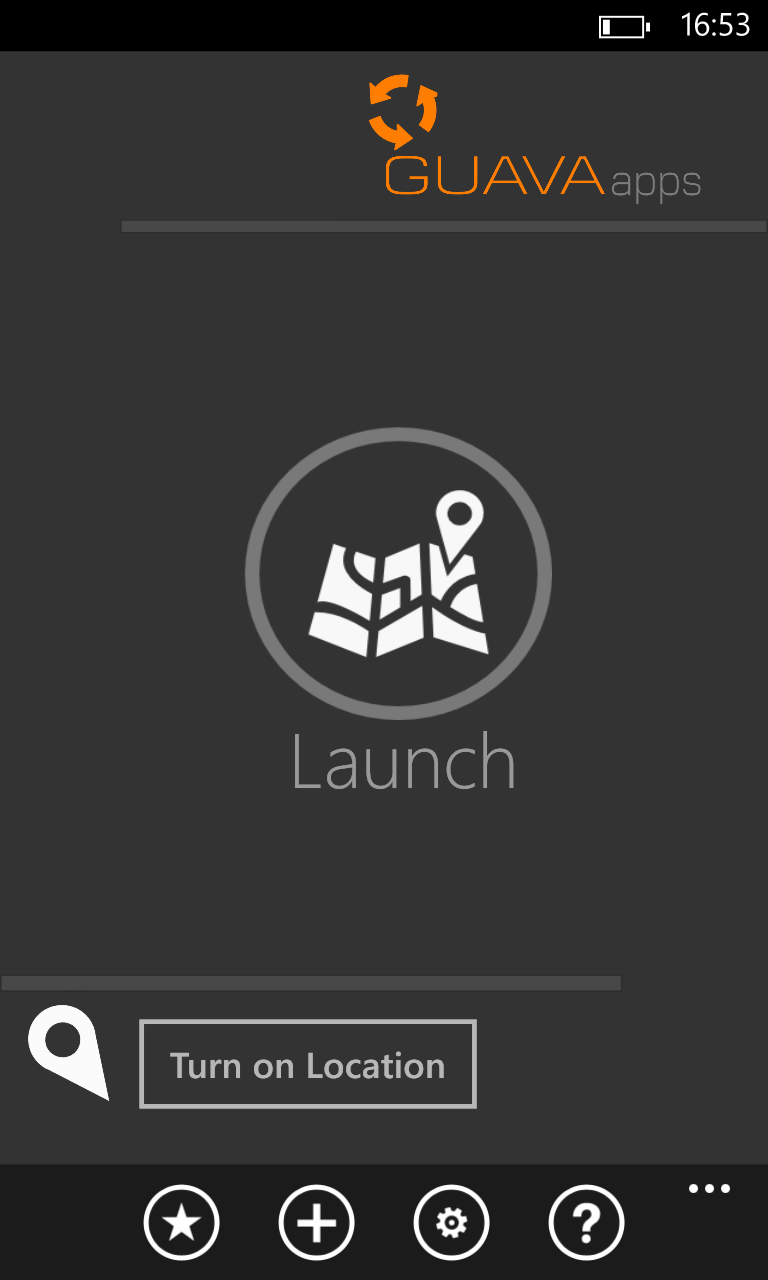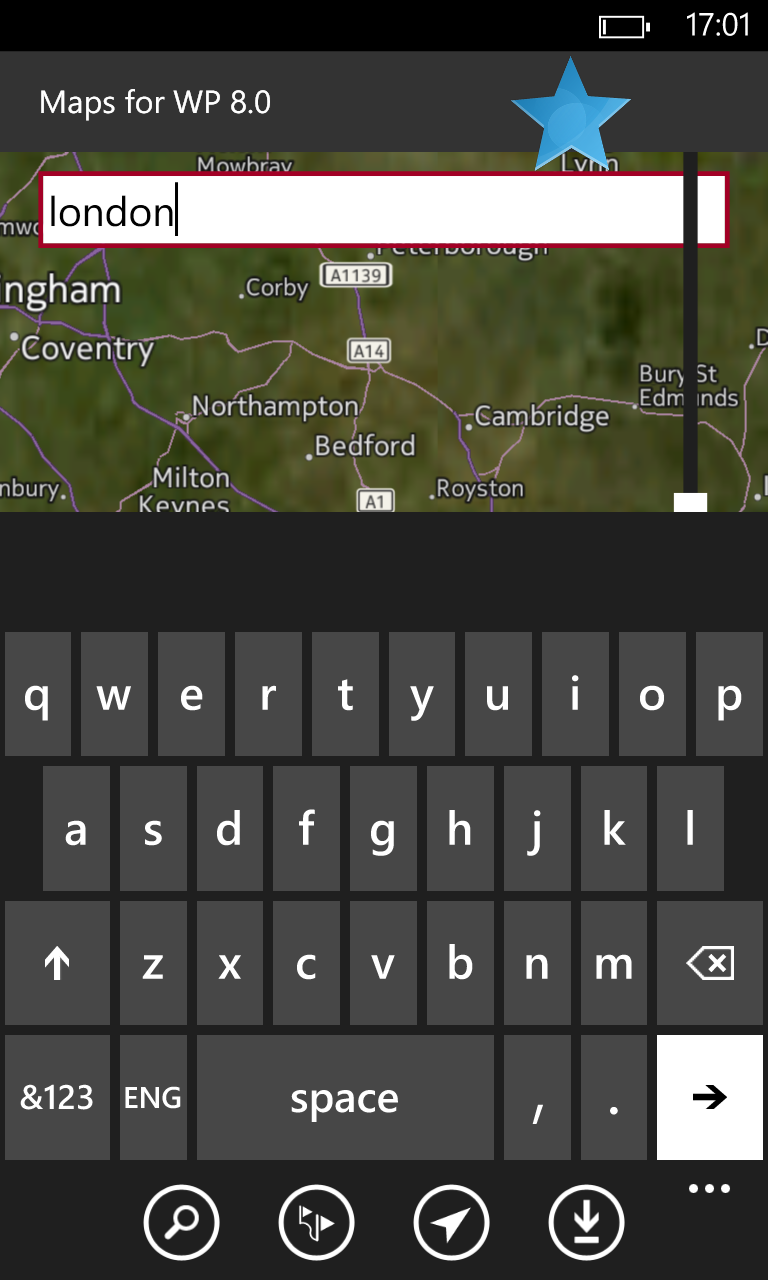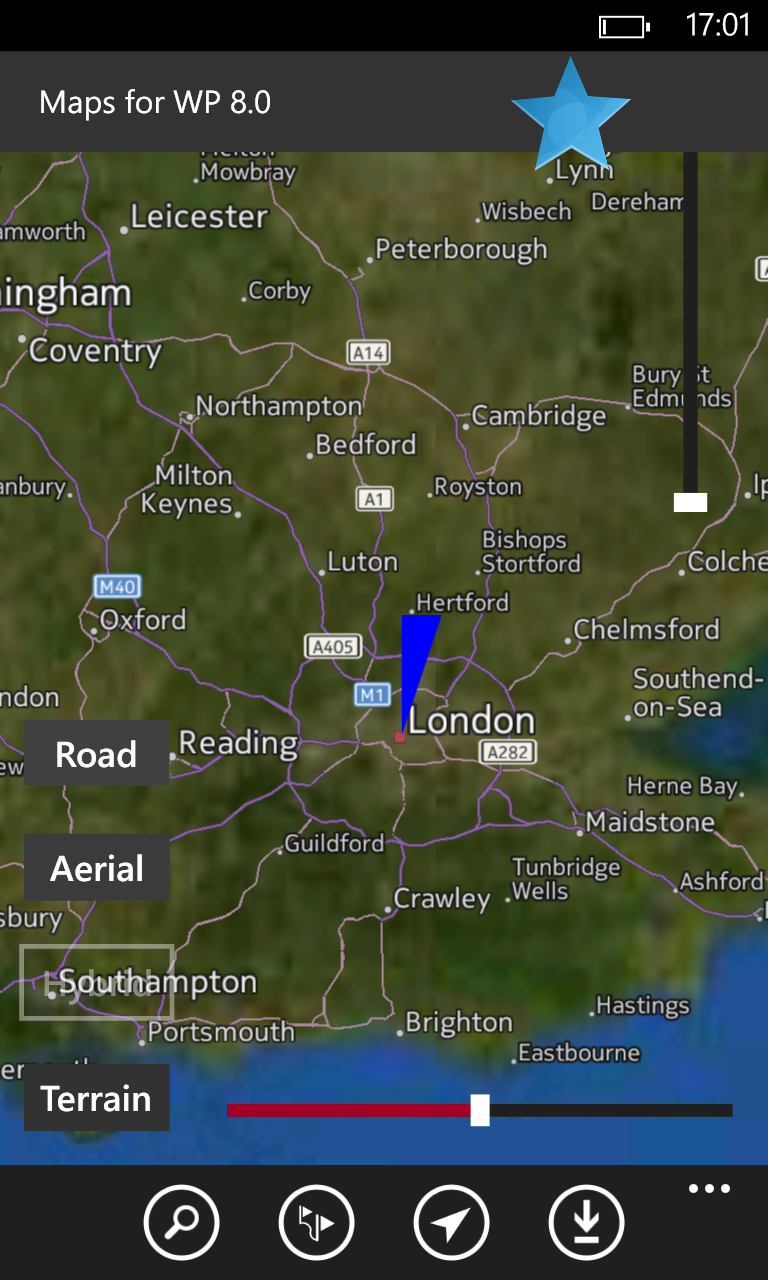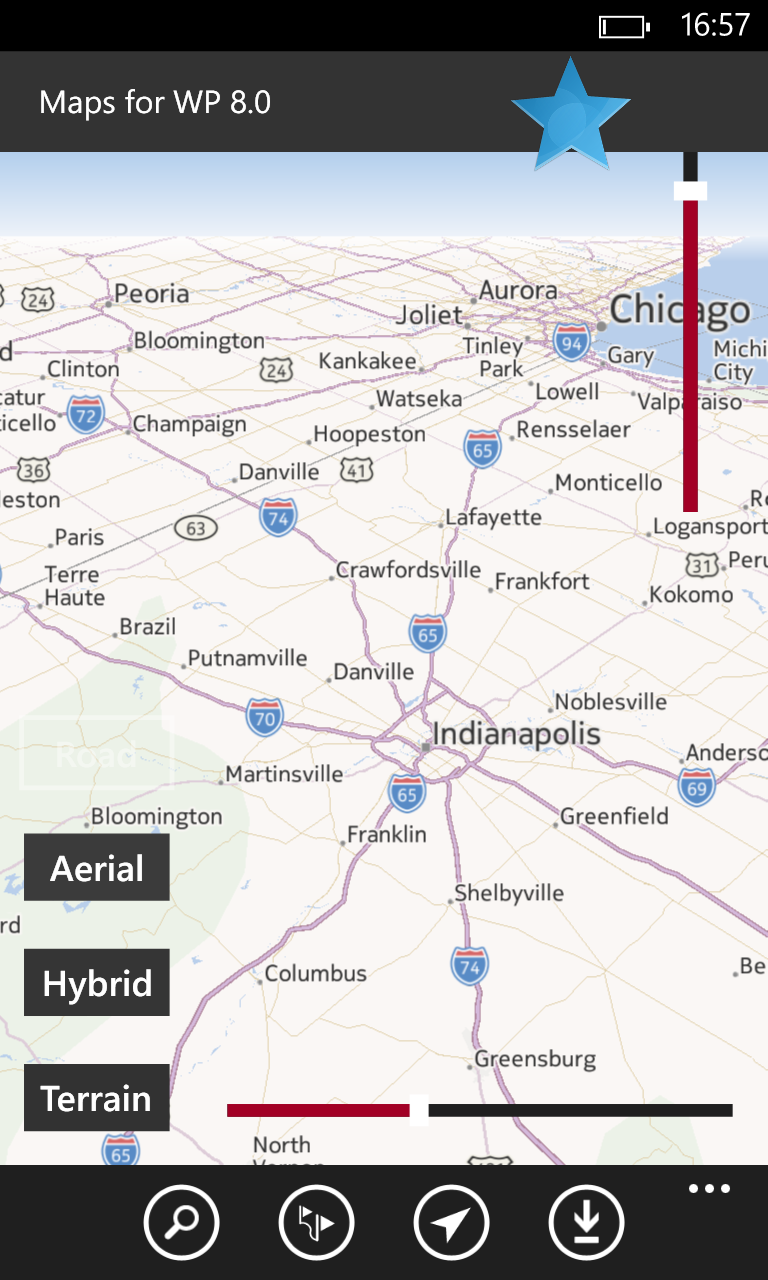我站仅对该软件提供链接服务,该软件内容来自于第三方上传分享,版权问题均与我站无关。如果该软件触犯了您的权利,请点此版权申诉。
+ 展开全部应用介绍
Maps for Windows Phone 8.0 is one of the most useful and innovative App for finding locations, routes, Maps, finding directions, roads and many more interesting features described below. It is a perfect travelling guide, now available in your Pocket.
Features Summary:
- Location tracking
- Route finder
- Travelling guide
- Directions finder
- Roads
- Locate me
- 4 cartography modes ((Road, aerial, hybrid, terrain),
- Map colors: black and white
- Land mark and pedestrian features
- Pitching selection (view from every angle)
- Heading selection (Turn in every direction)
- Powerful Zooming features.
- 3 tile sizes (small, medium, large)
- Live tile features.
- Feature Suggestions Box built-in to the App.
- Online Social Community to Socialize with other Users.
This App contains sliders to change some properties of the map (cartographic mode, pitch, and heading). Map related functionality is demonstrated with retrieving and displaying the phones current location on the map, searching the map for a keyword, and displaying a route and directions from the current location to a destination.
Interesting feature is a Map control with overlays for direct manipulation of the map properties cartography mode (road, aerial, hybrid, terrain), pitch (from which angle to look at the map), and heading (turning the map to change the directional heading that is pointing up). Center and zoom level properties can be changed directly by dragging and pinching the map control.
Search feature initiates search functionality requiring input for a search term. If one or more hits are found for a given search term, the map is animated to the location of the first hit.
Route button initiates a route functionality which requires destination name. If one or more hits are found for a given destination, a route from current location to the destination is shown on the map. Travel mode can be selected between Driving and Walking.
Features Summary:
- Location tracking
- Route finder
- Travelling guide
- Directions finder
- Roads
- Locate me
- 4 cartography modes ((Road, aerial, hybrid, terrain),
- Map colors: black and white
- Land mark and pedestrian features
- Pitching selection (view from every angle)
- Heading selection (Turn in every direction)
- Powerful Zooming features.
- 3 tile sizes (small, medium, large)
- Live tile features.
- Feature Suggestions Box built-in to the App.
- Online Social Community to Socialize with other Users.
This App contains sliders to change some properties of the map (cartographic mode, pitch, and heading). Map related functionality is demonstrated with retrieving and displaying the phones current location on the map, searching the map for a keyword, and displaying a route and directions from the current location to a destination.
Interesting feature is a Map control with overlays for direct manipulation of the map properties cartography mode (road, aerial, hybrid, terrain), pitch (from which angle to look at the map), and heading (turning the map to change the directional heading that is pointing up). Center and zoom level properties can be changed directly by dragging and pinching the map control.
Search feature initiates search functionality requiring input for a search term. If one or more hits are found for a given search term, the map is animated to the location of the first hit.
Route button initiates a route functionality which requires destination name. If one or more hits are found for a given destination, a route from current location to the destination is shown on the map. Travel mode can be selected between Driving and Walking.
应用截图
你可能还会喜欢
发表评论共有 9 条软件评论
- 常林 2016-04-14 08:17
-
还不错
- 用户 2016-07-15 10:12
-
好
- 用户 2016-01-31 12:30
-
可以
- 寅 2016-07-13 13:49
-
还不错!
- 祯裕 2016-01-11 14:14
-
好
- 用户 2016-01-10 22:40
-
认识
- 用户 2016-06-07 12:01
-
还没搞明白
- 心情 2016-07-20 17:50
-
定位不准
- xinhua 2016-04-21 03:30
-
E文谁看得出