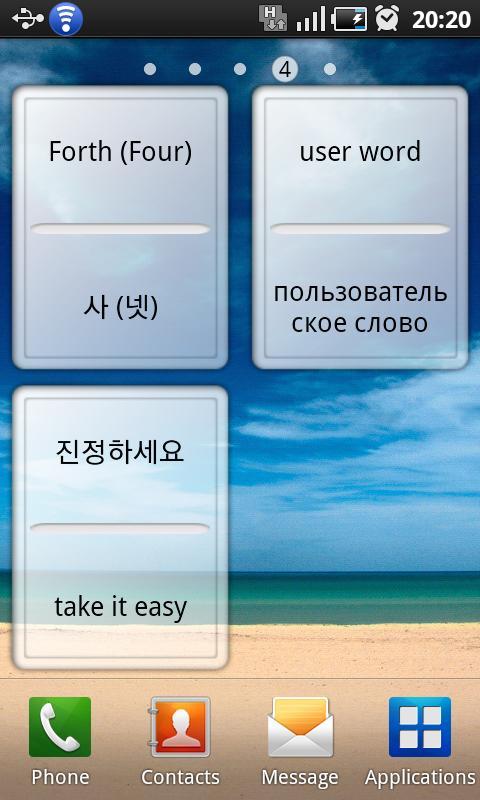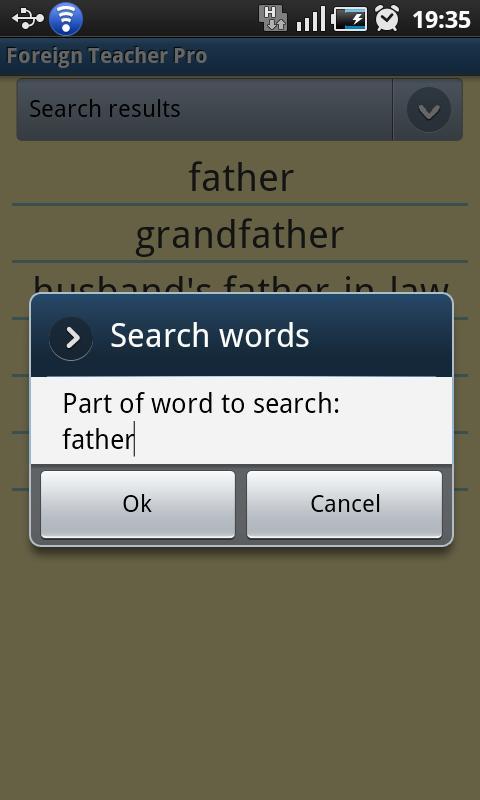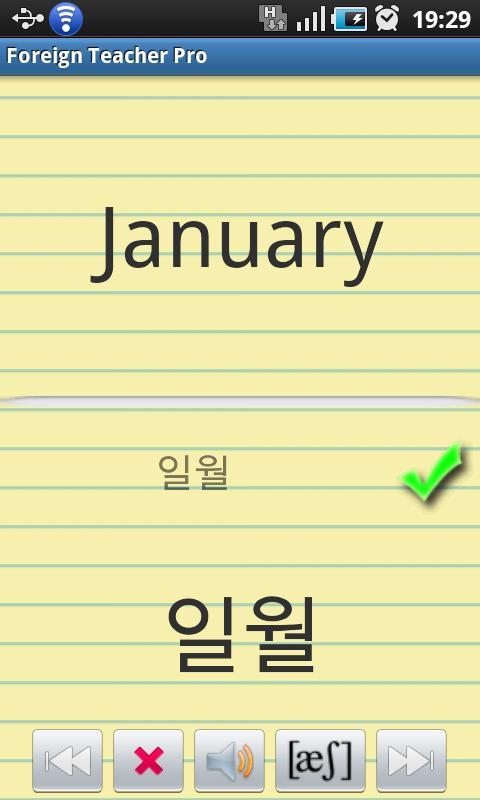关闭纠错举报
我站仅对该软件提供链接服务,该软件内容来自于第三方上传分享,版权问题均与我站无关。如果该软件触犯了您的权利,请点此版权申诉。
+ 展开全部应用介绍
此应用有助于学习外语。程序包含了一门语言中各种对象和短语的语言卡。此外,它支持每一种语言的发音并标有音标。用户可以标记任何单词,并自己创建单词列表作深入学习。中英俄韩四国语言皆可由用户创建标记单词列表。用户可进入检查模式学习,若输入的翻译正确会显示绿色标志软件的初级模式和高级模式对初学者和高水平学生来说都非常有用。高级模式甚至可以帮助用户准备托业和托福考试。现在,此程序支持韩英中俄四国文字。主要功能:- 词库大大扩充 - 4000以上的词库量- 支持发音 - 按发音键为每一个单词发音- 语音支持(需从市场上下载TTS引擎) - 单词的列表,由用户编制- 基础模式与高级模式- 自我检查模式 - 用户检验自我翻译是否正确- 插件 - 插件告知用户主动点击换词还是等待系统自动换词- 单词列表搜索支持 - 单词列表包括用户自己定义的词条- 主题支持 - 用户可以选择不同的颜色主题- 双击翻页 - 再次点击当前卡片进入下一单词卡- 支持平板电脑 - 已在Honeycomb下测试验证This application helps to study foreign languages. Now you can study korean, study english, study russian and study chinese everywhere! It contains language cards with words for different subjects and phrases. Also it supports voice and phonetics for every language. User can mark any word and create his own list of words for further study. Every study language combination has its own independent list of marked words. Also there is a self-check mode where user manually tries to input the translation and the green mark is shown if it's correct. There are basic and advanced levels which could be useful for boths beginners and experienced students. Advanced level could even help to prepare for the exams like TOEIC and TOEFL. Now the application supports Korean, English, Chinese and Russian languages.Main application features:- Expanded Words Database - 4000+ words: - Learn Korean, Learn English, Learn Russian, Learn Chinese!- Phonetics support - phonetics button is available for every word- Voice support (special TTS engine should be downloaded from Market)- Words list compiled by the user- Basic and advanced levels - Self-check mode - user enters the translation and the app checks if it is correct- Widgets - widget shows the word changable by user touch or by timer- Words list search support - the list of words containing user defined sub-string- Theme support - user can select a different color theme- Next card double click mode - see next card by simple click already viewed one- Tablets support - tested and verified at Android HoneycombIf you want to get voice support you need:- Enable Voice in this application "Settings"- Press "Check Language" option and:-- Install Voice engine-- Download and Install PicoTTS, eSpeak TTS, EasyTTS or any other voice app (from Market or Internet)-- Enable installed app in Advanced voice settings-- Set it as default voice engine in Advanced voice settings-- Restart the application (use task manager for this)The following permission are requested for the ads:- phone calls (read phone state and identity)- network communication (get ads from internet)- your location (show ads specific to your country)- network communication (to check network state and save battery)
应用截图
你可能还会喜欢
发表评论共有 0 条软件评论
- 本软件还没有玩家发表评论,快来抢占沙发吧:)