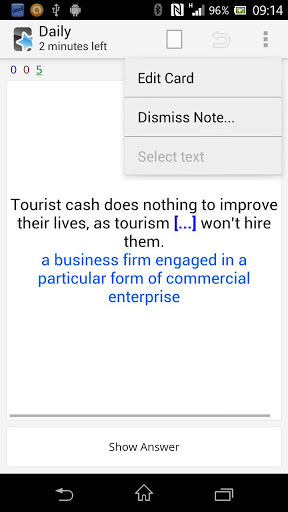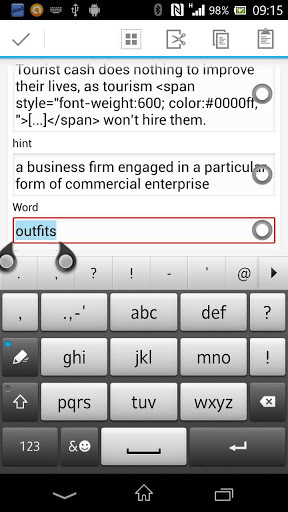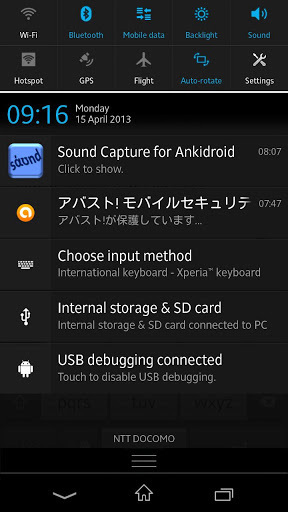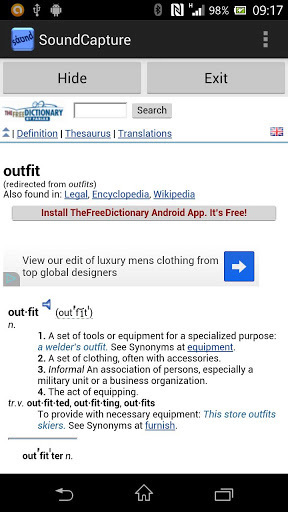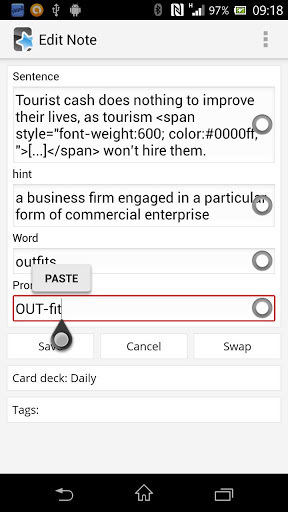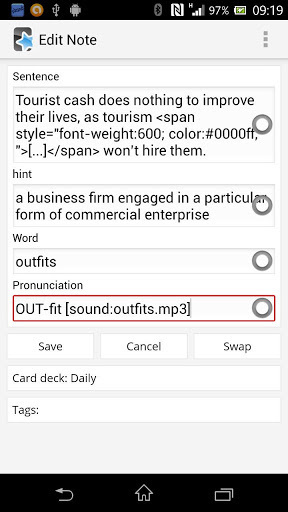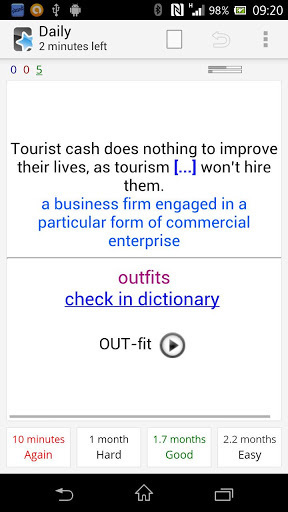关闭纠错举报
我站仅对该软件提供链接服务,该软件内容来自于第三方上传分享,版权问题均与我站无关。如果该软件触犯了您的权利,请点此版权申诉。
+ 展开全部应用介绍
If you want to capture pronunciation sound file from web dictionaries to Ankidroid Flush Card, this app can make it very easy. What you have to do is just a few clicks..Your pronunciation will be perfect.Your comments or suggestions would be appreciated anytime. We are working hard to implement new features.Procedure. (Please refer to screen shots or YouTube Video.)1. In Ankidroid's Edit Card screen, copy the target word.2. Start Sound4Ankidroid. (The app searches the word in the clipboard automatically.)3. Click a sound link. If you hear the sound, it's been downloaded without error. Usually one click will do, but sometimes you need to click several times. If a " download START" message appears, the download will be almost always successful, so please wait for a few secs.4. hide or Exit Sound4Ankidroid.5. The sound file name is in your clipboard already, so just paste it where you think appropriate.6. Save the card.If you want to repeat it and if you Hided instead of Exited Sound4Ankidroid, you can start it from the notification. So you don't have to go to Home to launch it.Currently we support only English dictionaries and will add more. If you need other language dictionaries, please let us know.(Known issues)1. You need to click sound links quite a few times sometimes. This seems to be a problem of Android Webkit.(IMPORTANT NOTE)PLEASE DO NOT DISTRIBUTE DOWNLOADED FILES TO OTHER PEOPLE. AND PLEASE READ EACH dictionary #39;S TERMS OF USE AND TRY HARD TO BE CAREFUL NOT TO VIOLATE THEM.This is open source project : https://github.com/cojcoj/android-soundcapture4ankidroid(search keywords) Ankidroid, dictionary, sound, pronunciation, web dictionary, flash card, language, capture, download
应用截图
你可能还会喜欢
发表评论共有 0 条软件评论
- 本软件还没有玩家发表评论,快来抢占沙发吧:)