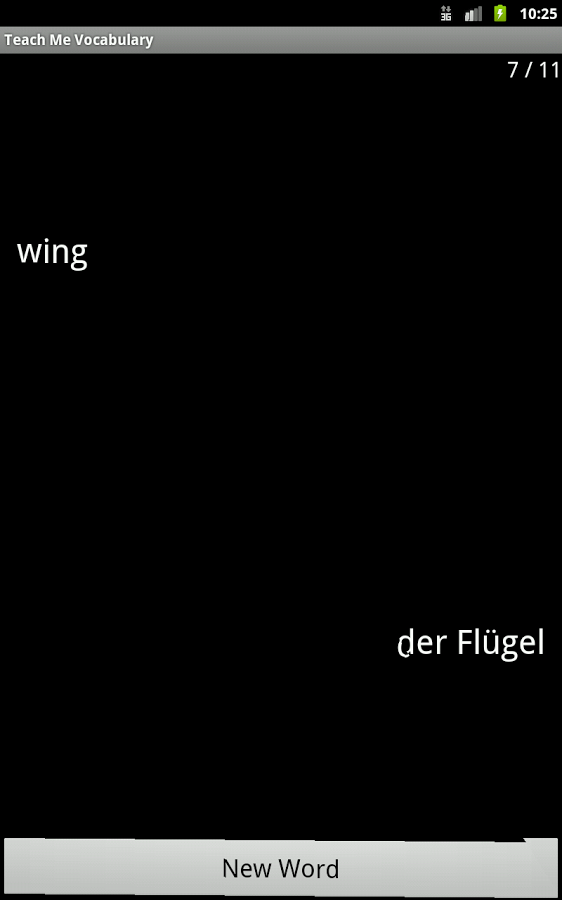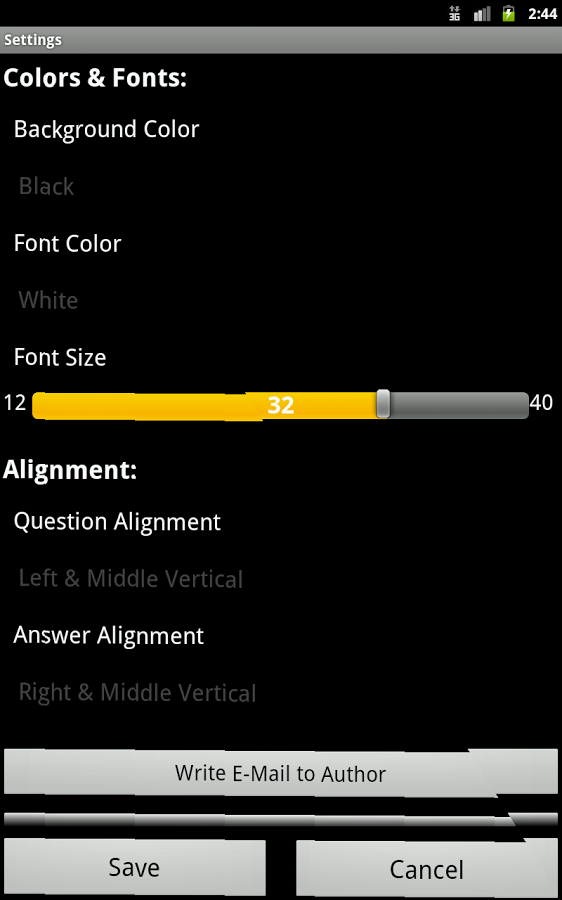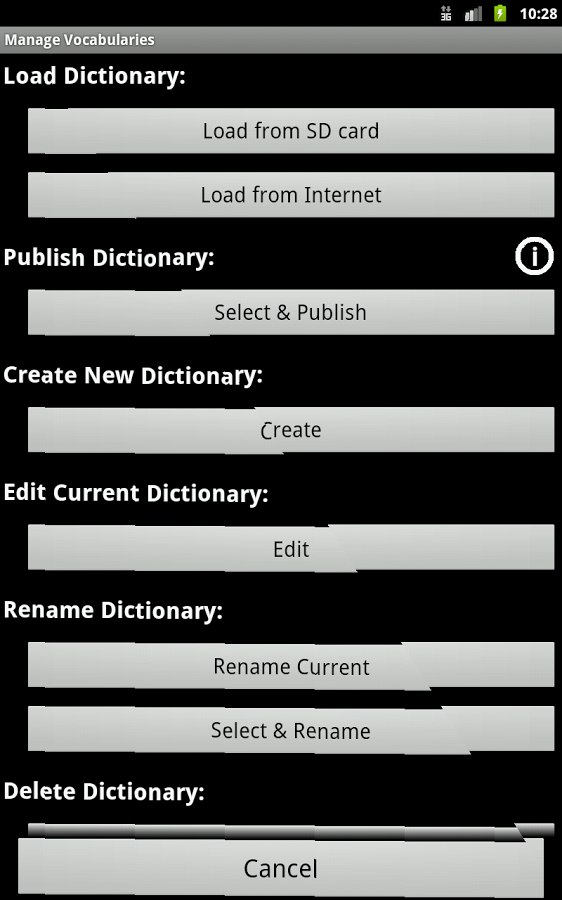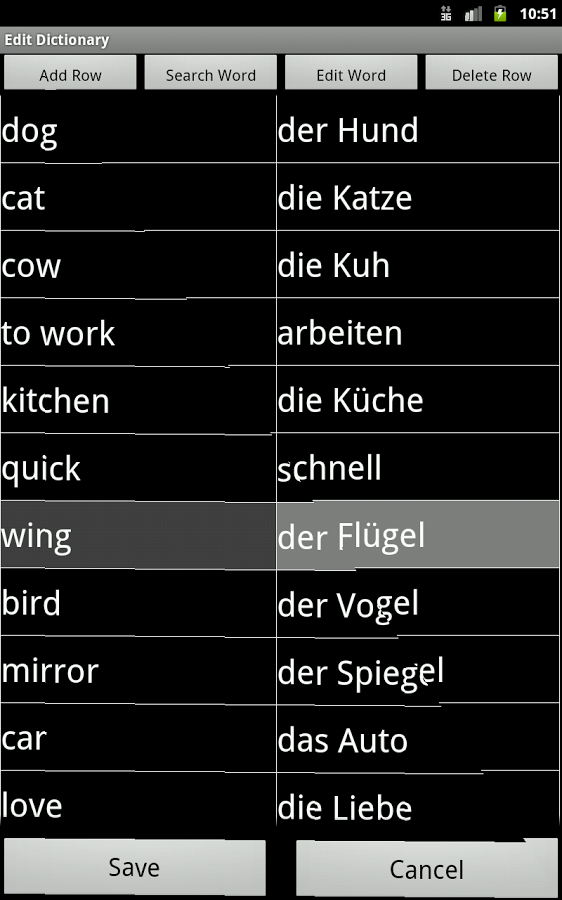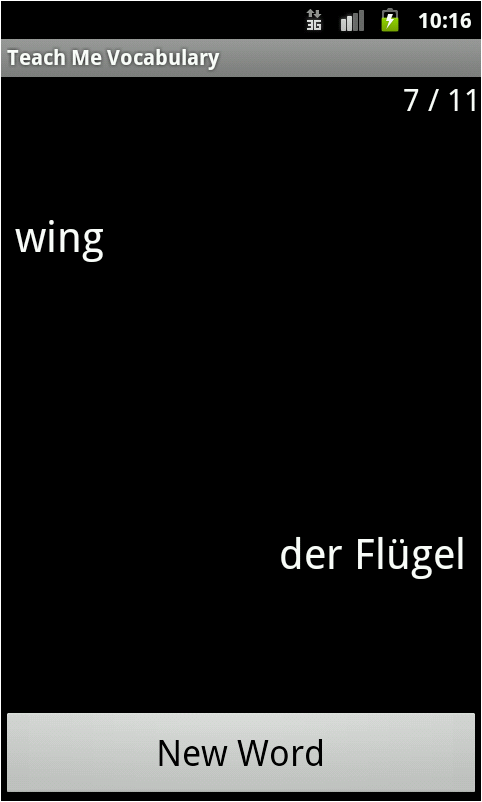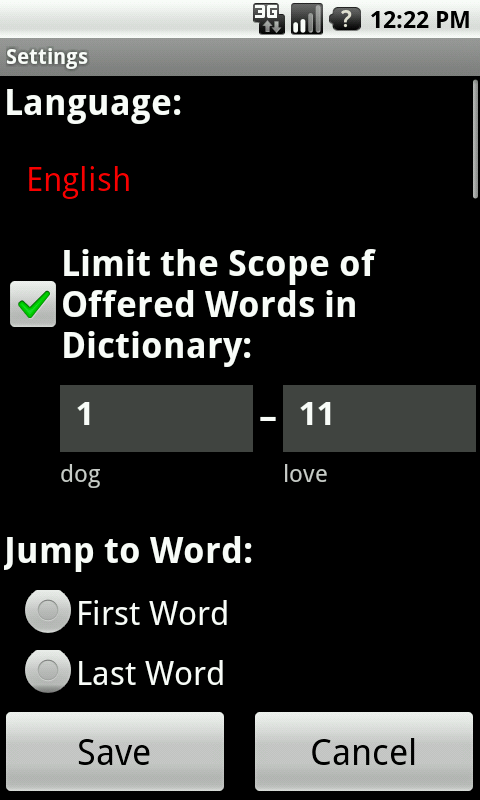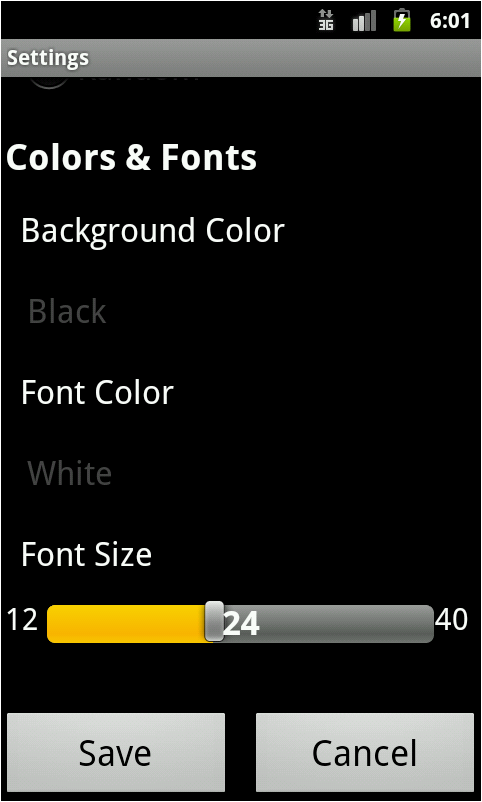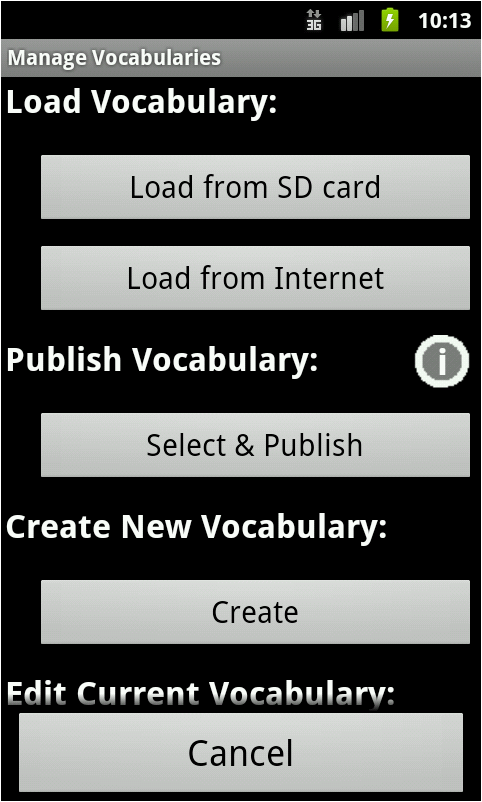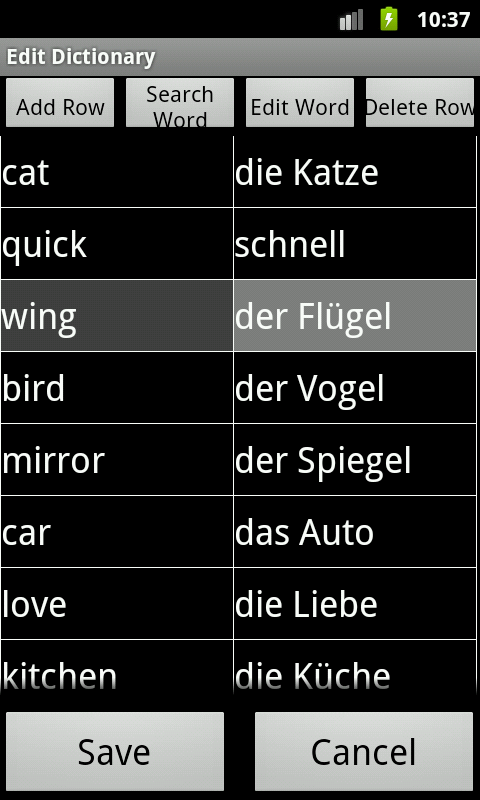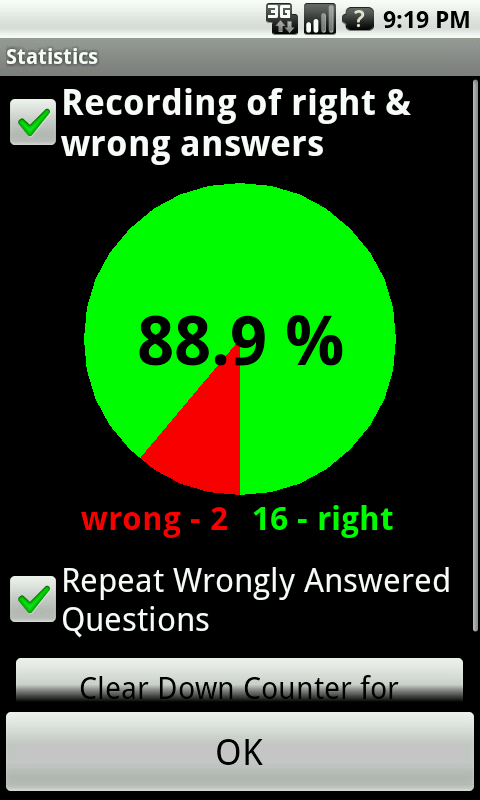关闭纠错举报
我站仅对该软件提供链接服务,该软件内容来自于第三方上传分享,版权问题均与我站无关。如果该软件触犯了您的权利,请点此版权申诉。
+ 展开全部应用介绍
Teach Me Vocabulary is simple e-learning application from MagnifiApps. It is suitable for all students of foreign languages, who want to test their vocabulary knowledge. Application is substitution of a partner, which should ask you words in original language and to whom you should answer the words in foreign language (or vice versa).Main features- Create own dictionary- Edit/Rename/Delete existing dictionaries- Download existing dictionary from Internet- Share own dictionary on Internet- Statistics - records right and wrong answers- Timer - countdown for displaying next wordOptions- Switch languages (domestic vs. foreign)- Order of displayed words (sequential, random, ...)- Text and background Color- Text size- Alignment of words- Selection of dictionary subsetMain screen consist of three parts: - Question part (upper part of screen) with word in original language, - Answer part (lower part of screen) with word in foreign language,- Button for uncovering the correct answer and moving on to next word.The use of application is as follows:1. Application takes the word in original language and shows it in Question part. After showing the word in Question part, user can see the Verify button in the bottom.2. User should think about the correct equivalent word in foreign language and say it for his/her own. User does not need to say the foreign word loud or write it somewhere, just to specify it in his/her mind.3. When specified in user’s mind, user can press the Verify button to see the correct answer in Answer part.4. After showing the correct answer, user compares his/her answer with the answer showed. User can see now button New Question in the bottom.5. After comparison of answer, user can press the New Question button to jump to next word (according to selected order of words). User can perform various settings of application in Settings menu. These are language settings, setting of current dictionary limits and order of offered words. Order of offered words can be sequential, reverse sequential, alphabetical, reverse alphabetical or random. Apart from words sequence, also the background color, font color, font size and font alignment can be set up in Settings menu.Languages can be switched, i.e. application can examine on domestic or foreign words. Switching of languages is realized using hardware "menu" button of your smartphone and selecting "Switch languages".Application allows to evaluate the success of answers in the Statistics menu.Before use, it is necessary to populate own dictionary with words in domestic and foreign language. In default example, there are few words in English and in German. This example is stored in attached file dictionary.txt in folder MagnifiApps/TMV_files on your memory card. Languages are separated by hash sign (#). This dictionary is represented by general text file, stored with UTF-8 encoding. Vocabulary can be created either directly inside of application or outside of application. For creation of vocabulary inside of application, press hardware "menu" button of your smartphone and select "Vocabulary Management". Afterwards, press "Create" button to crate new vocabulary. Set new name of vocabulary and insert own words into it.It is recommended to prepare dictionary file in spreadsheet editor (e.g. MS Excel, see file dictionary.xlsm on your memory card, folder MagnifiApps/TMV_files) and then save it as text file, with UTF-8 encoding.Application allows to work with several vocabularies. Vocabularies stored on SD card can be choosed, another vocabularies can be downloaded from Internet, even vocabularies can be published and shared on Internet. It is also possible to create new vocabularies, edit currently loaded vocabularies, rename vocabularies as well as delete them.For more information visit www.MagnifiApps.com. For questions and recommendations please write to Info@MagnifiApps.com. Your feedback will be highly appreciated.
应用截图
你可能还会喜欢
发表评论共有 0 条软件评论
- 本软件还没有玩家发表评论,快来抢占沙发吧:)