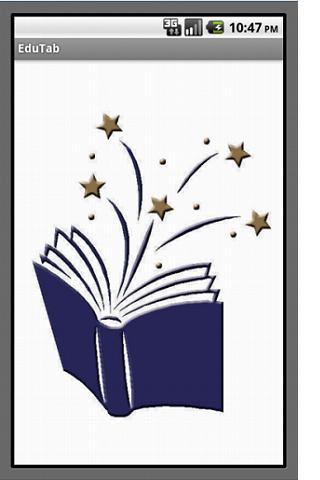关闭纠错举报
我站仅对该软件提供链接服务,该软件内容来自于第三方上传分享,版权问题均与我站无关。如果该软件触犯了您的权利,请点此版权申诉。
+ 展开全部应用介绍
EduTab facilitates educational institutions to provide their students with an innovative, engaging platform through which they can gain knowledge and climb the academic ladder.The application follows a never before, state-of-the art approach, allowing study material in .doc and other formats to be easily integrated into the application. Navigation buttons are automatically created in sync with the folder structure. Adding new notes and homework is now a breeze.Instructions:-(Remove quotes wherever used for file or folder names)1. Create a folder on the memory card called "EduTab".2. Any folder added inside this folder will be displayed as a button inside the application.Eg:- For the chapter Fractions in Math, first create a folder called "Math" inside the folder "EduTab", then create a folder "Fractions" inside the folder "Math".The folder structure will be EduTab--->Math--->Fractions3. To add notes, open the notes in Microsoft Word or any other office application, and save it with the ".htm" extension. Web pages can be directly saved as ".htm" and be used too. Now copy the ".htm" file of the notes into its respective directory.Eg:- Following the above example, to place notes on Fractions (say, "Definition") the file would be saved as "Definiton.htm" and placed inside the "Fraction" folder.Now the structure would beEduTab--->Math--->Fractions--->Definition.htm4.Once you're done adding the study material, simply start the application and watch while it automatically loads the material and becomes the ultimate learning tool.And all of a sudden, learning is now fun.
应用截图
你可能还会喜欢
发表评论共有 0 条软件评论
- 本软件还没有玩家发表评论,快来抢占沙发吧:)