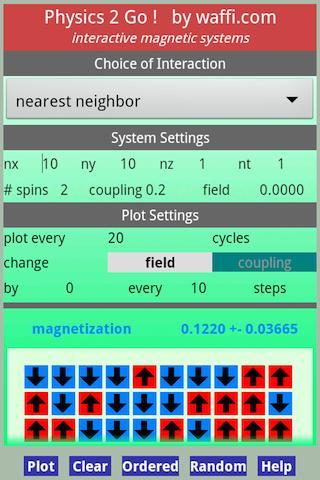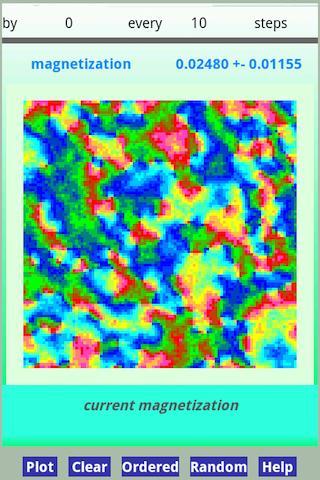关闭纠错举报
我站仅对该软件提供链接服务,该软件内容来自于第三方上传分享,版权问题均与我站无关。如果该软件触犯了您的权利,请点此版权申诉。
+ 展开全部应用介绍
Physics 2 Go Part 2 - Interactive Magnets The app calculates an interacting system of spins (or magnets), including the well-known Ising model as well as more complex systems. You can choose the system size in up to 4 dimensions. The updating of the spins is done by a standard Monte-Carlo heatbath algorithm.Various options for the spin-spin interaction are given. The coupling strength as well as a constant external field (acting in the vertical direction) can be specified. The adjustable settings are:system size: set the number of magnets in 2 to 4 directions (for a 2-dim system set nz and nt to 1). The total number of spins in the system is nx*ny*nz*nt.# spins: you can set the number of possible spin (magnet) directions. The choice of 2 corresponds to the famous Ising model (spin up and spin down). 4 means there are 4 possible directions (up,down,left,right) and so on.coupling: set the coupling strength between the spins (more accurately the coupling divided by the temperature). By changing the sign of the coupling the system tries to align spins in parallel (ferromagnetic) or anti-parallel (anti ferromagnetic) direction.field: set the strength of a constant external (magnetic) field pointing upward in the vertical directions. The magnets try to align in this drection.plot cycles: you can determine after how many updates of the spins the new spin configuration is plotted on the screen. Adjust it to a larger value if the plotting frequency is too high and the screen starts to flicker.You can choose to periodically change either the coupling strength or the value of the external field. Specify the amount of change and its frequency. With this option you can study phase transitions, e.g. from disordered to ordered (spin aligned) states. You can observe quite different transition behavior depending on the number of dimensions or the type of interaction between the spins.There are several choices of interactions between the spins. The 'nearest neighbor' choice corresponds to the Ising model. You can also add the interaction of the spins with the diagonally adjacent neighbors. For the other two choices the spins interact with all other spins in the system. The interaction strength falls off like 1 over the spatial distance between the spins (Coulomb potential) or like exp(-distance)/distance (Yukawa potential).By choosing 'ordered' or 'random' you can initialize the system to be either all aligned or randomly oriented.The plotting area shows the actual orientation of the spins. The direction is specified by the direction of the arrow and the color coding (which is needed for large-scale systems, where only color boxes are plotted). Iin the case of a 3 or 4 dimensional system a 2-dimensional slice of the box is displayed.Below this area the spin, averaged over the system is shown, where the average direction corresponds to the orientation of the arrow. The absolute magnitude of the spin polarization or magnetization determines the length of the arrow.In the lowest panel the current absolute value of the magnetization as well as the average value (averaged of the time period since the last change of the field or coupling values) is plotted. This can help you to visualize phase transitions occurring in the system. Tapping 'Clear' will erase this display.Enjoy the app!
应用截图
你可能还会喜欢
发表评论共有 0 条软件评论
- 本软件还没有玩家发表评论,快来抢占沙发吧:)