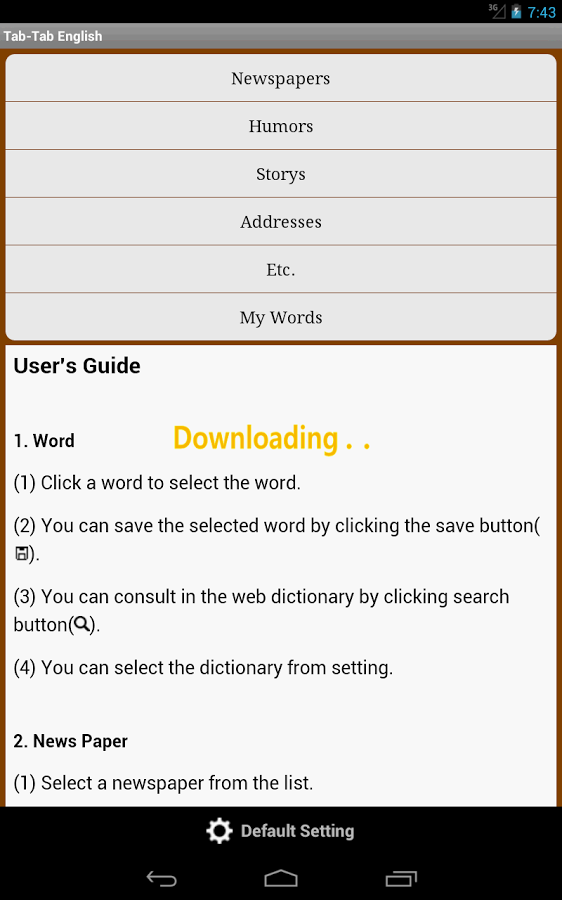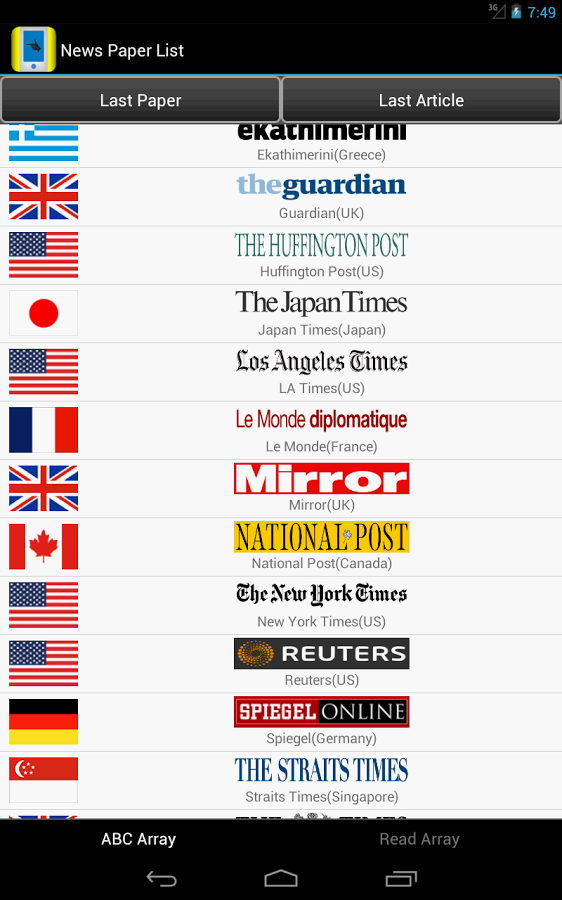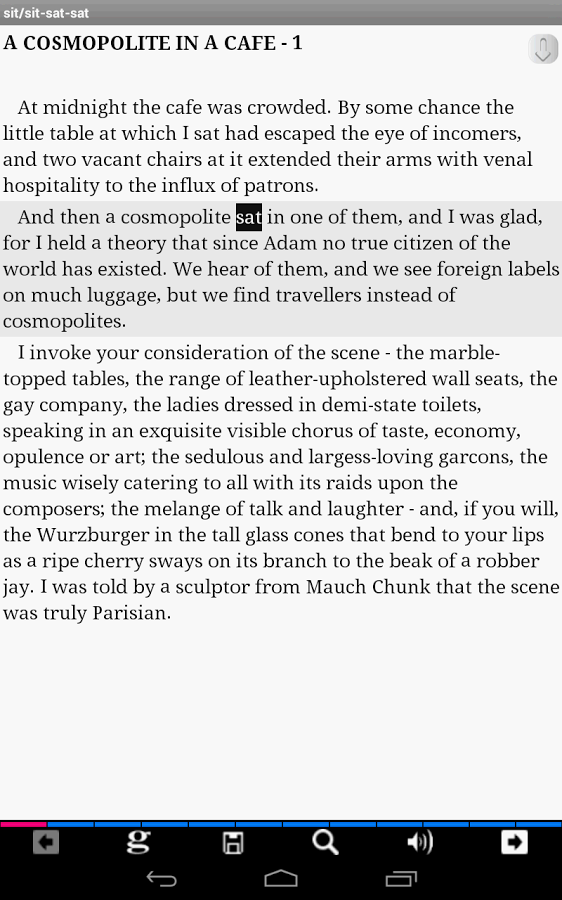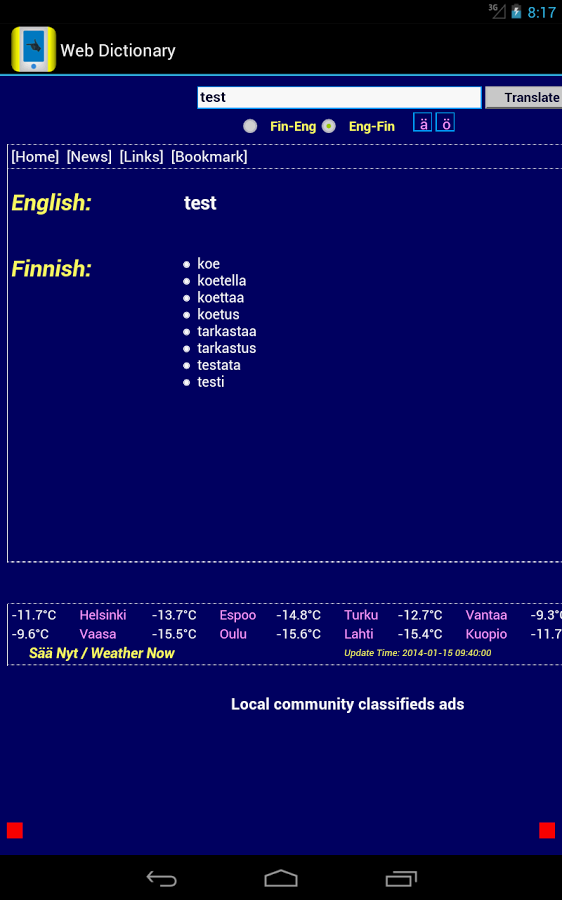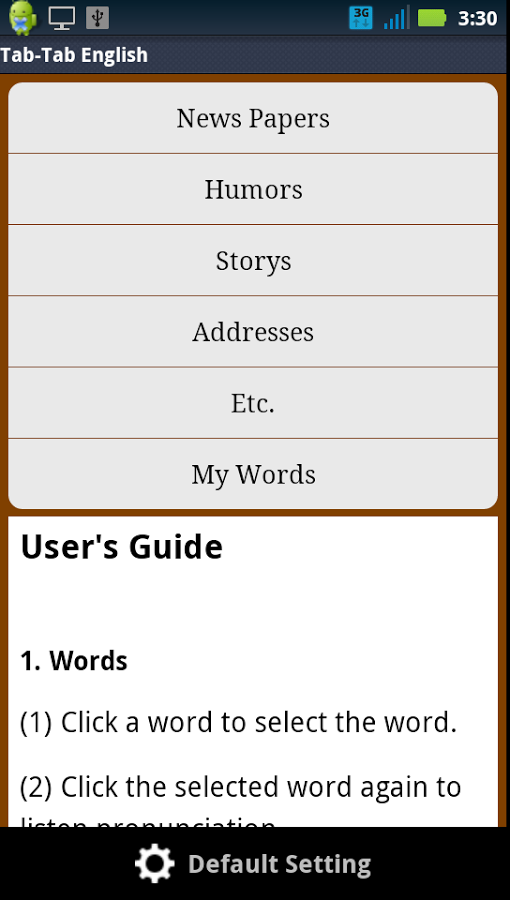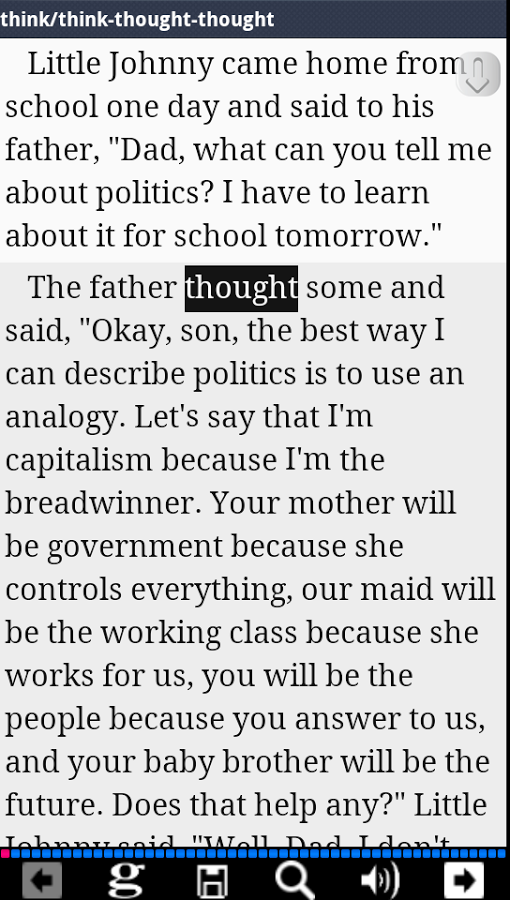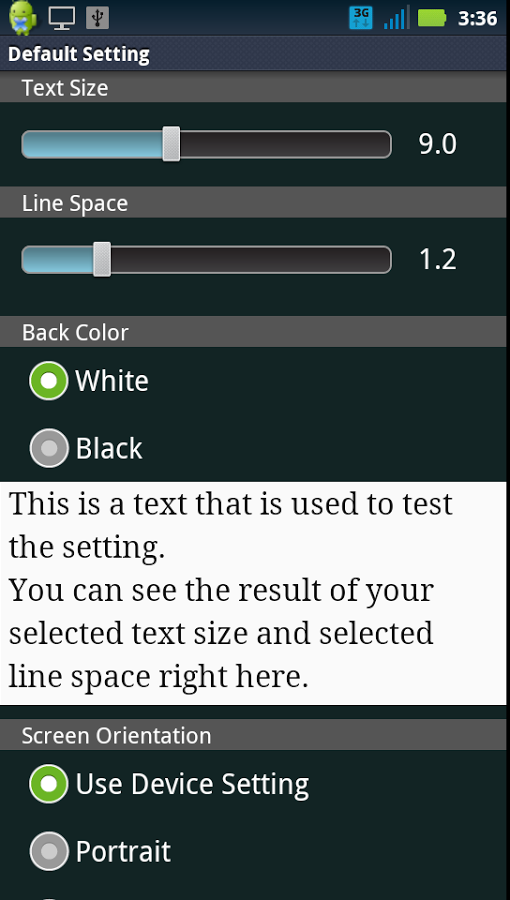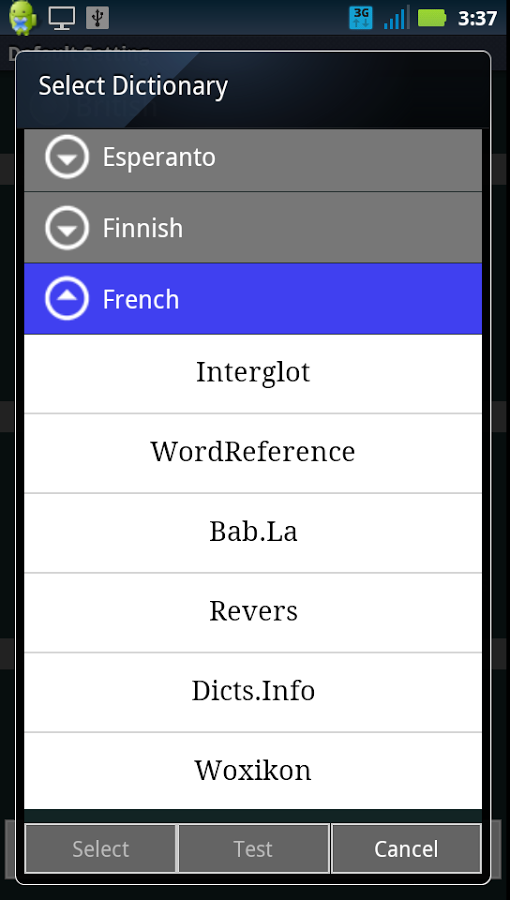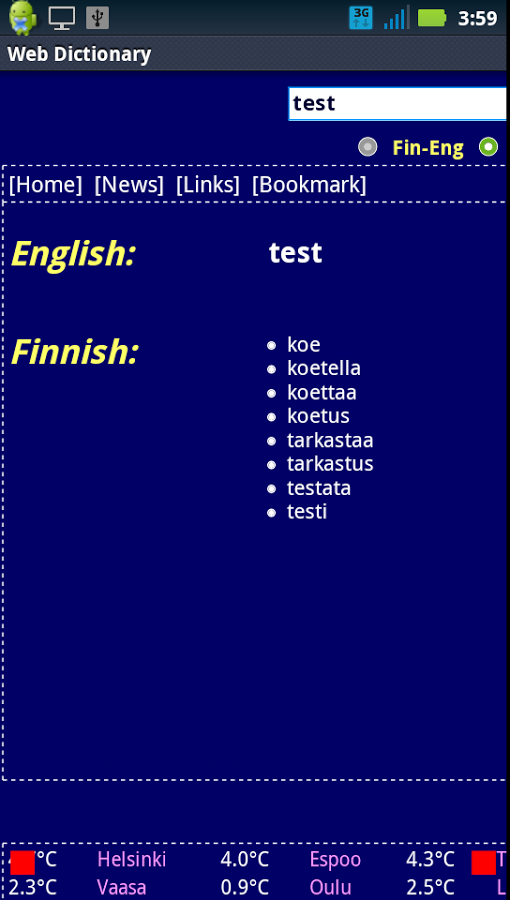关闭纠错举报
我站仅对该软件提供链接服务,该软件内容来自于第三方上传分享,版权问题均与我站无关。如果该软件触犯了您的权利,请点此版权申诉。
+ 展开全部应用介绍
Englanti sanomalehti, tabtab English, Englanti, Englanti tutkimuksessa, Englanti käsittelyssä, englanti sanomalehti, Englanti fiction, Englanti huumoriaEnglish Study, English Reading, English Newpaper, English Story, English Humor, English Joke, tab-tab EnglishUser’ Guide1. Word (1) Click a word to select the word. (2) You can save the selected word by clicking the save button. (3) You can consult in the web dictionary by clicking search button. (4) You can select the dictionary from setting.2. News Paper (1) Select a newspaper from the list. (2) Click an article from the newspaper's main page. (3) When the selected article was opened, click the [Text] button. Then You can see the text mode for the selected article. (4) You can read the newspaper's article like the other pages on the text mode. 3. Setting (1) You can set the default setting on main page. default setting will be applied to all the pages. (2) You can set the page setting by clicking the menu. Page setting will be applied to the current page. Page setting will be erased when you exit the current page. 3. Pronunciation (1) You can select a word by clicking the word. If you click the selected word again, then TTS will pronounce the word. (2) You can hear the speech of the paragraph by clicking the speaker button. 4. Google Translate (1) You have to install google translate application from the google play store. (2) If you select a word, then the paragraph will be selected at the same time. (3) Click google button to start the google translate application. The selected paragraph will be copied to the clipboard automatically. (4) Press the text box on the google application for three seconds or more, then paste the clipboard to the text box.
应用截图
你可能还会喜欢
发表评论共有 0 条软件评论
- 本软件还没有玩家发表评论,快来抢占沙发吧:)