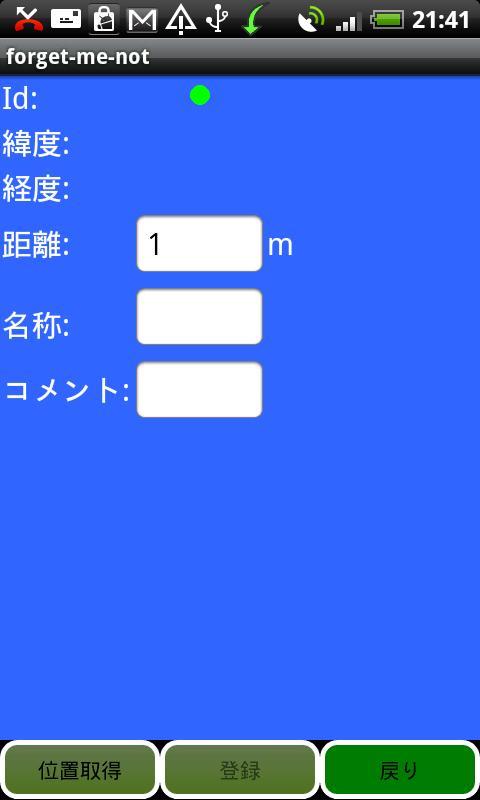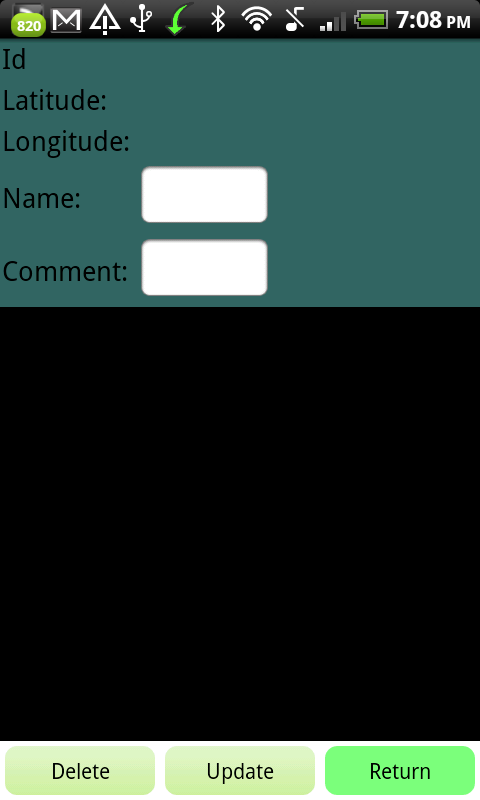关闭纠错举报
我站仅对该软件提供链接服务,该软件内容来自于第三方上传分享,版权问题均与我站无关。如果该软件触犯了您的权利,请点此版权申诉。
+ 展开全部应用介绍
This application is the trial version of a wasurenaide application.Although the number which can be registered is to ten pieces, a function can usually be used like a version.This tool is that of extended actual software(AR).This software is a tool for helping to remember about what was purchased before.It can use to remember the acquisition date of television, and the purchased mother board name of a personal computer.If a subject is looked into with the camera of a smart phone, the tag about the thing will be displayed on a screen so that the information on GPS may overlap the position of the subject with it. It does not correspond to what moves in order to merely recognize a subject by GPS.It is convenient if you use it for explanation of the built-in electric products of the room, furniture, or an exhibit.But since there is little memory capacity of a smart phone, it cannot carry a lot of data.Therefore, the type which puts data on the server side is also considered.Please inform miyabi.market@gmail.com, if interested, since it can use for various uses if it is this type. From several meters, since carrying and the GPS accuracy of car navigation are tens of meters, when detection goes wrong by use indoors, please lean them vertically and horizontally just for a moment.Operation explanationA subject is looked into with the camera of a main part, and when a subject is visible to the front in a screen, the tag of the subject is displayed. Explanation of a manual operation button1.snapshotA subject will not be detected as the accuracy of the position check by GPS of a smart phone being bad, and the position of a camera shifting just for a moment, and a tag will disappear.Then, when you hold the state where the tag is displayed temporarily, please push this button.When you return, please push once again.2.Set TagsWhen registering a subject, this button is pushed after catching a subject at the front with a camera. It moves to a position acquisition screen.A suitable value is put into the item Distance for the distance (1 m of defaults) of a camera with a subject.Next, the Get TagInfo button is pushed. Since detection of GPS will be completed if a green mark is displayed on a screen (it cannot measure since GPS is not stable yet when it is a red mark), the latitude of a subject and longitude are displayed.Please specify the name in the item Name and specify the matter to remember in the item Comment. If it completes, the Set Tag button will be pushed and registered.It returns to a main screen with the return button.3.Tag ListsIt pushes, when checking the tag information on the registered subject. It moves to the screen on which the list of subjects is displayed.A list is displayed on the lower part and the contents are displayed on the upper part by choosing each item.In the upper part, a name or a comment is correctable.push the Update button and complete correction, after correcting.Moreover, when you delete a subject, please choose the item deleted from a list and push the Delete (if it chooses, displayed on the upper part.) button.In addition, after pushing a button, it does not return to origin.It returns to a main screen with the Return button. 4.ExitThe end of an application is performed.5.The menu button of a main partAn environmental setup and outline explanation are displayed.The color of the text of tag information and the color of a background can be set up.
应用截图
你可能还会喜欢
发表评论共有 0 条软件评论
- 本软件还没有玩家发表评论,快来抢占沙发吧:)