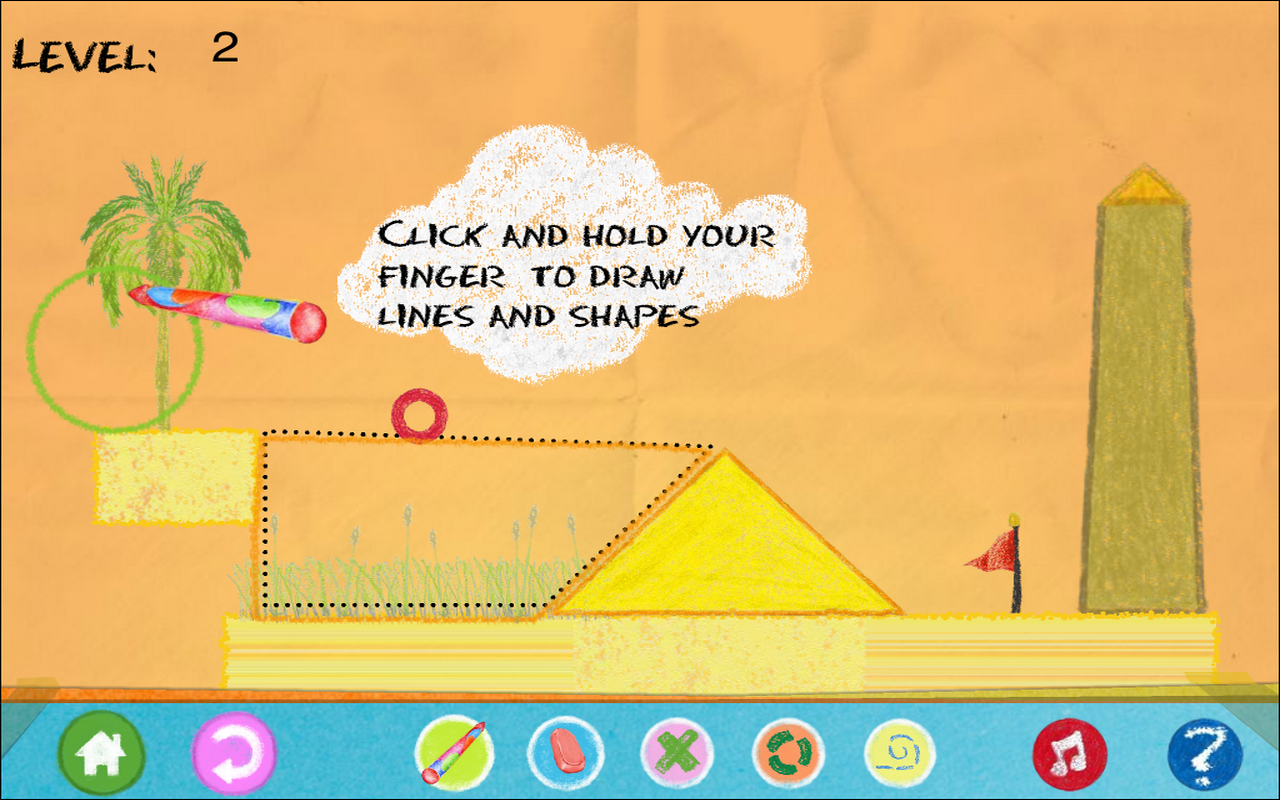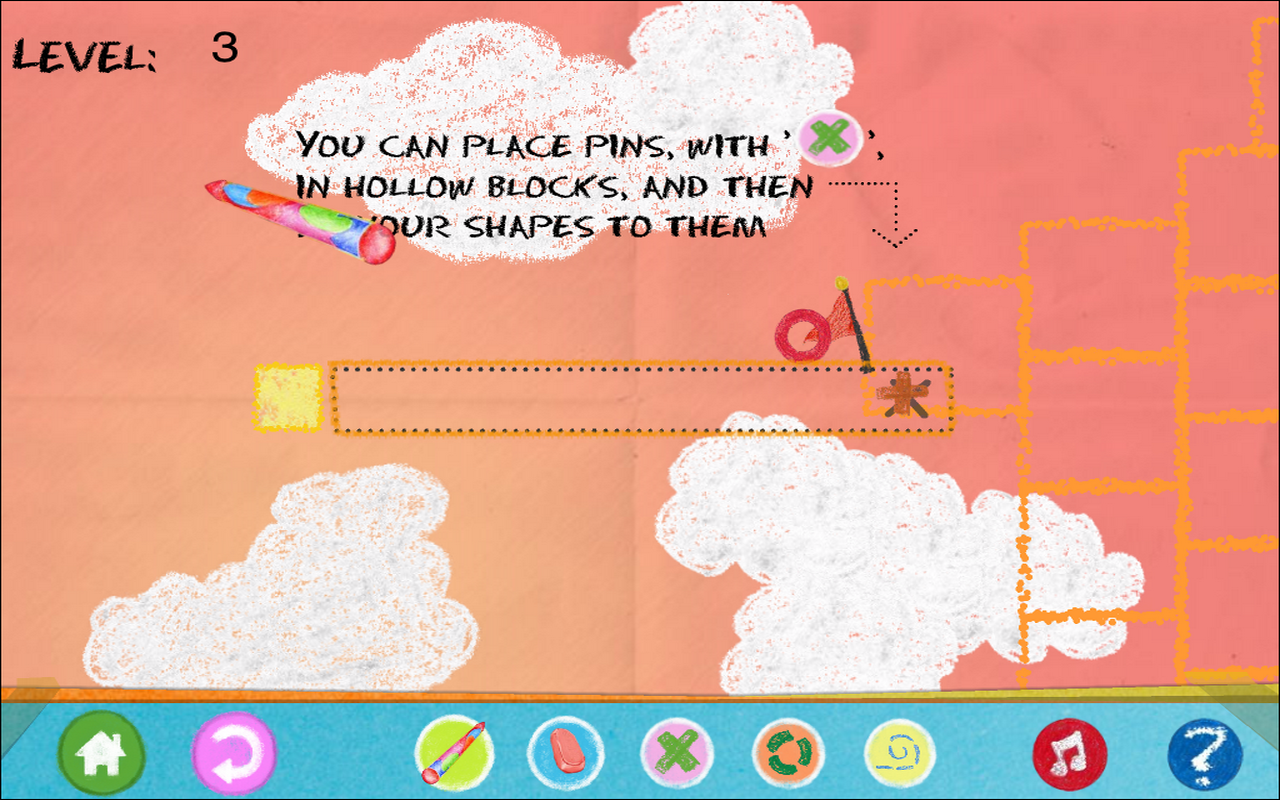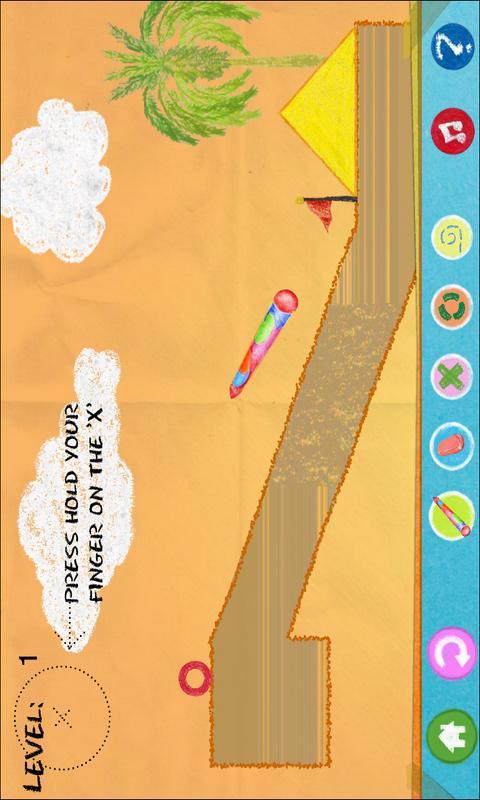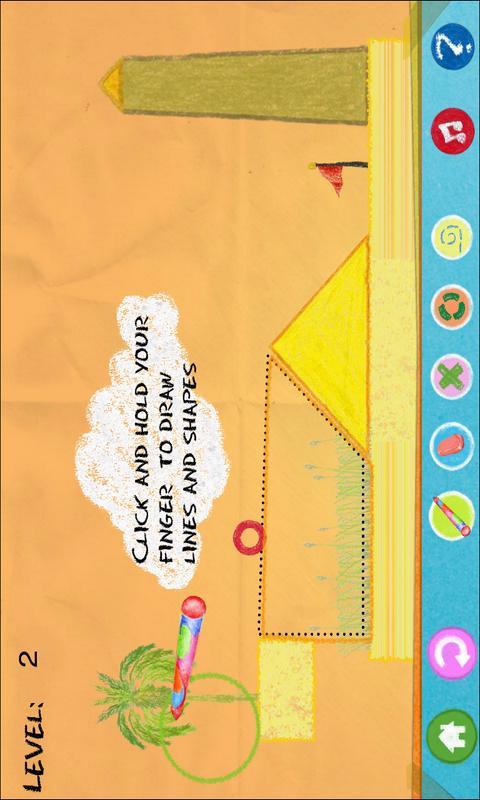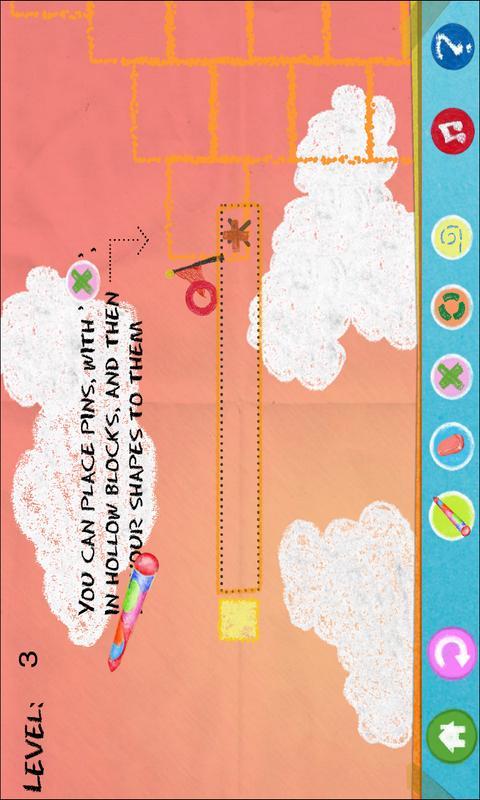关闭纠错举报
我站仅对该软件提供链接服务,该软件内容来自于第三方上传分享,版权问题均与我站无关。如果该软件触犯了您的权利,请点此版权申诉。
+ 展开全部应用介绍
Collect the flags with the little red ball to complete a level. Move the red ball by drawing objects and pushing it around. Press and move on screen to draw. You cannot draw inside other objects. To draw a circle, press and stay where you want the center to be,wait the circle grows. Pins and hinges connect objects. A pin fixes the two objects, and a hinge allows rotation. You can put them on the ball too. Press the "pin" button to switch to pin mode, the place the pin where you want. Then draw a figure on top. Press the "hinge" button to switch to hinge mode and place the hinge. Then draw a figure on top. Press the "erase"button then press inside a shape,pin or hinge to erase it. You switch to "normal" pen mode by pressing "normal"button. Hold Down the "Boost" and click for a small boost. ( New function in Magic PenII ). [Description]: The shapes that you draw are affected by gravity, friction and inertia. Use these properties in your advantage. The red ball (or red square in some levels), is the object that collects the flags. Draw the objects in such a way that they push the ball in the desired direction.Tag:magic pen game
应用截图
你可能还会喜欢
发表评论共有 0 条游戏评论
- 本游戏还没有玩家发表评论,快来抢占沙发吧:)