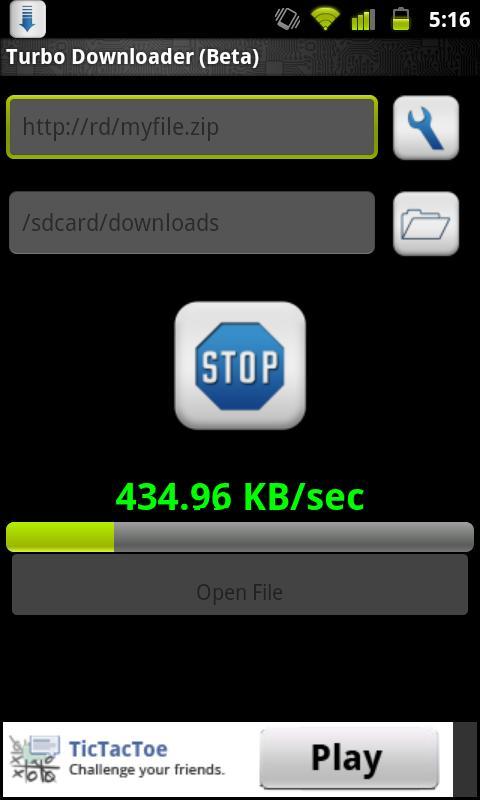关闭纠错举报
我站仅对该软件提供链接服务,该软件内容来自于第三方上传分享,版权问题均与我站无关。如果该软件触犯了您的权利,请点此版权申诉。
+ 展开全部应用介绍
Download your files with faster speeds (up to 5x times as reported). The First Download Accelerating App in the Android Market. Simply Long Press on a link on your browser and choose "Share Link" => "Turbo Downloader" and start the download in turbo speed!=> How does it work?Turbo Downloader makes use of multiple connections to download files to your phone. The settings will help you to optimize your speed even further. Not all Servers support multiple streams/connections. If so use "Connection per Download" = 1 in your settings.=> Will it increase my network bandwidth?Keep in mind your download speed is always limited by your internet provider, Turbo Downloader will not increase your network bandwidth but will try to maximize your download connections to servers.=> Integration with your Web browserYou can use your browser to download files as usual. Once a file is detected for download you can choose "Turbo Downloader" from the menu to download it. Http protocol is only supported (HTTPS and FTP are not supported).=> Share Link or Copy and Paste UrlYou can also start a download by long press on a link in your Web browser and select "Share Link" or "Copy Link" and paste it directly into Turbo Downloader. This is very usefull for browsers that don't allow file detection.=> SUPPORTED BROWSERS:* Android Stock Browser (tap on links or Long Press and choose "Share Link" => "Turbo Downloader")* Dolphin HD (tap on link or Long Press and choose "Share Link")* Miren* UC Browser* Boat Browser (Choose "Open")* Firefox ("Long press" on a link and choose "Share Link")* Skyfire ("Long press" on a link => "Share Link")* For all other browsers that support sharing links try Long Press on a link and choose "Share Link" => "Turbo Downloader"*** Most web sites and file servers are supported. Some servers might not support multiple connections, if so use "Connections per Download" = 1 under "Settings".*** Some servers might not support resuming of downloads, if so visit/refresh the website and download again.*** Only Servers with direct links are supported=> This software is provided AS-IS and comes with NO WARRANTIES or guarantees. Author assumes NO RESPONSIBILITY whatsoever including data loss or charges due to network usage.- Due to time constraints and dev resources availability Turbo Downloader will no longer be technically supported. The application will still remain in the market and receive Major updates but technical assistance will no longer be available.Tags: download accelerator, manager, accelerator, fast, faster, boost, booster, downloader, speed
应用截图
你可能还会喜欢
发表评论共有 0 条软件评论
- 本软件还没有玩家发表评论,快来抢占沙发吧:)