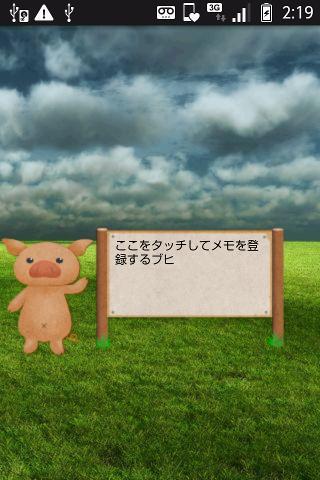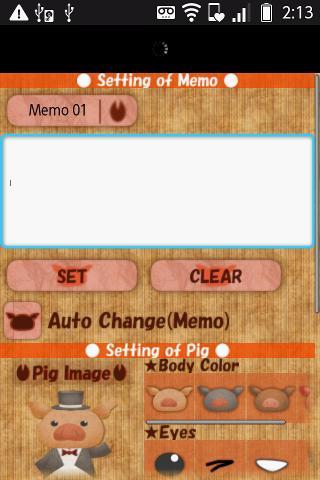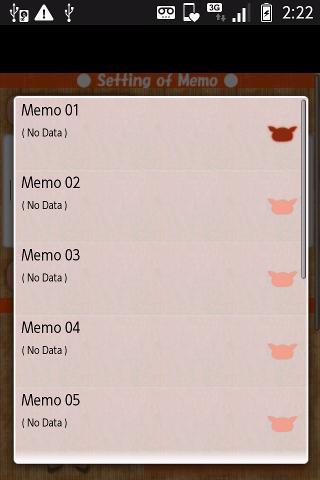关闭纠错举报
我站仅对该软件提供链接服务,该软件内容来自于第三方上传分享,版权问题均与我站无关。如果该软件触犯了您的权利,请点此版权申诉。
+ 展开全部应用介绍
"PigMemo" is a Home Screen Widget by which lovely Pig introduces the memo that you registered to the message board on the home screen. Please use it instead of the tag paper when you want to display the ToDo memo etc. on the screen. Memos are registrable up to ten. Because the registered memo is switched every minute and displayed on the message board, the memo can be managed without taking space. Moreover, because pig's externals can be customized, it can be coordinate in feelings on the day. - The advertisement is displayed on a set screen. Please buy "PigMemo:D", if you dislike advertising display. PigMemoD is donationware version.- Now,There is no functional difference in "PigMemo" and PigMemo:D".- When installing it, warning is displayed. This is warning for an advertising display. Please acknowledge it. ## How to use ##- Start -1. [Menu]->「Widget」->[PigMemo]2. The "PigMemo" widget is displayed on the home screen. 3. "PigMemo" widget consists of pig image and message board.* You touch pig image. You can change the indication of the memo when you touch pig image, if you register some memos.* You touch message board. A setting screen is displayed and can perform various setting.- Registration and deletion of memo -1. Please touch the message board image.2. A set screen opens. 3. Please push the Spinner button of "Memo01". The memo column to 1-10 can be selected. 4. Please touch the text editing column after selecting the memo column. The memo can be edited. 5. When the edit of the memo is completed, the "Set" button under the edit column is pushed. The memo registration is completed. 6. Please select the memo to be deleted from the Spinner button if you want to delete the memo that you register. And, please push the "Clear" button. The memo is deleted. - Memo automatic change indication setting -1. Please touch the message board image.2. A set screen opens. 3. You operate the "Auto Change (Memo) "check box, and you can do ON or OFF of the automatic change function of the memo. * ON When some memos are registered, the memo is displayed in spite of being a change every one minute by the message board of the home screen. * OFF Only one memo is displayed from a memo registered to the message board of the home screen. When you touch the pig image of the home screen, a memo change is possible.- Select Text Size -1. Please touch the message board image.2. A set screen opens. 3. When you operate check box of "Text Size", You can choose a size of "Small" or "Large".- Customizing of pig image -1. Please touch the message board image.2. A set screen opens. 3. When a set screen is scrolled, the pig image is displayed. There is an item to customize the pig at the right of the pig image. A customizable element becomes the following. ・Pig's body color. ・Pig's eyes. ・Pig's clothes. ・Pig's hat. ・Pig's glasses.4. When it touches the customizing item, the selected item is reflected in the Preview image. 5. When customizing is completed, the "Set" button under the Message Board is pushed. Then, customizing is reflected by the pig on the home screen.- Customizing of message board -1. Please touch the message board image.2. A set screen opens. 3. When a set screen is scrolled, the message board image is displayed. And, There is the button of the right arrow under the message board. When you push this button, you can choose the image of the message board. When customizing is completed, the "Set" button under the Message Board is pushed. Then, customizing is reflected by the message board on the home screen.
应用截图
你可能还会喜欢
发表评论共有 0 条软件评论
- 本软件还没有玩家发表评论,快来抢占沙发吧:)