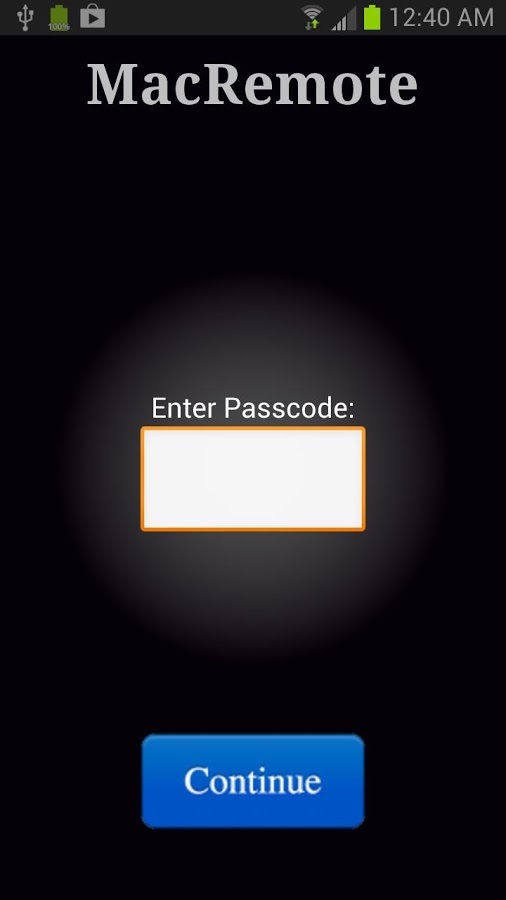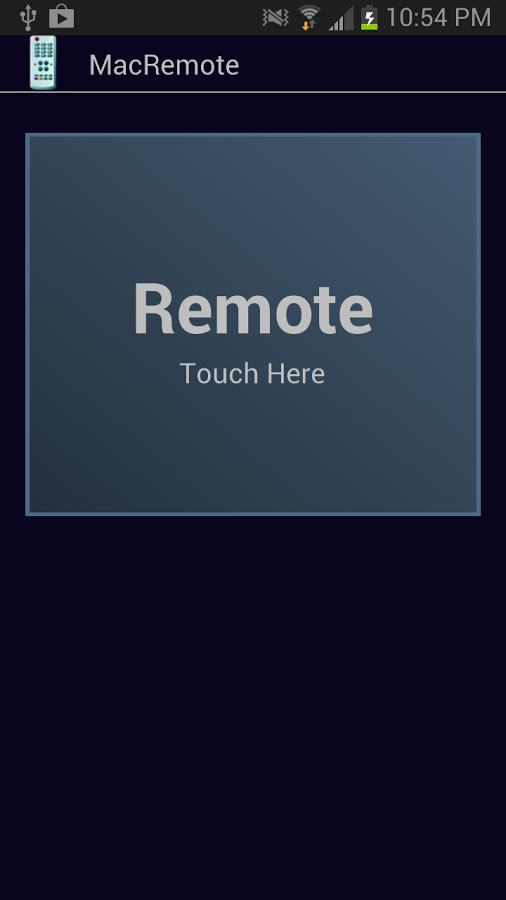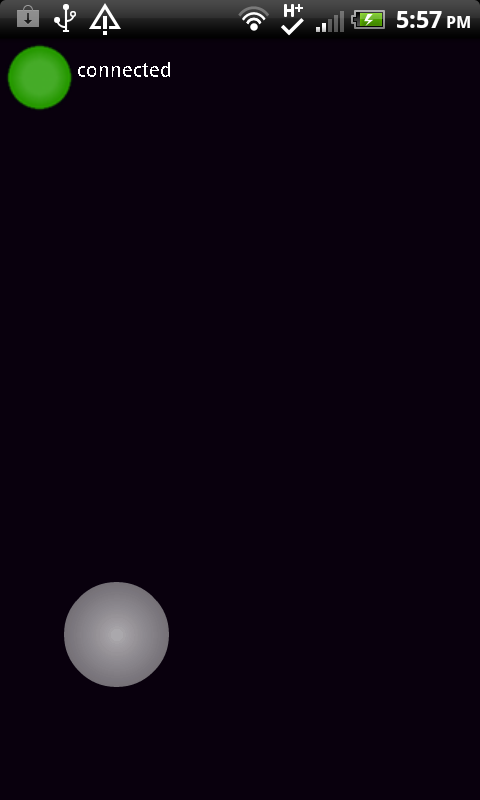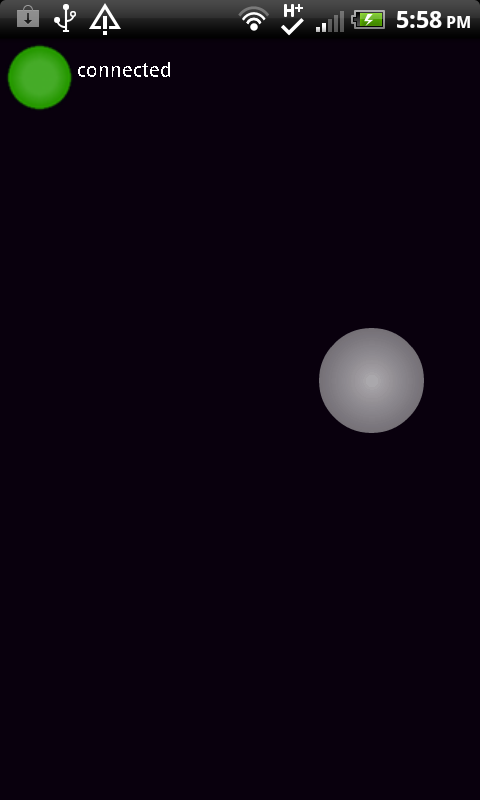关闭纠错举报
我站仅对该软件提供链接服务,该软件内容来自于第三方上传分享,版权问题均与我站无关。如果该软件触犯了您的权利,请点此版权申诉。
+ 展开全部应用介绍
Remote control for your Mac OSX. Move your mouse, click, drag windows, change volume, and scroll.MINIMAL EFFORT:Start the Mac OSX server by pressing 'Start Server'. It will then keep running until you press 'Stop Server'; even after exiting the Application or restarting your computer. This means you can start it once and forget about it. Just pull out your Android and it works.FEATURES:Move, click, and drag mouse. Adjust audio- To click, tap screen. - To drag, tap and hold until Android vibrates, then swipe with another finger or with the holding finger.- Increase or decrease volume with your Android's volume control buttons.- Scroll with two fingers.GETTING STARTED:1. Download Server for your Mac at http://foggyciti.com/remote2. Take note of 4-digit Android Passcode, and click Start Server3. Enter passcode into Android applicationNOTE:Android must be connected to the same wifi network as Mac
应用截图
你可能还会喜欢
发表评论共有 0 条软件评论
- 本软件还没有玩家发表评论,快来抢占沙发吧:)