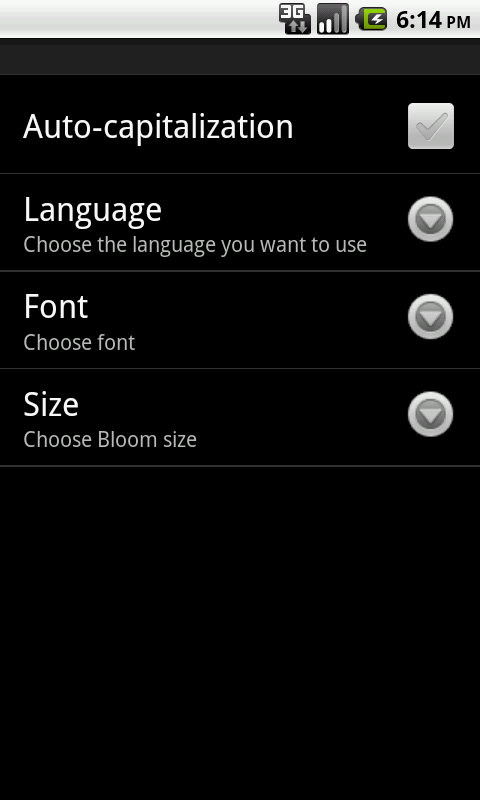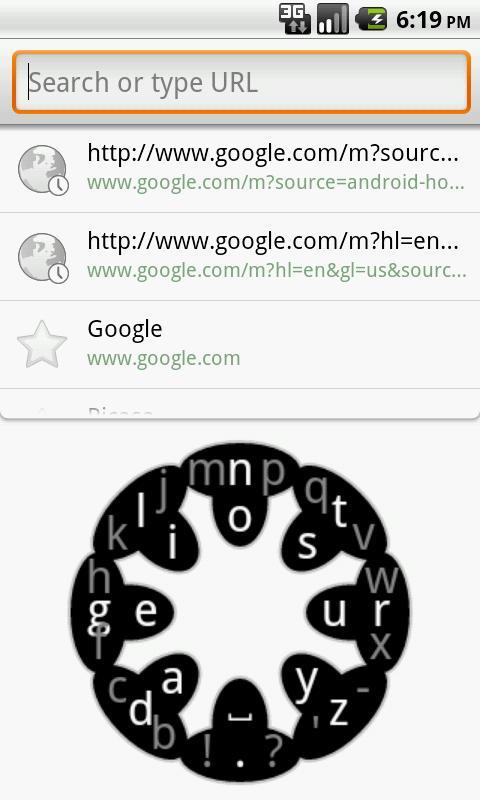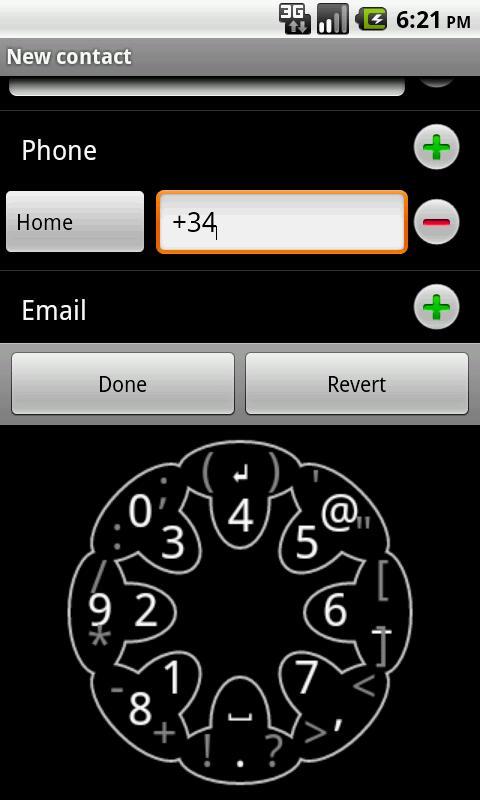关闭纠错举报
我站仅对该软件提供链接服务,该软件内容来自于第三方上传分享,版权问题均与我站无关。如果该软件触犯了您的权利,请点此版权申诉。
+ 展开全部应用介绍
Bloom is a new input method. It is like a virtual keyboard, but instead of pushing buttons, you slide. It´s like handwriting recognition, without the problems of different handwriting, and much faster.Because this is an input method, installing is a bit harder than other applications: Part 1: Install Bloom from Google PlayOpen Google play, search for "bloom knaap". Install the Bloom application. Part 2: Enable the input method.Open the "settings" application, and choose "Language and keyboard". You wil see "Bloom" unchecked. It check it to enable. You can also check out the bloom settings if you want to change the size or the language, but you van do this also later. Part 3: choose which input method to use.Tap and hold (or long press) a text input field or text box. An “Edit text” dialog box will be displayed. Select "Input method". A “Select input method” dialog will be displayed next, where you can choose "Bloom" as your edit method.For now I will let you figure how to use it by yourself.
应用截图
你可能还会喜欢
发表评论共有 0 条软件评论
- 本软件还没有玩家发表评论,快来抢占沙发吧:)