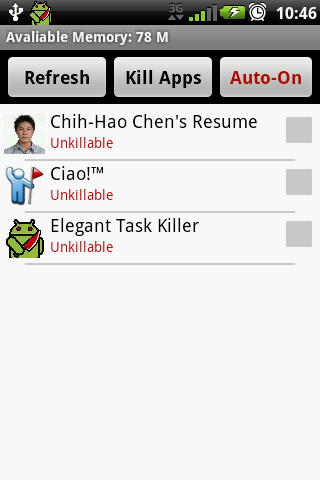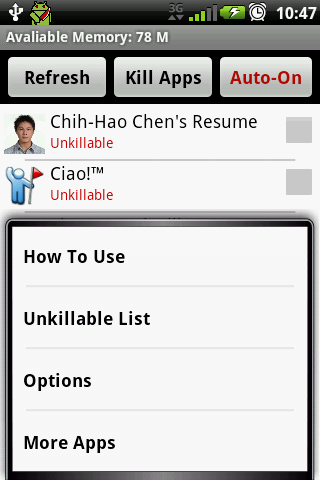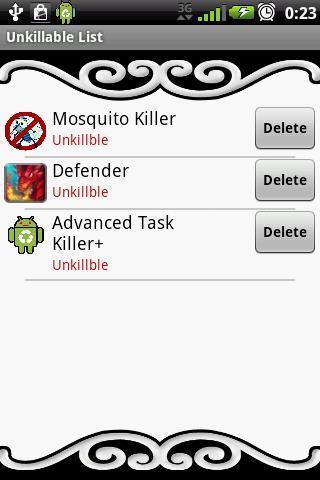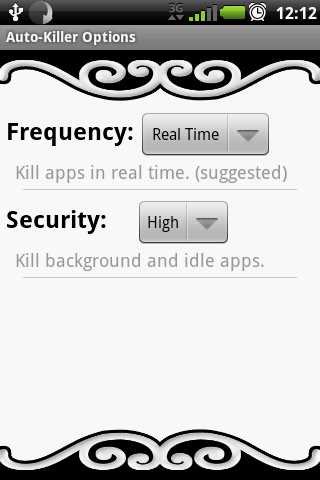关闭纠错举报
我站仅对该软件提供链接服务,该软件内容来自于第三方上传分享,版权问题均与我站无关。如果该软件触犯了您的权利,请点此版权申诉。
+ 展开全部应用介绍
市面上有许多的任务管理app, 但其自身大都有消耗过多cpu与记忆体资源的诟病. 因此, 我们研发此款app, 它拥有极高效率, 却只消耗极少的cpu与记忆体!
If you often feel your phone runs slowly or battery is exhausted soon, you should install Elegant Task Killer to free memories and manage your phone system’s running apps. There are many types of task killer apps with various utilities on the app market, but them usually consume high CPU and memory resource by themselves. For this reason, we developed Elegant Task Killer, it is very efficient and only consume very low CPU and memory resource, I bet you will love it. You can visit this website to get more information:http://unknown0521.blogspot.com/2011/10/auto-task-killer-pro.html The main advantages of Elegant Task Killer: * High efficiency* very low CPU and memory resource usage * Speed up your phone* Save battery* Auto-Task Killer* Frequency Option (Free)* Security Option (Free)* Ignore list* Easy to use App status: 1. Killable: The app is able to be killed by auto-task kill service. 2. Unkillable: The app is unable to be killed by auto-task service. How To Use: 1. Kill apps: Select apps and click "Kill Apps" button. 2. Switch on/off auto service: Click "Auto-On/Auto-Off" button. 3. Change app status: Click a app of the list. 4. Refresh running apps: Click "Refresh" button. 5. View app information/execute app: Long click a app of the list.
If you often feel your phone runs slowly or battery is exhausted soon, you should install Elegant Task Killer to free memories and manage your phone system’s running apps. There are many types of task killer apps with various utilities on the app market, but them usually consume high CPU and memory resource by themselves. For this reason, we developed Elegant Task Killer, it is very efficient and only consume very low CPU and memory resource, I bet you will love it. You can visit this website to get more information:http://unknown0521.blogspot.com/2011/10/auto-task-killer-pro.html The main advantages of Elegant Task Killer: * High efficiency* very low CPU and memory resource usage * Speed up your phone* Save battery* Auto-Task Killer* Frequency Option (Free)* Security Option (Free)* Ignore list* Easy to use App status: 1. Killable: The app is able to be killed by auto-task kill service. 2. Unkillable: The app is unable to be killed by auto-task service. How To Use: 1. Kill apps: Select apps and click "Kill Apps" button. 2. Switch on/off auto service: Click "Auto-On/Auto-Off" button. 3. Change app status: Click a app of the list. 4. Refresh running apps: Click "Refresh" button. 5. View app information/execute app: Long click a app of the list.
应用截图
你可能还会喜欢
发表评论共有 0 条软件评论
- 本软件还没有玩家发表评论,快来抢占沙发吧:)