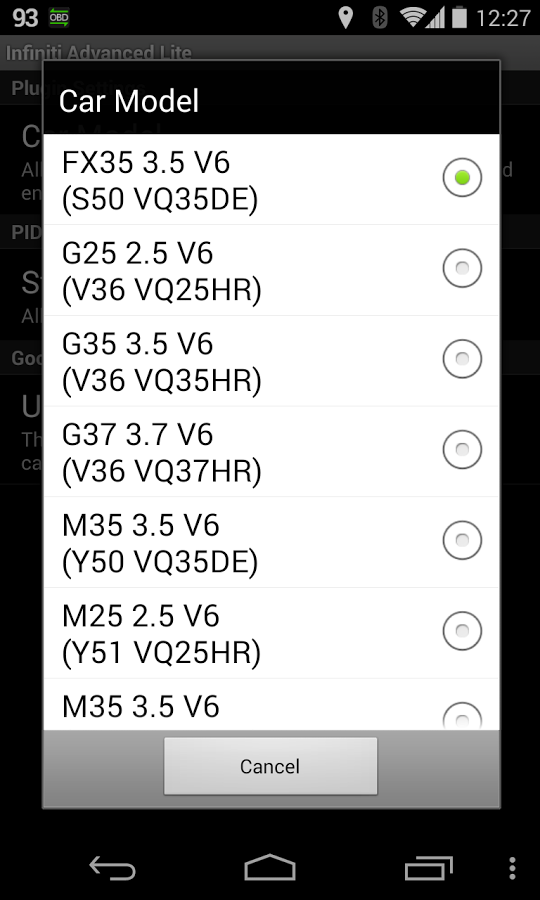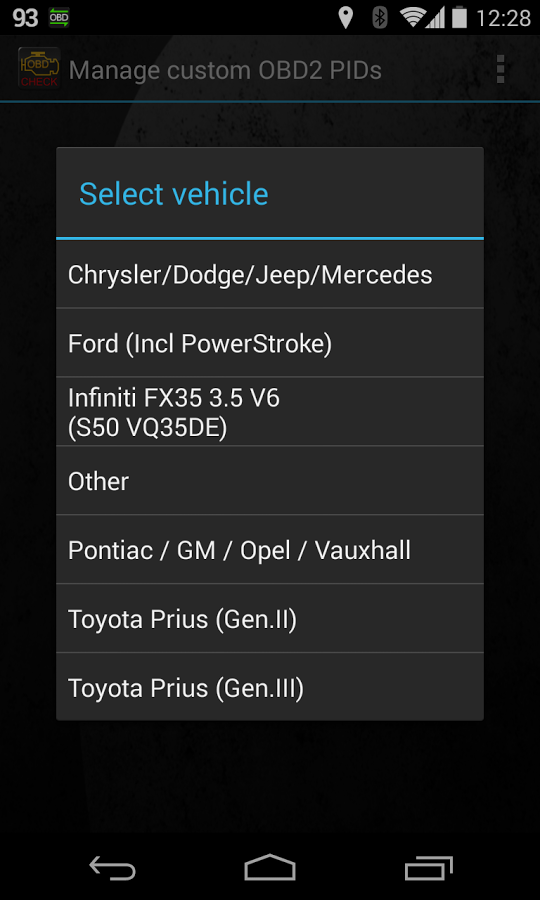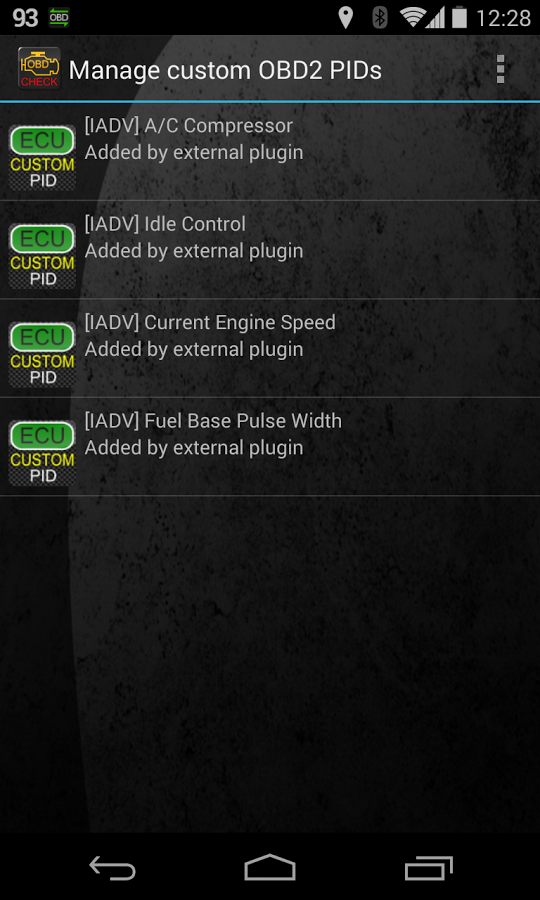Infiniti Adv (Lite) for Torque
6(已有0人评分)我要评分
- 版 本:
- 1.1
- 类 型:
- 系统输入
- 下载量:
- 52
- 大 小:
- 0.11MB
- 时 间:
- 2017-03-24
- 语 言:
- 其他
关闭纠错举报
我站仅对该软件提供链接服务,该软件内容来自于第三方上传分享,版权问题均与我站无关。如果该软件触犯了您的权利,请点此版权申诉。
+ 展开全部应用介绍
Monitor specific Infiniti parameters in real-time, including engine and automatic transmission advanced sensor data by adding this plugin to Torque Pro.Infiniti Advanced Lite is a plugin for Torque Pro, extending the PID/Sensor list with specific parameters from Infiniti vehicles, allowing you to try the plugin with limited sensors before buying. This version does not include calculated sensors like Injector Duty Cycle (%).*PLEASE NOTE* that other Infiniti models/engines may be supported, but the plugin was tested only on the following models/engines equipped with DiagOnCan (CANBUS ONLY):* EX25 2.5 V6 (J50 VQ25HR)* EX35 3.5 V6 (J50 VQ35HR)* EX37 3.7 V6 (J50 VQ37HR)* FX35 3.5 V6 (S50 VQ35DE)* G25 2.5 V6 (V36 VQ25HR)* G35 3.5 V6 (V36 VQ35HR)* G37 3.7 V6 (V36 VQ37HR)* M35 3.5 V6 (Y50 VQ35DE)* M25 2.5 V6 (Y51 VQ25HR)* M35 3.5 V6 (Y51 VQ35HR)For more information about Infiniti engines, visit http://en.wikipedia.org/wiki/List_of_Nissan_enginesInfiniti Advanced requires the latest version of Torque Pro installed in order to function. This is *NOT* a standalone application and will *NOT* work without Torque Pro.Plugin Installation-------------------------1) After downloading the plugin on Google Play, make sure that you see the plugin listed on your Android device installed applications list.2) Launch Torque Pro and click on the "Infiniti Advanced" icon3) Select the appropriate engine type and return to Torque Pro main screen4) Go to Torque Pro "Settings"5) Make sure that you can see the plugin listed also on Torque Pro by clicking "Settings" > "Plugins"> "Installed Plugins".6) Scroll down to "Manage extra PIDs/Sensors"7) Usually this screen will not display any entries, unless you have added any pre-defined or custom PIDs in the past.8) From the menu, choose "Add predefined set"9) You may see predefined sets for other Infiniti engine types, so make sure you pick the right one.10) After clicking on the entry from the previous step, you should see additional entries on the Extra PIDs/Sensors list.Adding Displays------------------------1) After adding the additional sensors, go to the Realtime Information/Dashboard.2) Press the menu key and then click on "Add Display"3) Select the appropriate display type (Dial, Bar, Graph, Digital Display, etc)4) Select the appropriate sensor from the list. Sensors provided by Infiniti Advanced begins with "[IADV]" and should be listed right after the time sensors in the top of the list.More features/parameters will be added in further releases. If you have comments and/or suggestions please just let me know.
应用截图
你可能还会喜欢
发表评论共有 0 条软件评论
- 本软件还没有玩家发表评论,快来抢占沙发吧:)