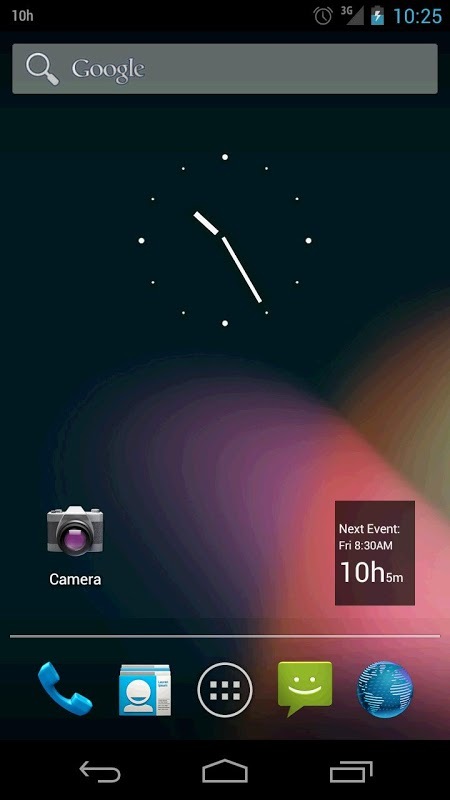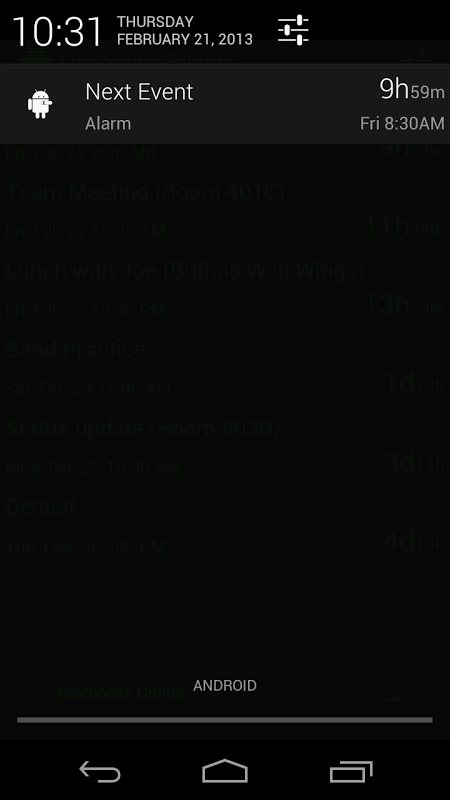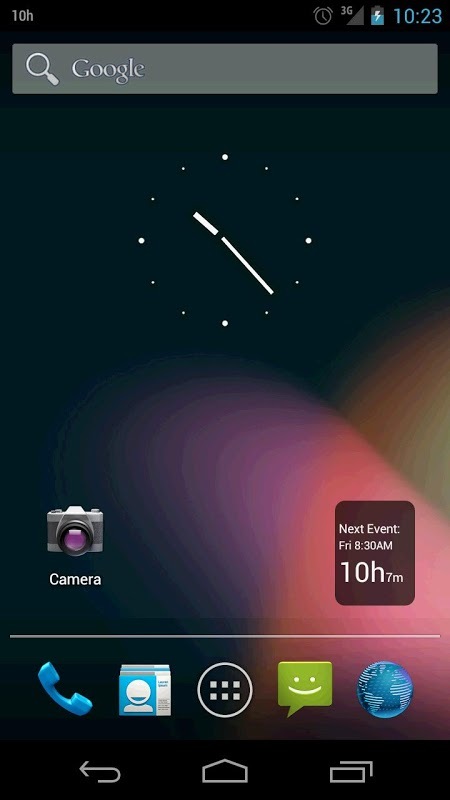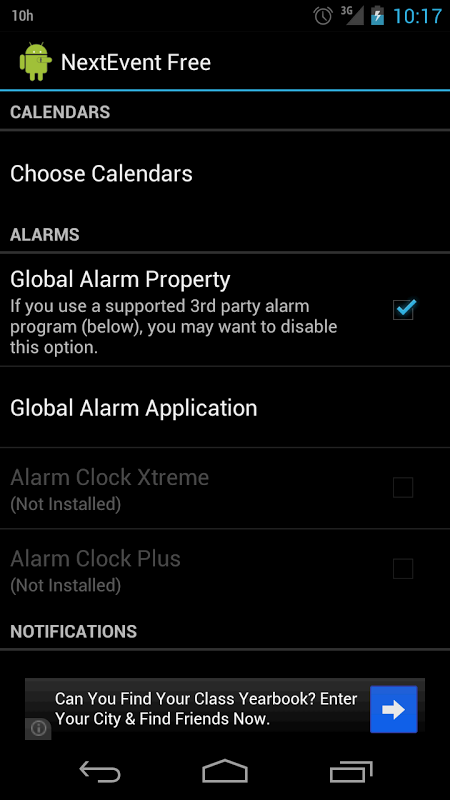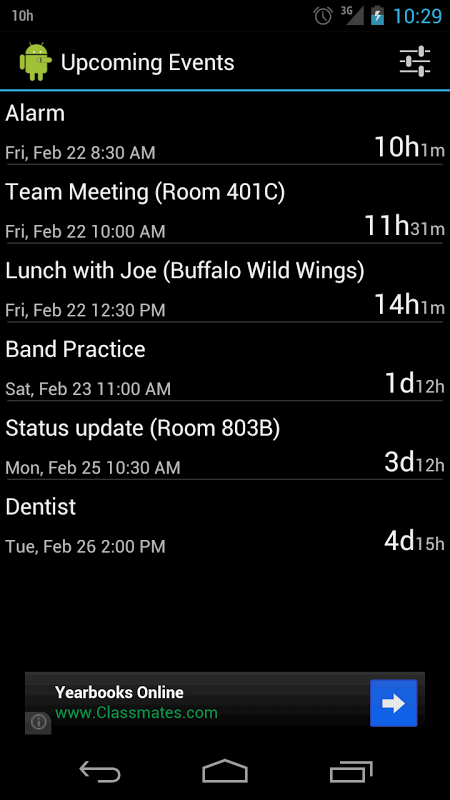关闭纠错举报
我站仅对该软件提供链接服务,该软件内容来自于第三方上传分享,版权问题均与我站无关。如果该软件触犯了您的权利,请点此版权申诉。
+ 展开全部应用介绍
NextEvent gives you a simple view of how long until your next calendar appointment or alarm. A 1x1 widget on your home screen shows you at a glance how many days, hours, or minutes until your next event. It's both a calendar widget and an alarm widget. Easily see how much time until your next meeting at work, or keep an eye on how many hours until the alarm clock is going to go off in the morning.While other calendar widgets take up a lot of space on your home screen, NextEvent is small and straightforward. The widget focuses solely on telling you when your next event is coming. Clicking the widget brings up a full list of all upcoming events, with deion, location, and time for each. You can also optionally add your next event to the notification bar (Android 4.0 or greater for now).NextEvent integrates with the following sources:- Built-in calendar app- System alarm and other alarms that write to the system alarm property (see note below)- Alarm Clock Xtreme- Alarm Clock PlusIf you have another source you’d like me to consider adding, please send me an email via the contact link here in the market (and not via the comments). Please note that my ability to integrate it depends on either an existing interface from that provider, or willingness to add one for this purpose. Some apps may not be possible to integrate.If you have any problems, questions, or comments, please be sure to email me directly. I’m an independent developer with a day job, but I will do everything I can to answer your questions and resolve any problems as quickly as possible.More on alarm integration:Android provides a system property that any app can write to indicating the next alarm time. If you only have your default system alarm application installed, this should work fine. If nothing happens when you click on an alarm in the detail list, or if it opens the wrong application, please go to Menu -> Settings -> Global Alarm Application and choose what program should be opened.If you use – or even have just installed – a 3rd party alarm application, it may cause problems with this property. Since both the default and 3rd party apps are writing to this property, one may write to the property that there is no scheduled alarm, overwriting the alarm the other app has set. NextEvent supports more direct integration with two popular alarm clock programs, Alarm Clock Plus and Alarm Clock Xtreme. If you use either program, the direct integration will not have any of these problems. It also supports showing multiple alarms and timers that have been set in those applications. I may look into adding direct integration with other alarm programs if they support it.
应用截图
你可能还会喜欢
发表评论共有 0 条软件评论
- 本软件还没有玩家发表评论,快来抢占沙发吧:)