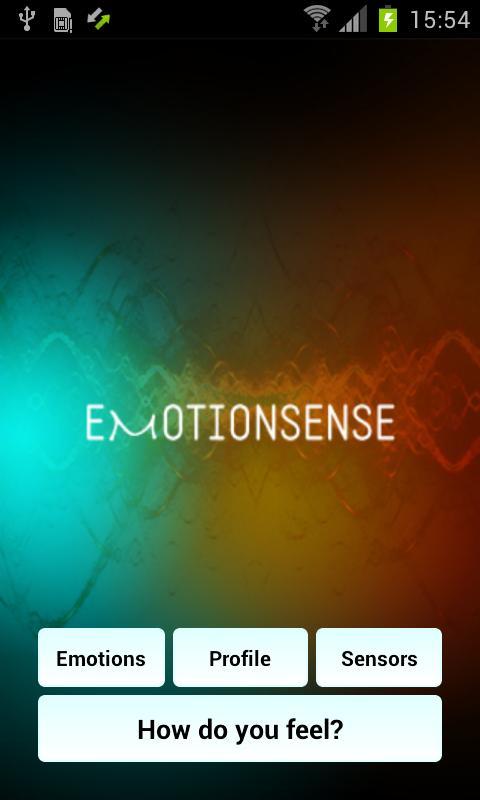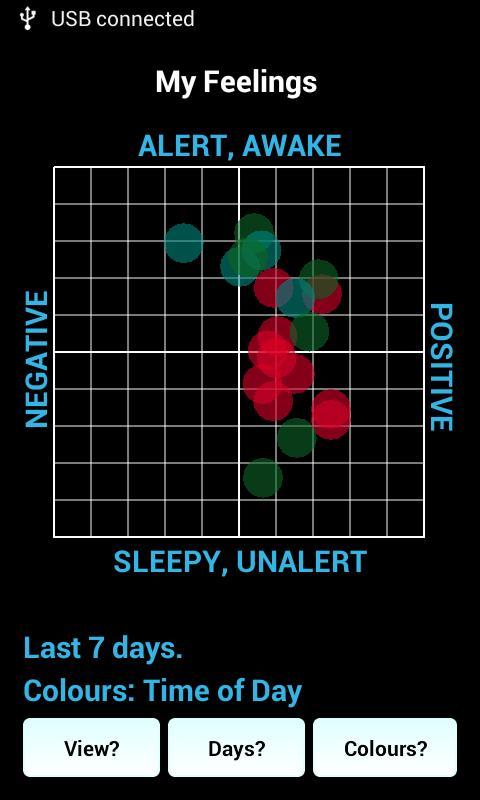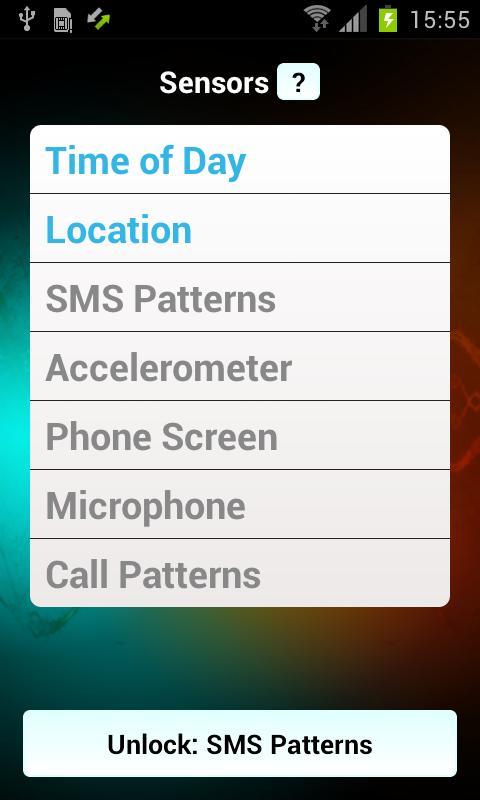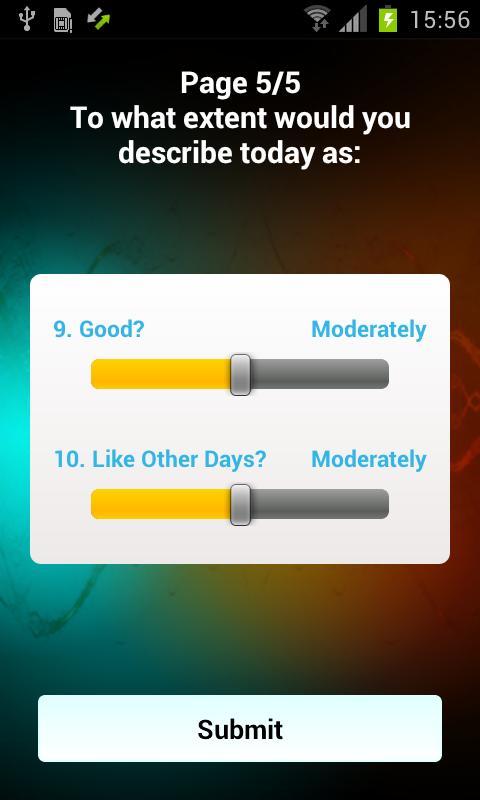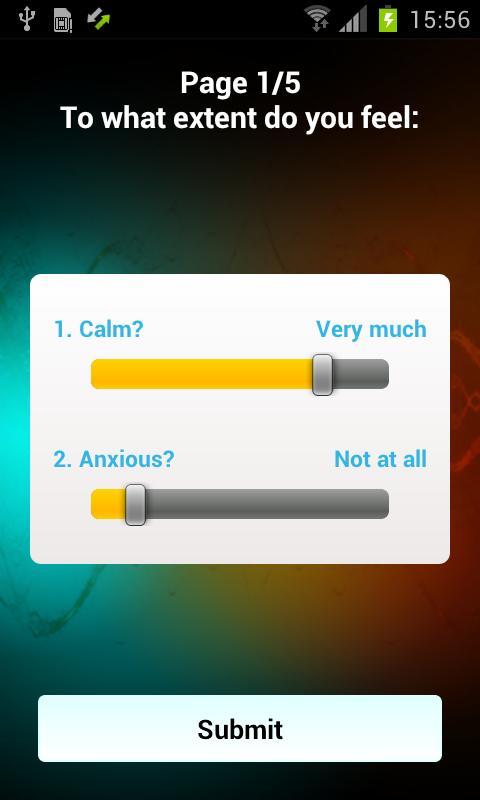关闭纠错举报
我站仅对该软件提供链接服务,该软件内容来自于第三方上传分享,版权问题均与我站无关。如果该软件触犯了您的权利,请点此版权申诉。
+ 展开全部应用介绍
Emotion Sense is an Android application (for smartphones, not tablets!) developed by researchers at the University of Cambridge that lets you explore how your mood relates to the data that your smartphone can invisibly capture as you carry it throughout the day.Web: http://emotionsense.org/Twitter: https://twitter.com/emotionsenseFacebook: https://www.facebook.com/pages/Emotion-Sense/146290598867905Why does this app need so many permissions?This app gives you feedback about your mood, as you report it, compared to the data that is captured from your phone (which is why we need those permissions). So, for example, you can see how you report feeling when you are more socially active, measured by number of phone calls and text messages, or when you have been physically active, measured by your accelerometer.The app does not save/read your text messages or send us any audio recordings. Instead, it is just counting when you send a text, and (just before sending you a notification) it measures the volume of where you are: all we would receive is that you sent a message (we don't save any identifiable data) and that you were in a place with a particular volume. Unfortunately, on Android, it's an "all or nothing" scenario, where we cannot ask you to approve one permission at a time (or only those you want).What about my privacy?The data that this app collects about your mood and from your sensors is stored securely on a server at the University of Cambridge. It is only accessible to members of the research team, and only for the purposes of conducting research about how mood relates to your phone's sensor data. We will never publish your data; any scientific publications we submit will only contain aggregated statistics. If you have any concerns, please contact us.More FAQs: http://emotionsense.org/faqs.htmlWhy the Facebook login?You do not need to log in via Facebook - this is completely optional. If you prefer to log in anonymously, just click "Skip" and then "No" at the prompt.
应用截图
你可能还会喜欢
发表评论共有 0 条软件评论
- 本软件还没有玩家发表评论,快来抢占沙发吧:)