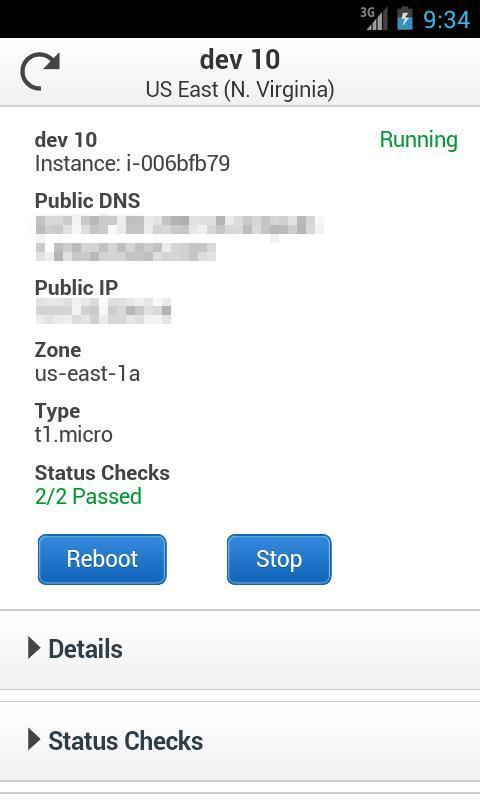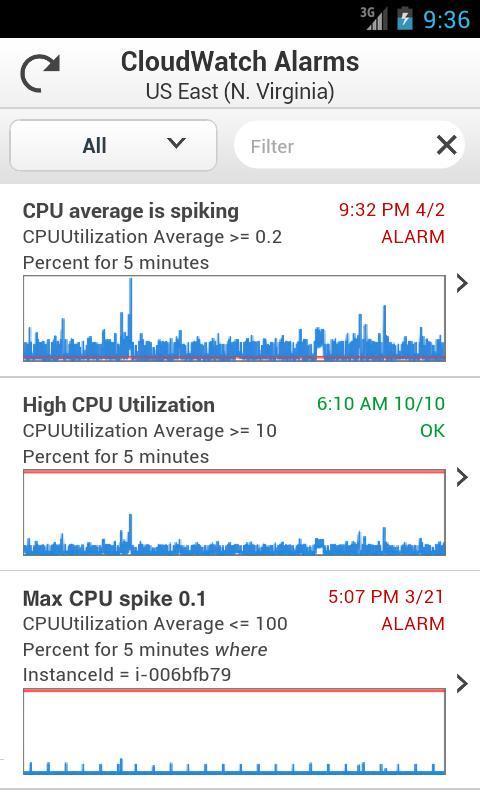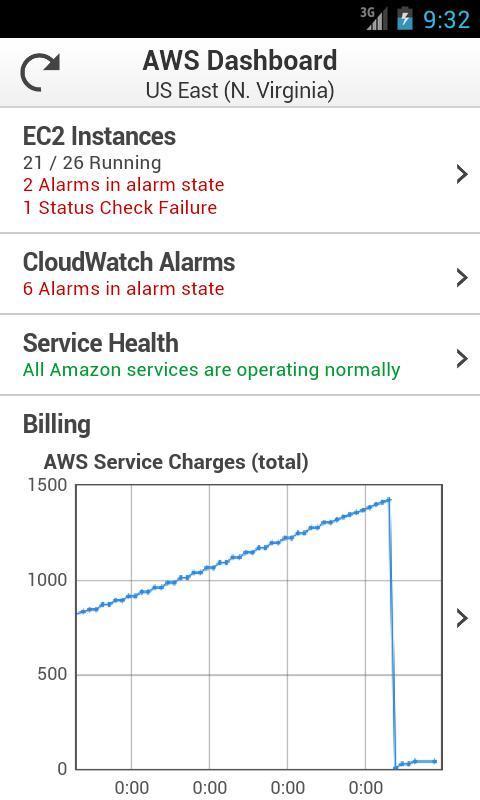关闭纠错举报
我站仅对该软件提供链接服务,该软件内容来自于第三方上传分享,版权问题均与我站无关。如果该软件触犯了您的权利,请点此版权申诉。
+ 展开全部应用介绍
The Amazon Web Services (AWS) Console for Android lets you quickly and easily view and manage your existing Amazon Elastic Compute Cloud (EC2) instances and Amazon CloudWatch alarms from your phone. It provides mobile-relevant tasks that are a good companion to the full web experience.The app summarizes the status of your EC2 instances, CloudWatch alarms, total service charges, and AWS Service Health. It also lets you view all of your EC2 instances, filter and search for a specific instance, view instance details, and stop or reboot an instance. You can also filter and search for CloudWatch alarms and view CloudWatch metrics to monitor the health of your resources.The AWS Console for Android requires an existing AWS account. Simply sign in using your account credentials, select your region, and you’re ready to go. Note that if you sign-in with an AWS Identity and Access Management (IAM) user account, you need to use the account alias that was included in the email address from your administrator. If you use AWS Multi-Factor Authentication (MFA), we recommend using either a hardware MFA device or a virtual MFA on a separate mobile device for the greatest level of account protection.We plan to aggressively add new features to the mobile app. Tell us what you need using the feedback link in the app.
应用截图
你可能还会喜欢
发表评论共有 0 条软件评论
- 本软件还没有玩家发表评论,快来抢占沙发吧:)