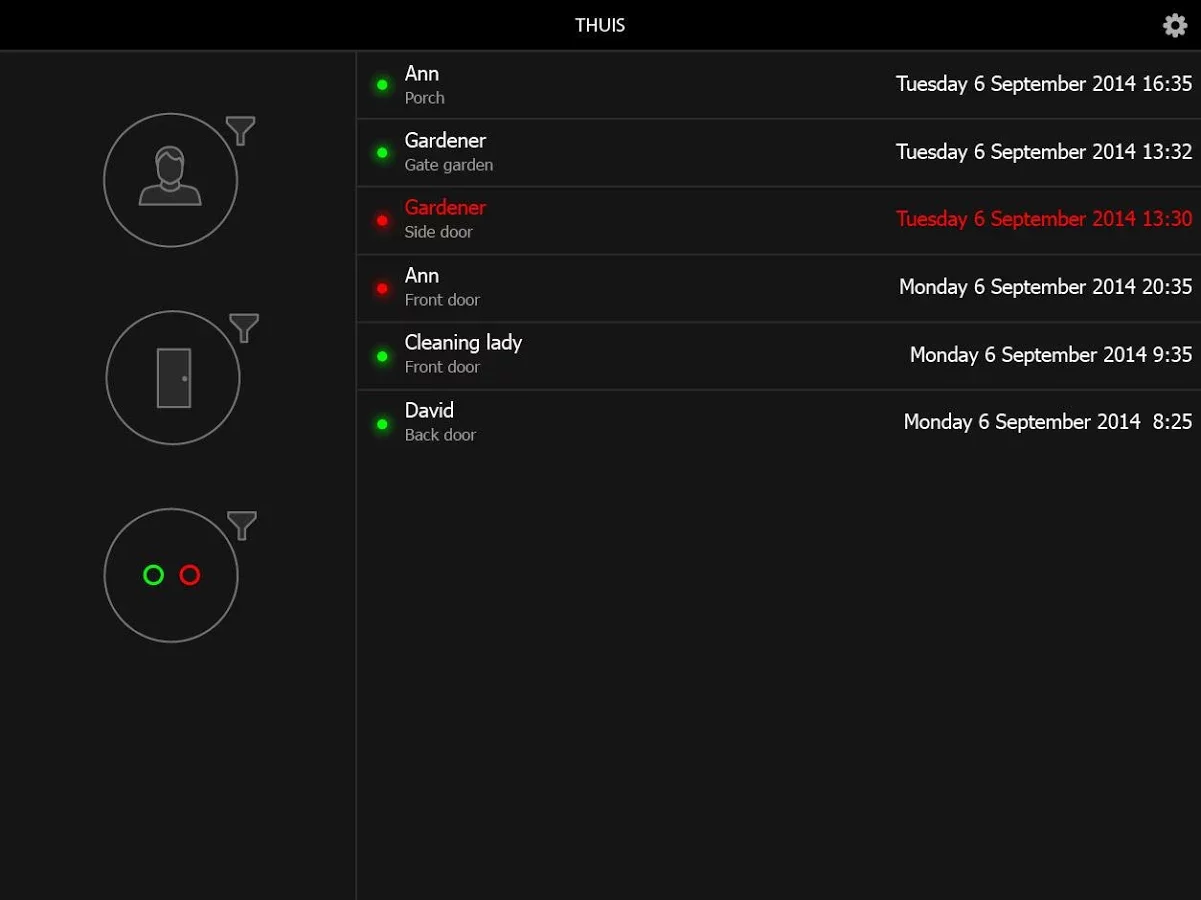关闭纠错举报
我站仅对该软件提供链接服务,该软件内容来自于第三方上传分享,版权问题均与我站无关。如果该软件触犯了您的权利,请点此版权申诉。
+ 展开全部应用介绍
TELETASK PORTA is currently in BETA test phase, it requires PROSOFT SUITE 3.4.13. Check all access to your premises from your smartphone, tablet or PC. Anytime, wherever you are. Thanks to the new free of charge customizable PORTA app, you can view a detailed on-line report of all access actions (and attempts). If desired, you can also apply a filter to be able to consult only the notifications of a certain person at a particular time. Multiple devices with the PORTA app can connect to the central unit simultaneously (no licenses are required). When the user presents his/her proximity card or fob to a proximity reader multiple things happen:- If a PORTA app is connected to a central unit the result of the ‘access attempt’ will appear in PORTA immediately. PORTA will save all the ‘access attempts’ on the app device, so they can still be consulted in the future. PORTA will show actions from maximum 2 years (going further back is also possible by reading the PORTA files). - The DoIP central unit will also store this ‘access attempt’, so PORTA apps that are not connected will receive this log information the next time they connect to the central unit. The central unit can store more than thousand access attempts, so all PORTA apps that are ran regularly will always be up to date.PORTA works with PROSOFT 3.4.12 or higher. PORTA requires almost no extra configuration. All you need to do is to check the ‘Allow logging’ option for all users you would like to monitor using PORTA. Remark: For privacy reasons, it is the responsibility of the System Integrator (which is obliged) to inform the user that his card/fob will be monitored using PORTA and/or other logging tools (such as reports generated by the central unit).The configuration of PORTA on a device (PC, tablet, smartphone) is almost the same as for iSGUI: - The first time you start PORTA on a device you need to enter a name and the URL (or IP address) of the central unit and click ‘Connect’.- The next time PORTA is started, it will automatically connect to the central unit. (different from iSGUI)- PORTA can handle multiple “locations” e.g ‘home’ and ‘office’.
应用截图
你可能还会喜欢
发表评论共有 0 条软件评论
- 本软件还没有玩家发表评论,快来抢占沙发吧:)