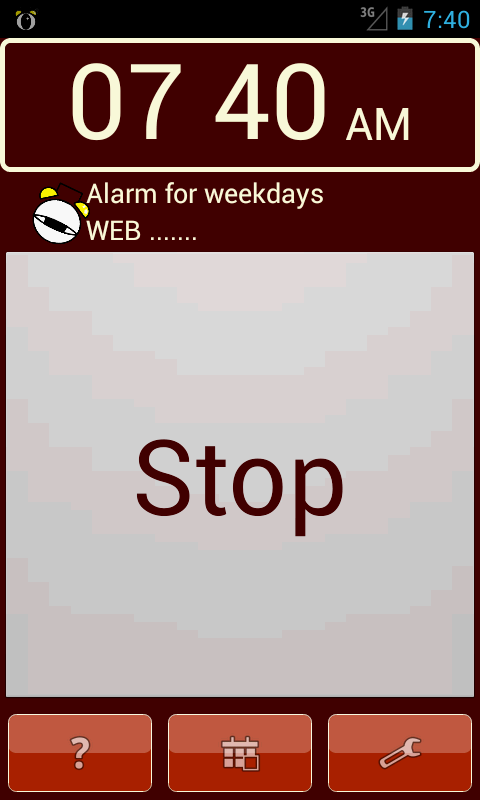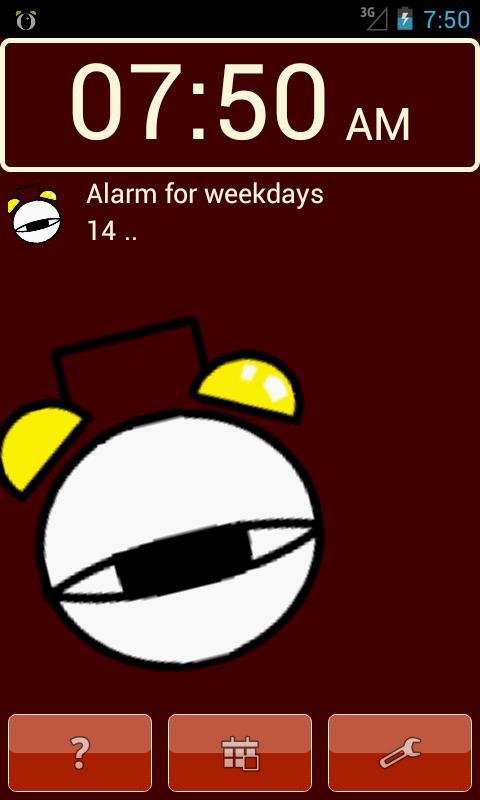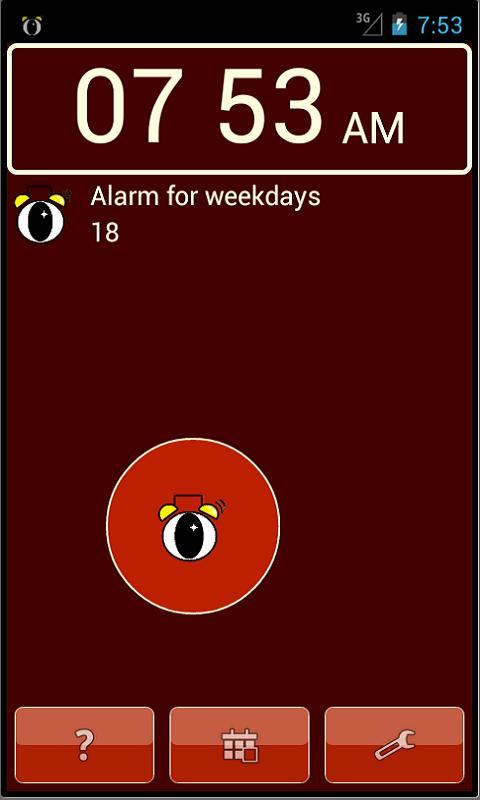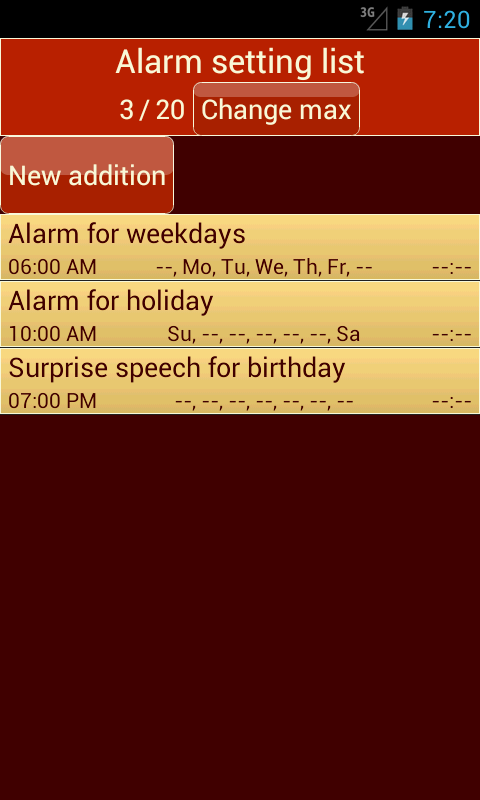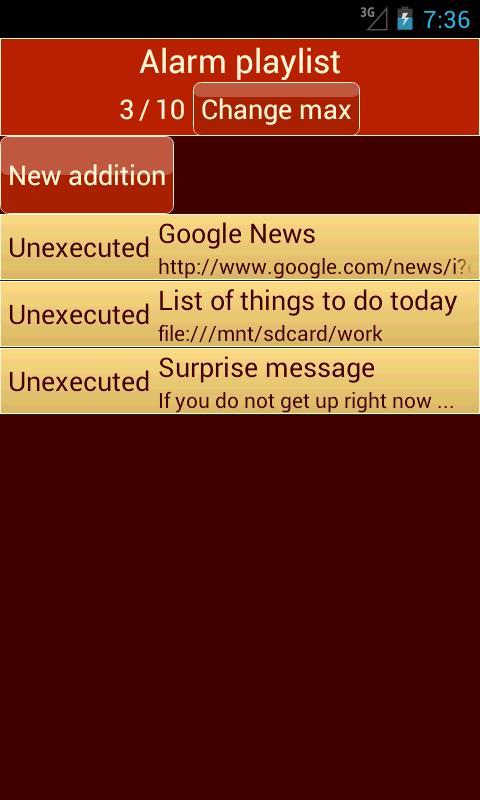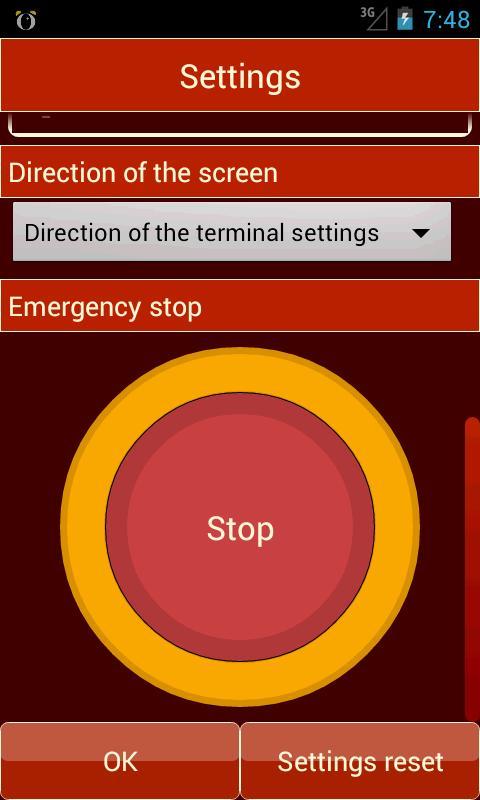关闭纠错举报
我站仅对该软件提供链接服务,该软件内容来自于第三方上传分享,版权问题均与我站无关。如果该软件触犯了您的权利,请点此版权申诉。
+ 展开全部应用介绍
This app is an alarm that read aloud a variety of information using the TTS (Text To Speech).※This application uses Google TTS (Text To Speech). How to set up is described in the following link for reading aloud the language that Google standard TTS does not support. URL<http://oneforallallforone.jimdo.com/ttsengine-en/>[Easy manual] 1. "Main" screen Tap the "Alarm setting list" button at the bottom 2. "Alarm setting list" screen Tap the "New addition" button ↓ Set the "Start Time" (Checked) ↓ Tap the "OK" button ↓ Tap the item that was added 3. "Alarm playlist" screen Tap the "New addition" button ↓ Select the "Kind" ※Described as you have selected "WEB" after here. ↓ Set the "URL" ※Can easily set up by using the "Using browser" button. ↓ Tap the "OK" button ※Can listen by the "audition" button. That's all. The alarm will go off at the start time.[Supplement] ・Can change the method (mode) to stop the alarm Normal: "Snooze" button、"Stop" button Rub: Specified number of times, it is necessary to rub the mascot Tap: Specified number of times, it is necessary to tap the mascot Touch: Specified number of times, it is necessary to touch the moving mascot ・Can change the vibration of the alarm ・Can change the volume of the alarm Can ignore the silent mode. ・Can change to 24-hour or 12-hour with AM or PM ・Can change to seconds display or hide ・Can change the date display ・Can check the time zone, daylight saving time ・The list is sortable ・Can change speech rate, so you can listen speedy ・Can change speech language, so you can let it read aloud the site of the foreign language ・Can replace the character and read aloud ・Can read the clock aloud if tapping the clock[TTS (Text To Speech) engine] A brief description of the TTS engine is described below. ※For information about advanced settings, please refer to the link below. URL<http://oneforallallforone.jimdo.com/ttsengine-en/> Google standard TTS supports English, French, German, Italian, Spanish. If you want to let this application read aloud the language that Google standard TTS does not support, it is necessary to install the TTS engine corresponding to the language. There are the TTS engines such as follows in Google Play. ・"SVOX Classic Text To Speech Engine" ・"N2 TTS" =Attention= After install the TTS engine, the following settings are required. (Somewhat different depending on the model.) 1. Select "Settings" → "Voice input and output" → "Text-to-speech settings" The following is operation in "Text-to-speech settings". 2. Select "Engines" → (Installed engine) 3. Select "Default settings" → "Default engine" → (Installed engine)
应用截图
你可能还会喜欢
发表评论共有 0 条软件评论
- 本软件还没有玩家发表评论,快来抢占沙发吧:)