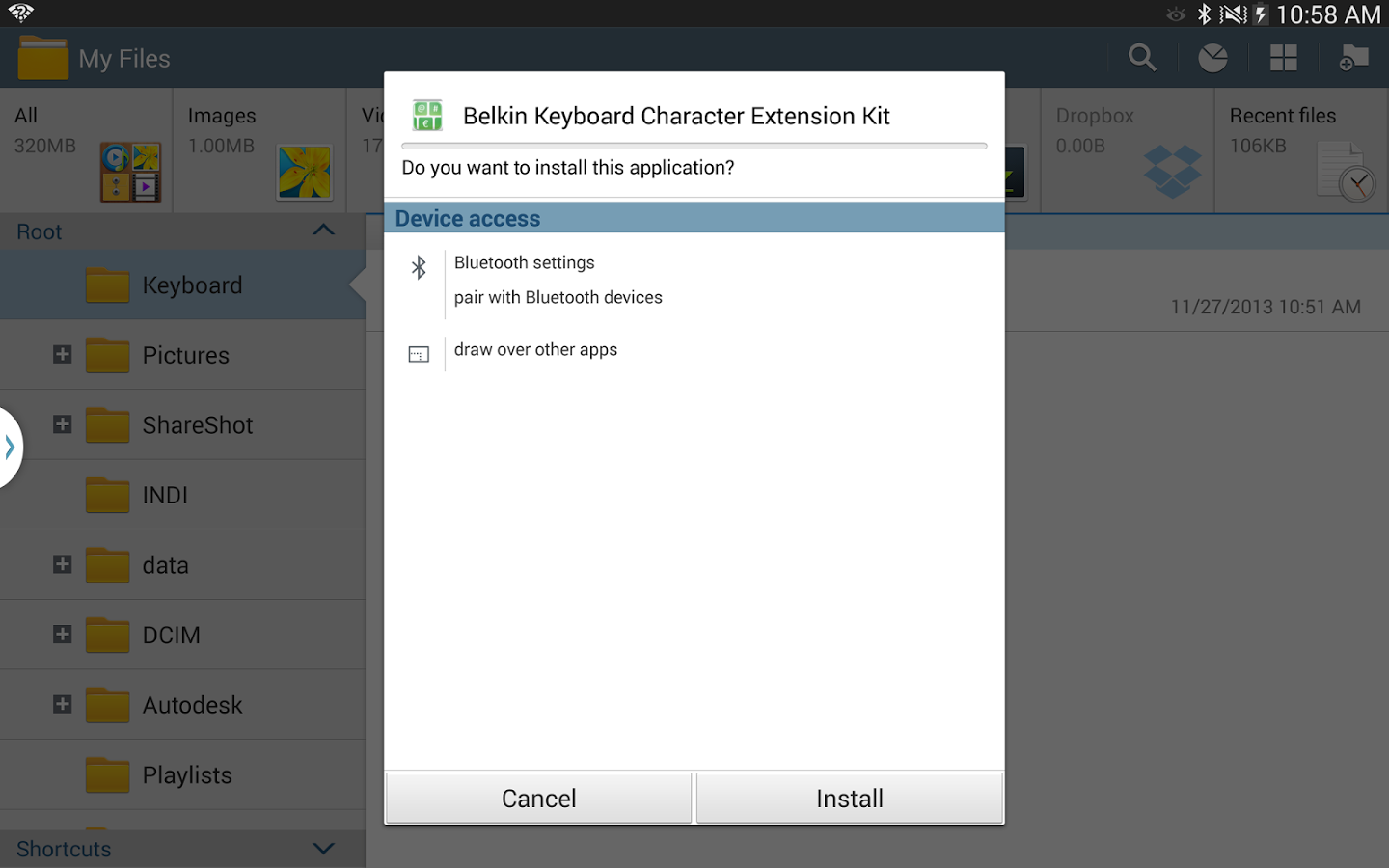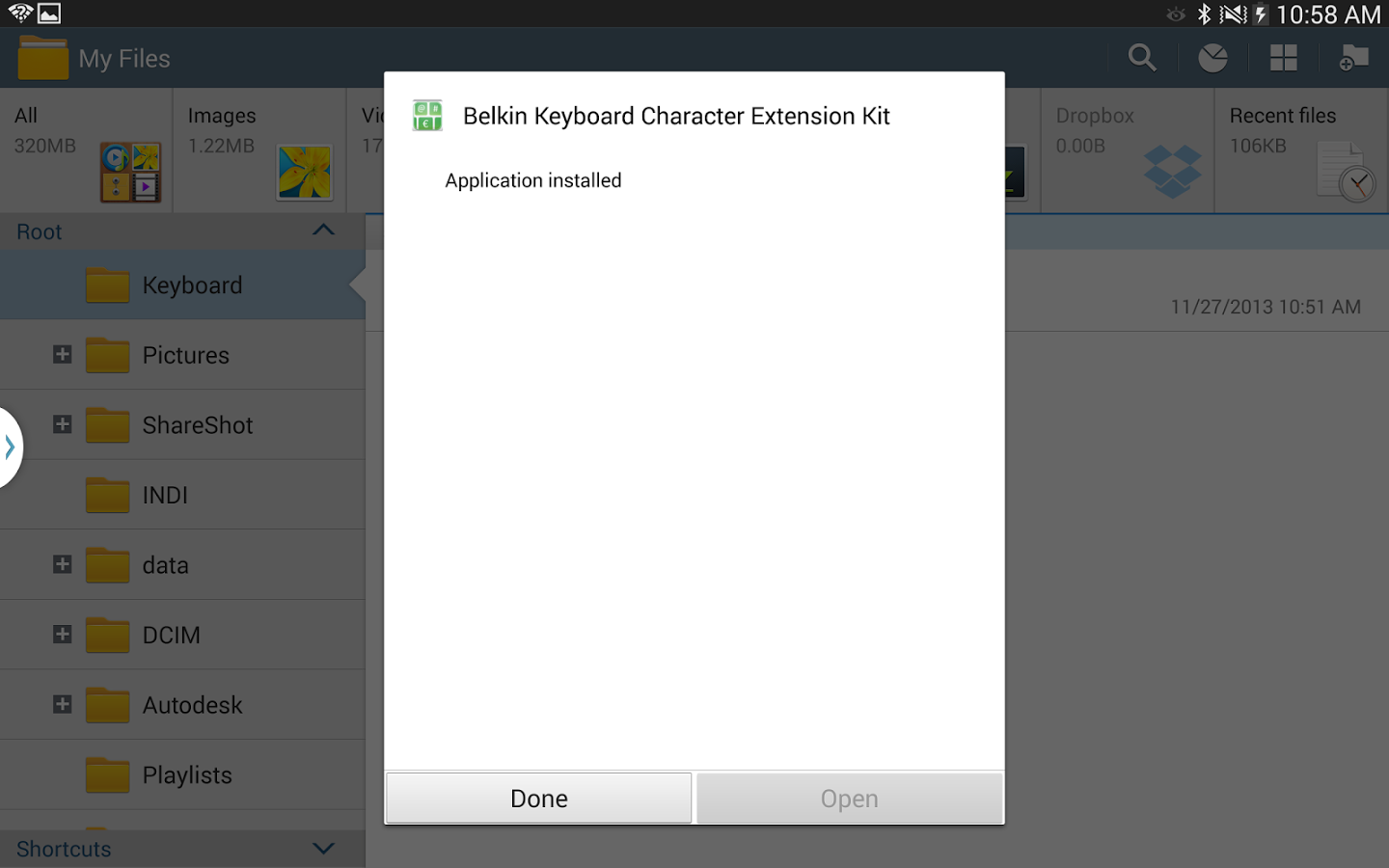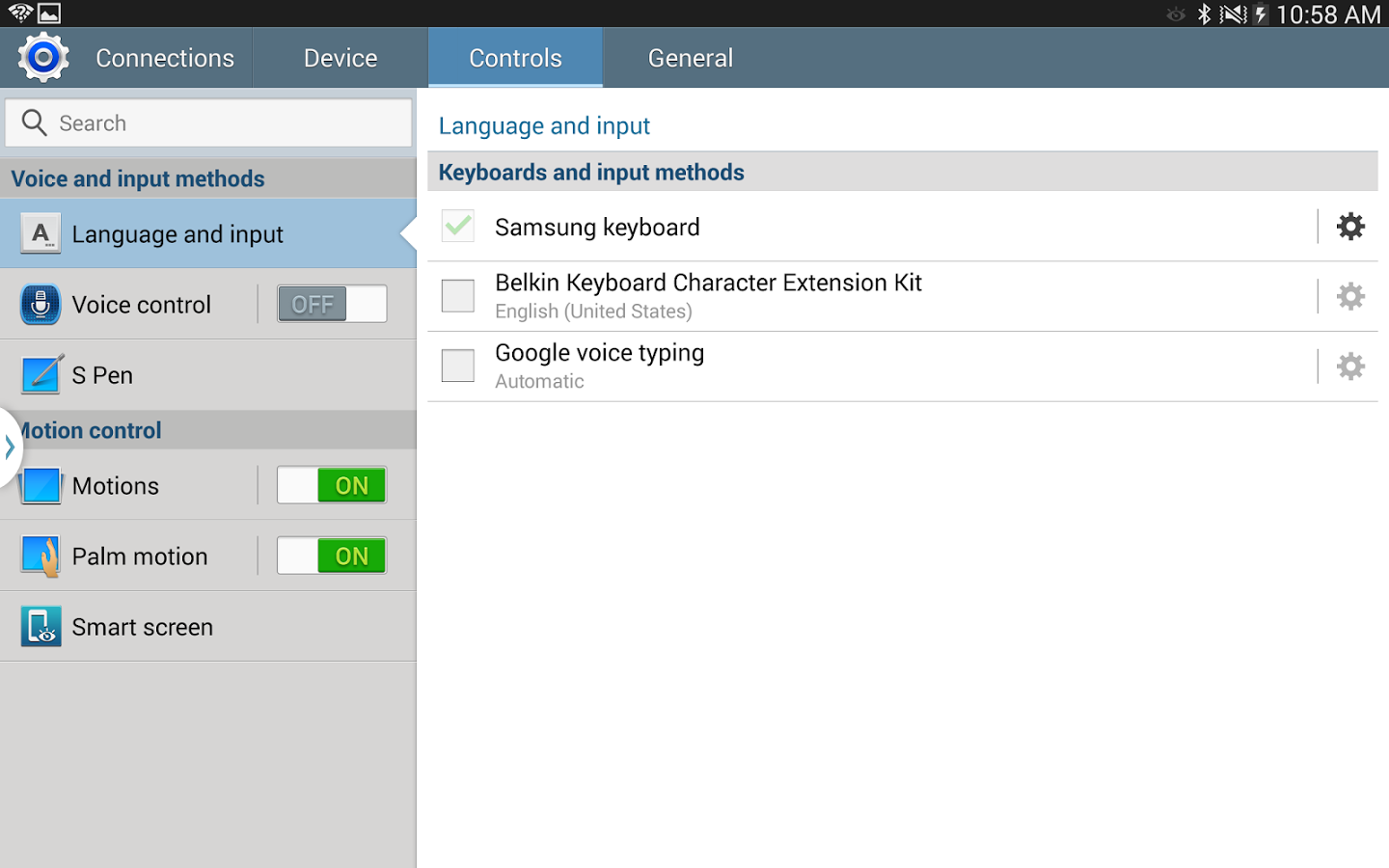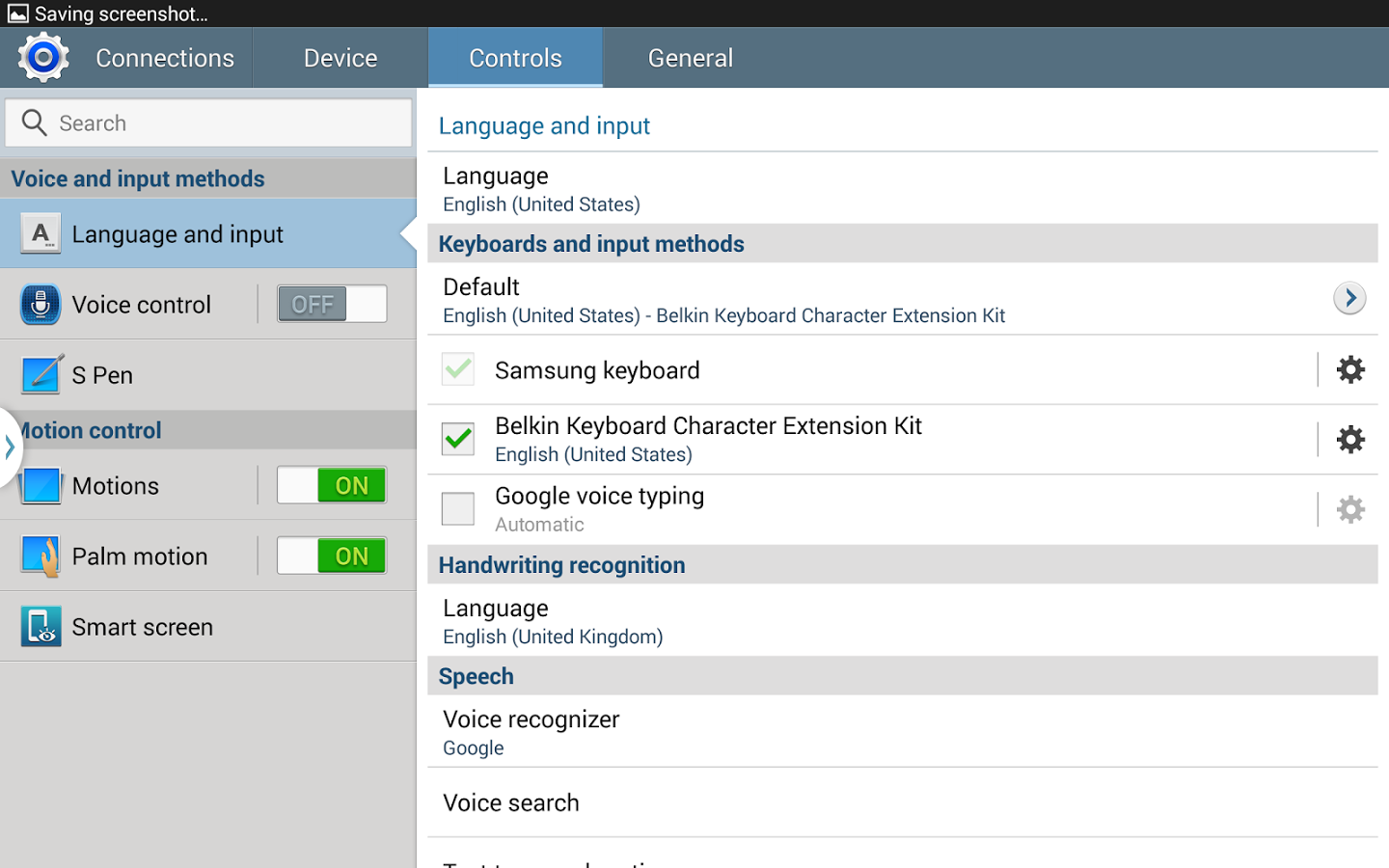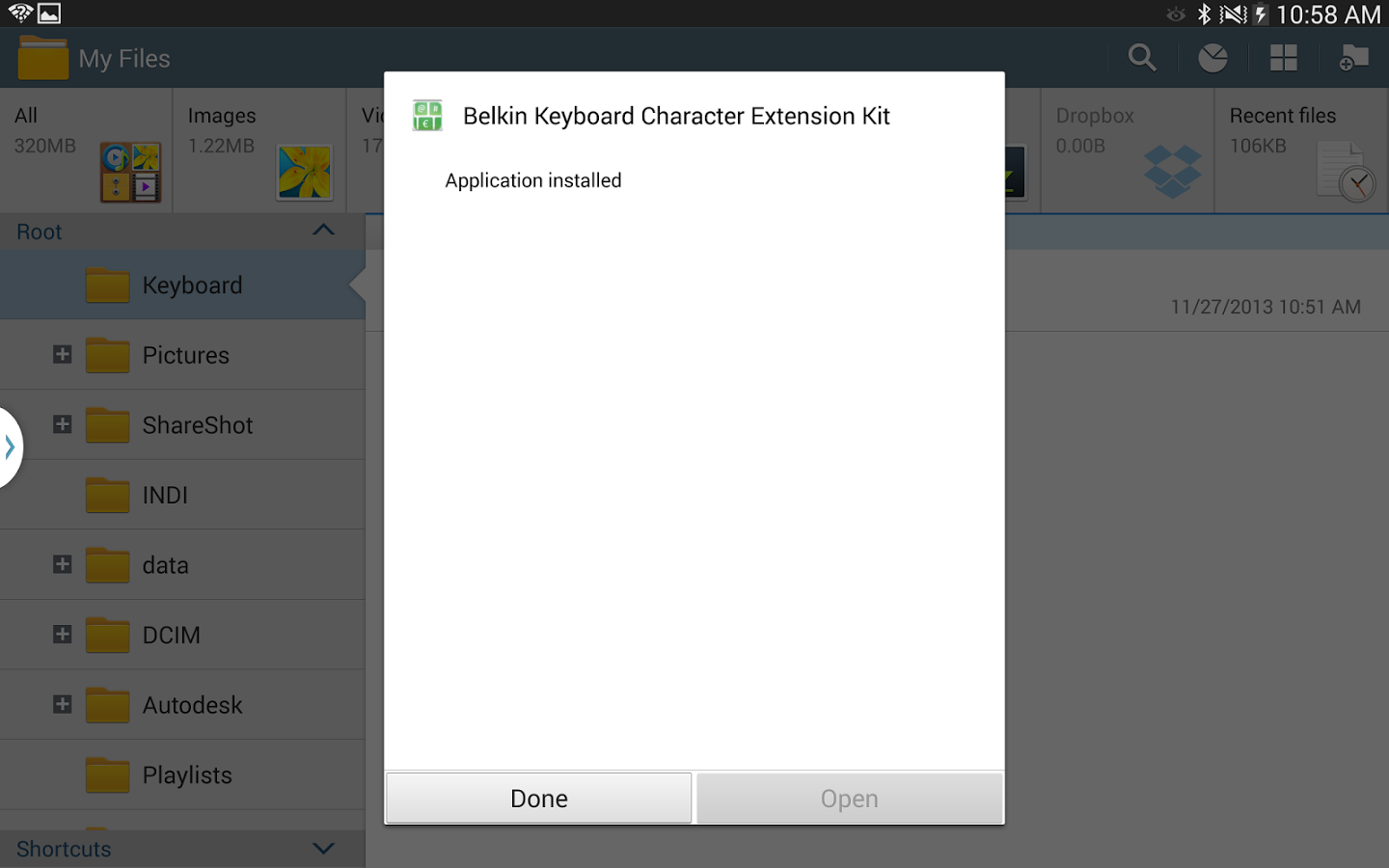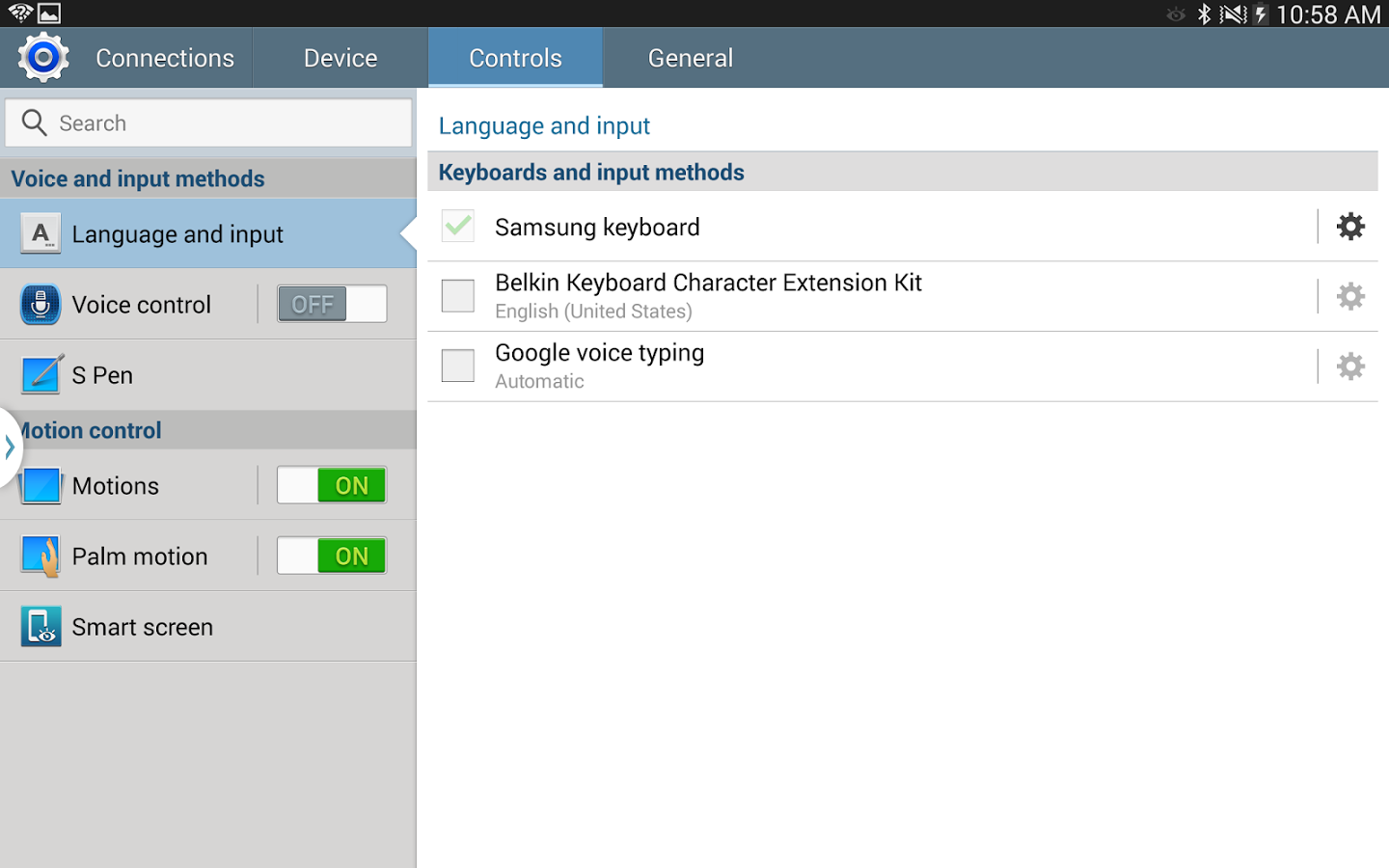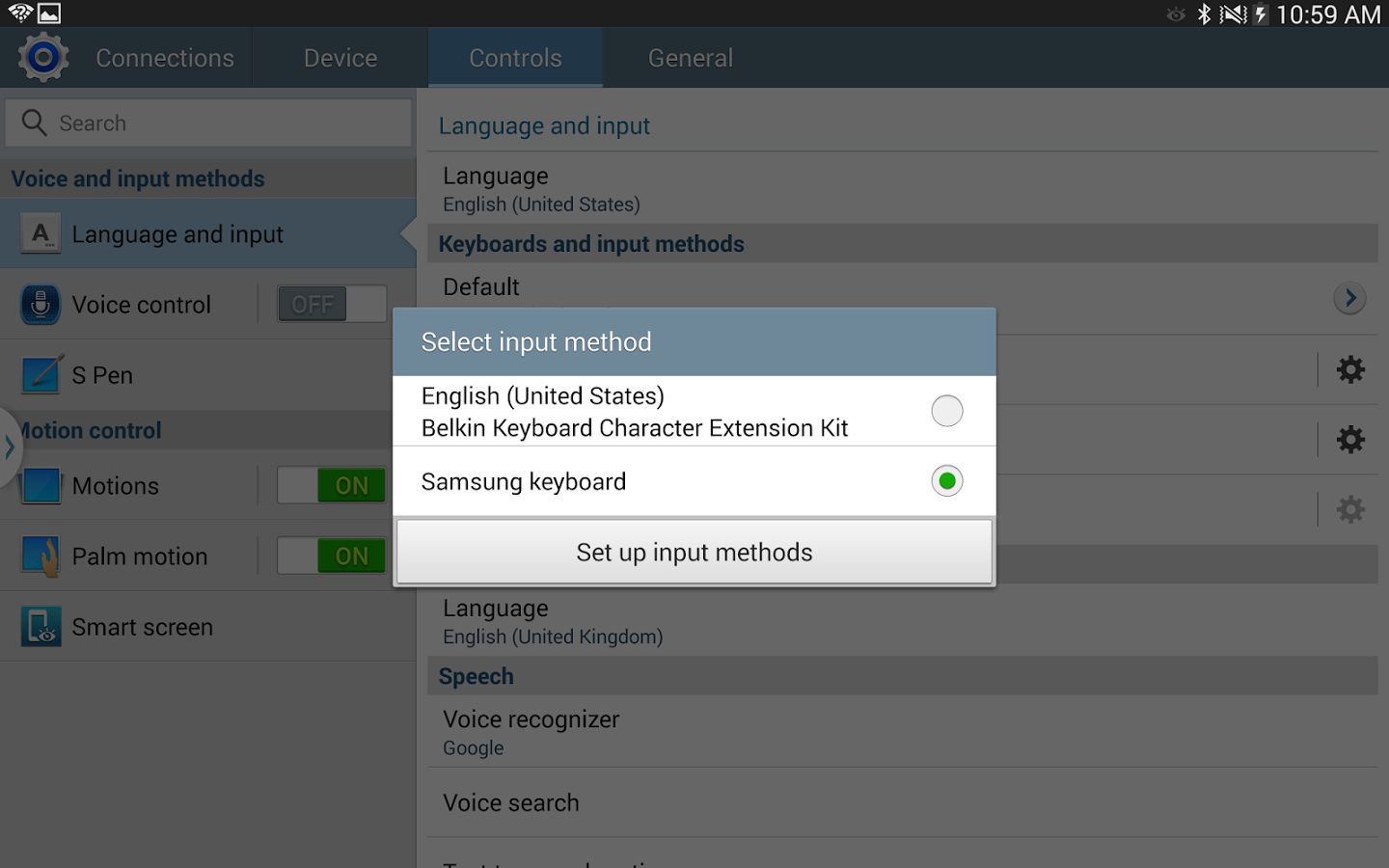Belkin Keyboard Kit for F5L146
6(已有0人评分)我要评分
- 版 本:
- 0.4
- 类 型:
- 聊天通讯
- 下载量:
- 55
- 大 小:
- 0.1MB
- 时 间:
- 2017-03-25
- 语 言:
- 中文
关闭纠错举报
我站仅对该软件提供链接服务,该软件内容来自于第三方上传分享,版权问题均与我站无关。如果该软件触犯了您的权利,请点此版权申诉。
+ 展开全部应用介绍
This App addresses European keyboard command compatibility issues found in Samsung Tablets when using @, € and # marks. This application will take the place of the current physical keyboard in your tablet, and must be set manually upon install. This is a bug fix and relates to the following keyboards: F5L146. Using the app in addition to your keyboard will allow you to use these and other marks.How to install Samsung Keyboard App • Download Belkin Keyboard Extension Kit App from the Play store • App will run automatically • Once installed go to the settings icon and click it • Scroll to “language and input” select • Under Keyboards and input methods • Under Default sub screen keyboards check the Belkin Character Extension (check mark) • Hit ok on pop up menu (we do not collect any data) • To the right of the App is a setting cog, click that and select your language, only choose one language • Hit back • Go to Default Keyboard and click the Belkin Character Extension • Complete
Note: When Samsung tablets power down they revert to their native keyboard. If this happens, you will have to manually change your keyboard again.
应用截图
你可能还会喜欢
发表评论共有 0 条软件评论
- 本软件还没有玩家发表评论,快来抢占沙发吧:)