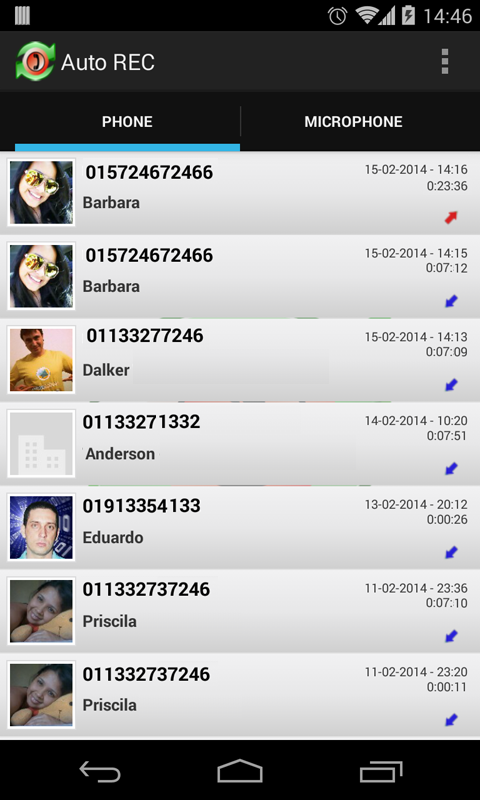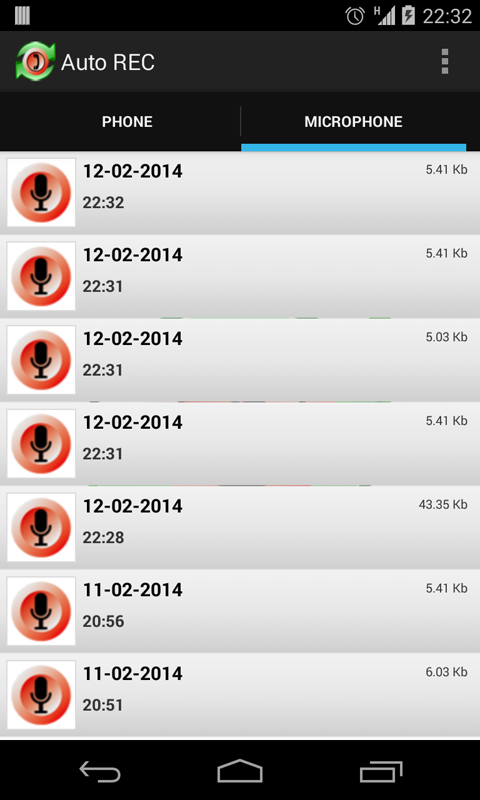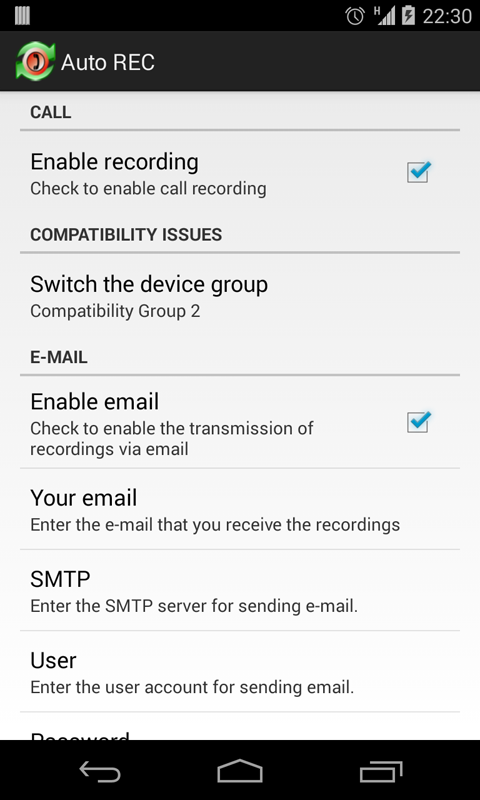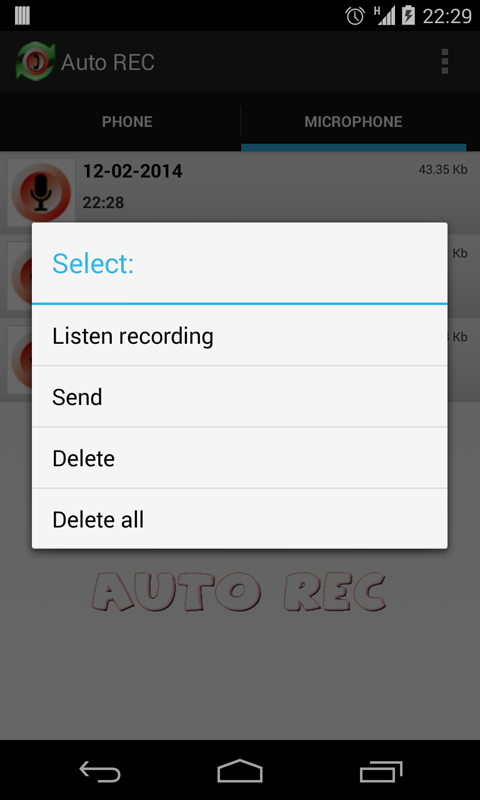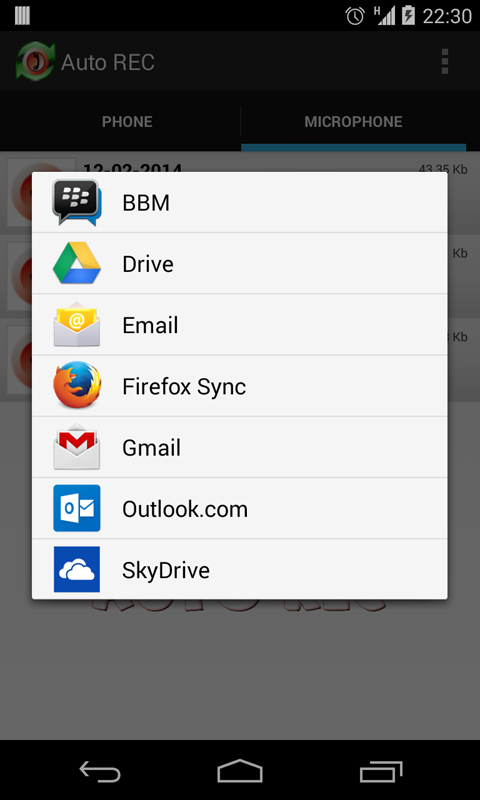关闭纠错举报
我站仅对该软件提供链接服务,该软件内容来自于第三方上传分享,版权问题均与我站无关。如果该软件触犯了您的权利,请点此版权申诉。
+ 展开全部应用介绍
The Auto REC is a telephone recorder, audio and voice simple, efficient, and easy to use. Use it to record phone calls, meetings, lectures, personal notes and even remote recording via activation via SMS, all without time constraints!Key Features- You can record your phone calls, meetings, lectures, personal notes and even remote recording via activation via SMS, all in MP4 or 3GP format.- It's incredibly easy to share and manage your recordings, quickly pressing each record you can listen to the recording and pressing for 2 seconds you open sharing options via email and others available on your device, deleting individual records or delete all list.- Increased number of supported devices by selecting Compatibility Groups.- Bluetooth support.- No ads in the notification bar or SMS SPAM!TroubleshootingThe Auto REC may not be compatible with all devices and all settings, and the quality of any recording will always be limited by the quality of the device's microphone.If the application stop working after an installation or upgrade, it is possible that your firmware has corrupted installation. If this happens, please uninstall and reinstall the application.Instruction for use of remote recording via SMS- Step 1: Configure the destination email, the SMTP server, user name and password for sending e-mail (do not use Gmail for sending), set a keyword to start and stop recording and a keyword to send the recording;- Step 2: To start recording send an SMS with the keyword set for activation and deactivation of the recording;- Step 3: off the record to send an SMS with the same password you used to start recording;- Step 4: to send the recording by e-mail send an SMS with the keyword set to send email.- It is necessary to meet the 3 steps for recording is displayed in the list of recordings, even sending by e-mail recording will be hidden.
应用截图
你可能还会喜欢
发表评论共有 0 条软件评论
- 本软件还没有玩家发表评论,快来抢占沙发吧:)