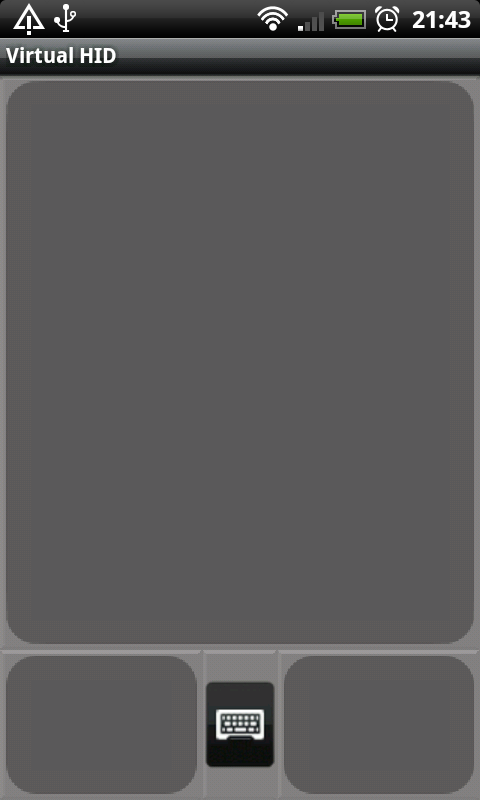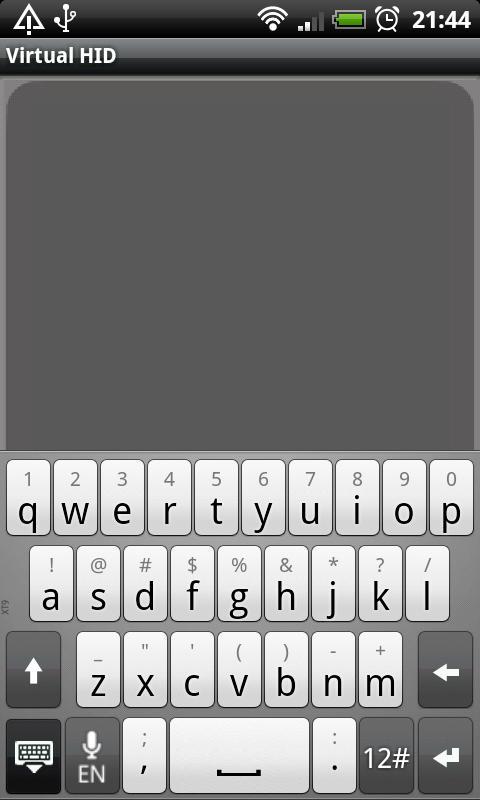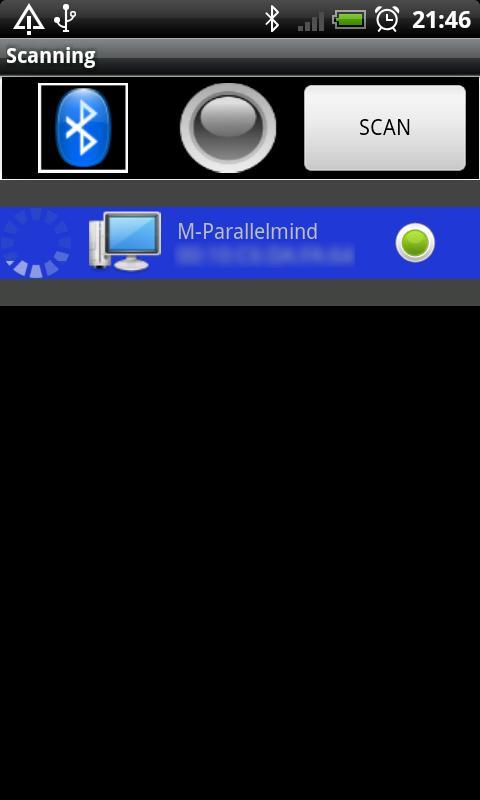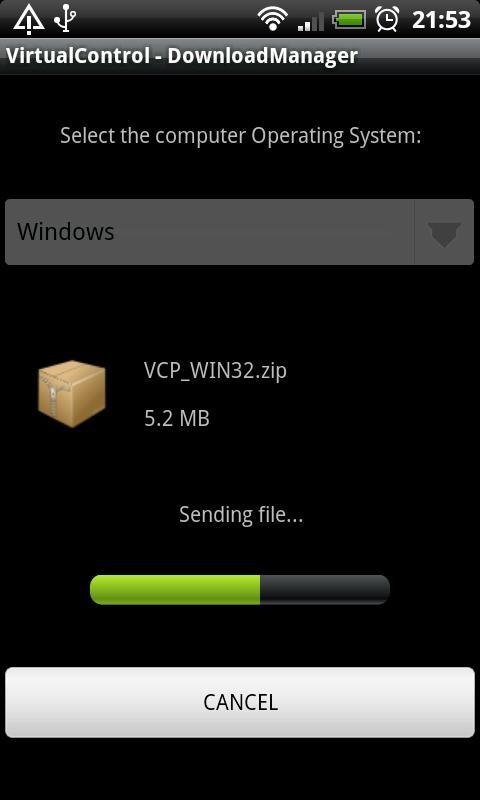关闭纠错举报
我站仅对该软件提供链接服务,该软件内容来自于第三方上传分享,版权问题均与我站无关。如果该软件触犯了您的权利,请点此版权申诉。
+ 展开全部应用介绍
If you want to present your report to the conference, or you need to easily control your multimedia collection, or you need to control your PC with the comfort of your sofa, this is the application made for you.VirtualControl allow you to remote control your PC as you would with a wireless mouse and keyboard. A graphical interface reproduce a virtual touchpad and enable you to do all operation supported by a real touchpad: move pointer, left click, right click, drag and drop (left press + moving). In addition the tapping is supported as in a real touchpad and every pression over the touchpad give you a vibration feedback that help you in entering the command. The Interface give an easy way to use the Android software keyboard by a button integrated in the virtual touchpad. All the 94 ASCII characters are supported included SPACE, RETURN and BACKSPACE. You can show and hide the keyboard as you want and rotate the device to ease the command inserting, all without give up the touchpad that continues to receive your command in the part of the screen not filled by the keyboard.HOW DOES IT WORK:To communicate with your PC VirtualControl allow you to use the WiFi network or the Bluetooth as you like. Are you at work and you haven't a WiFi network ? If you have got a Bluetooth device in your computer you can easily use that. Do you haven't a Bluetooth device ? Doesn't matter is sufficient to connect your PC to a LAN with a Wi-Fi access point to witch your Android device will be connected.CONNECTION AND SCANNING:Do you want to connect your device to a computer of which the IP address is well know ?No problem. With VirtualControl you don't need to manually insert an IP address, indeed the automatic scanning system enable you to easily scan all the PC connected to the LAN and allow you to connect and disconnect your device to one of this discovered computer. If you can't renounce to a manually IP inserting a button allow you to this adding the computer IP address to the list. In the same manner you can easily connect your Android device by mean Bluetooth, just doing a scanning that give you a list of name and Bluetooth address of the discoverable computers. The scanning is filtered for computer so this avoid useless device in the list like phone, printer, headset... ans so on.DOWNLOAD MANAGER:To work, VirtualControl need a small program named VirtualControlPanel. How you can easily obtain this without downloading it from internet ? Simple, using the DownloadManager provided with the application. VirtualControl is already packaged with this program and you will send easily to the computer of which the control is needed. This is done by Bluetooth or WiFi connection, in the latter case all you need is a Browser by which you can connect to an address associated to your Android device and download VirtualControlPanel as if you are doing this with internet connection but without it !SUPPORTED OPERATING SYSTEMS:- All operating system from Windows XP SP2 to later.- All Linux operating system with kernel 2.6.x and Qt4 librariesSUPPORTED BLUETOOTH DEVICES:- Windows: All devices compatibles with Microsoft Bluetooth Stack. So are unsupported the devices that work with BlueSoleil or need Broadcom driver, Toshiba driver or other.- Linux: All devices compatibles with the BlueZ version installed.
应用截图
你可能还会喜欢
发表评论共有 0 条软件评论
- 本软件还没有玩家发表评论,快来抢占沙发吧:)