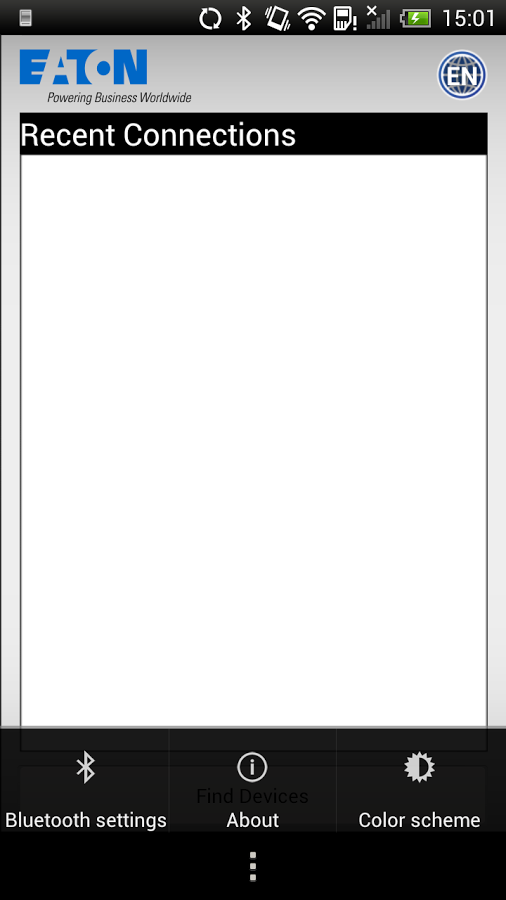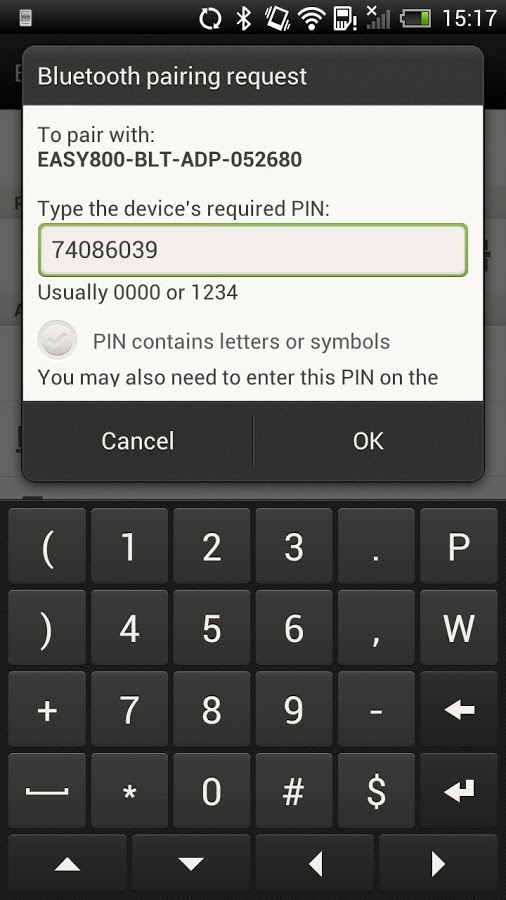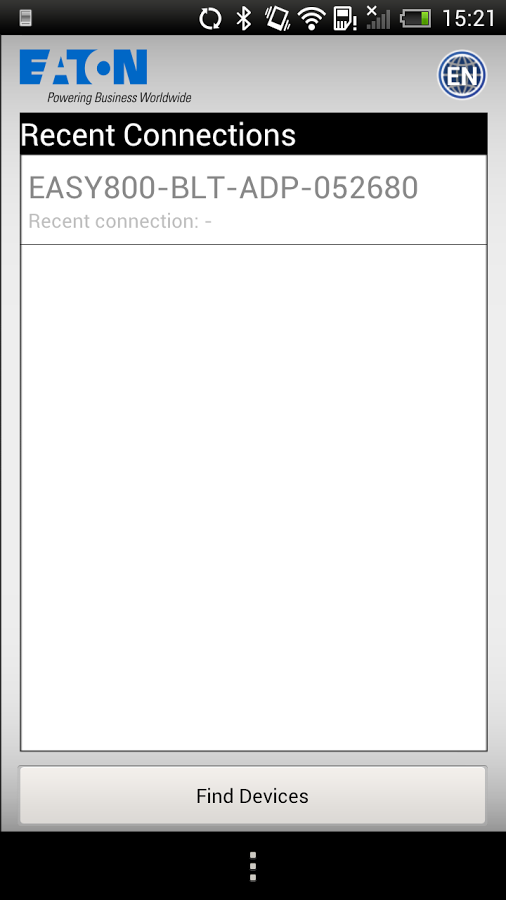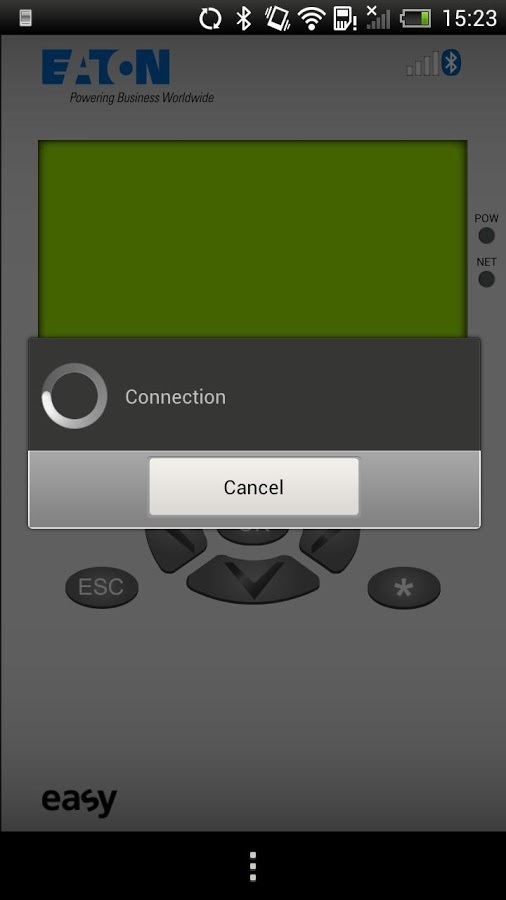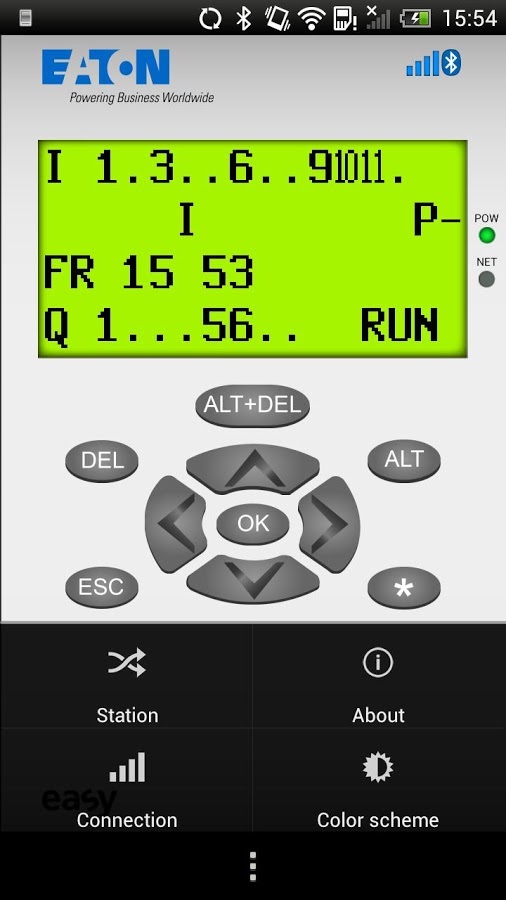关闭纠错举报
我站仅对该软件提供链接服务,该软件内容来自于第三方上传分享,版权问题均与我站无关。如果该软件触犯了您的权利,请点此版权申诉。
+ 展开全部应用介绍
The easyRemote Display App provides simple and fast remote access via Bluetooth to control relay easy800 with a smartphone. Users can view text and values, change parameters, check and edit the circuit diagram, set the date and time and change the operating mode. The easyRemote Display App runs on smartphones with Android Version 2.2 or higher.• Modern communication with easy800 through mobile smartphone access to the control relay at a distance of up to 10 meters• Protection against unauthorized access to the control relay through the secure Bluetooth connection via a unique 8-digit PIN and, in addition, optionally through the device password of the easy800• With easyRemote Display App: fault indication, setpoint value input, setting date and time, entering the device password, changing operating mode, checking the states of inputs and outputs, editing the circuit diagram, etc.• Convenient access to all available display and operating functions of the easy800 from a smartphone, as if working on the control relay itself• Specially suitable for installers, maintenance personnel, service engineers, machine operators and end customers that require quick, targeted access to their easy800• Efficient monitoring of several machines with only a single visualization device• Color scheme of the easyRemote Display App with adjustable contrast for good readability in sunshine or bright lighting• Can be used only in combination with Bluetooth adapter EASY800-BLT-ADP and a smartphone with Android version 2.2 or higher• easyRemote Display App can be operated in the following languages: English, German, Italian, Spanish, French, Polish, DutchHow does it work? – simply easy• Download easyRemote Display App to your Android phone from Google Play and install• Connect Bluetooth adapter EASY800-BLT-ADP to the programming port of your easy800• Activate the Bluetooth interface on your smartphone• Start the easyRemote Display App and search for available Bluetooth devices• Enter the Bluetooth adapter’s 8-digit PIN to establish a secure Bluetooth connection (pairing)• Through the connected Bluetooth adapter connect to the easy800, view display contents and operate the control relay
应用截图
你可能还会喜欢
发表评论共有 0 条软件评论
- 本软件还没有玩家发表评论,快来抢占沙发吧:)