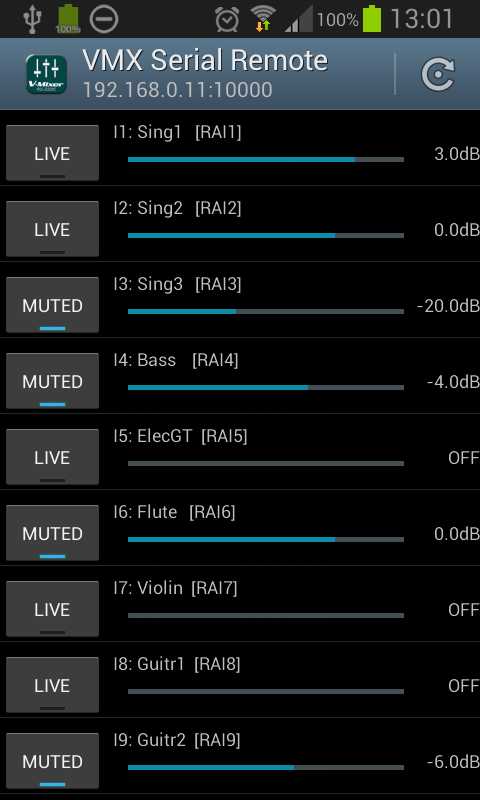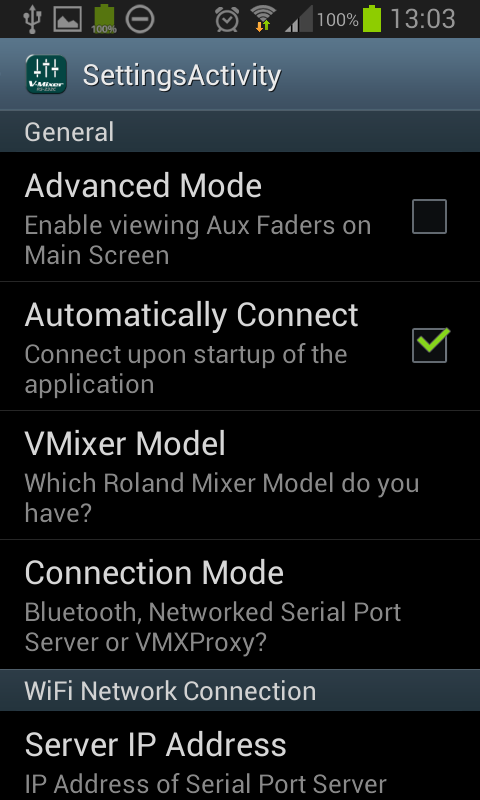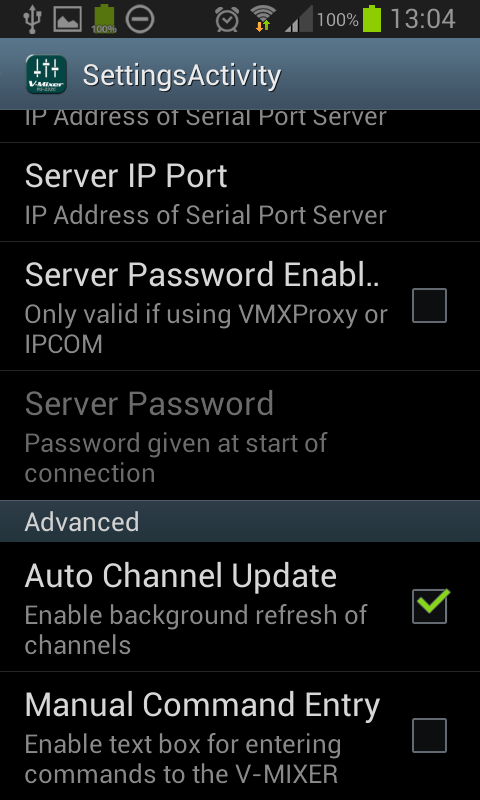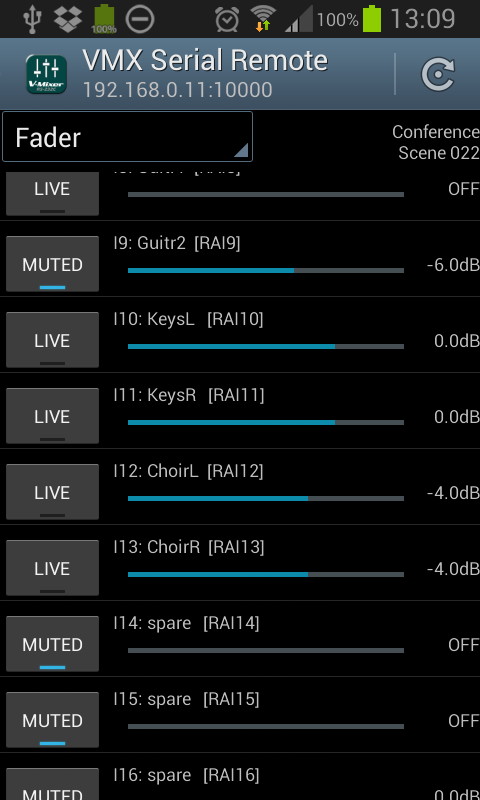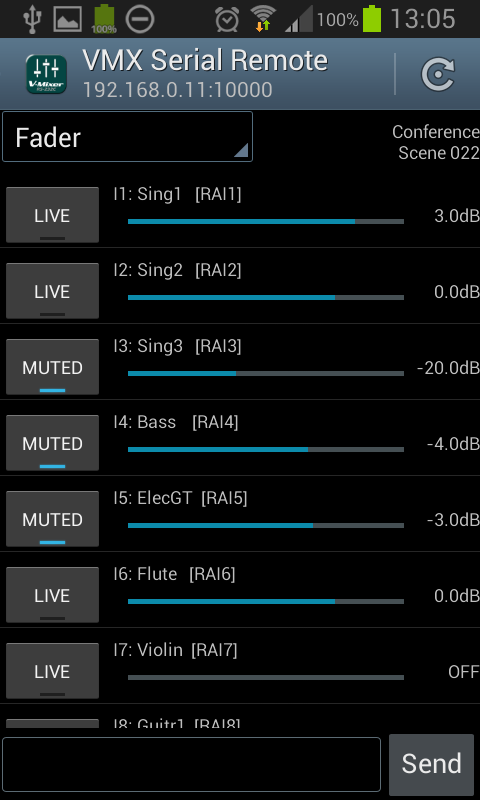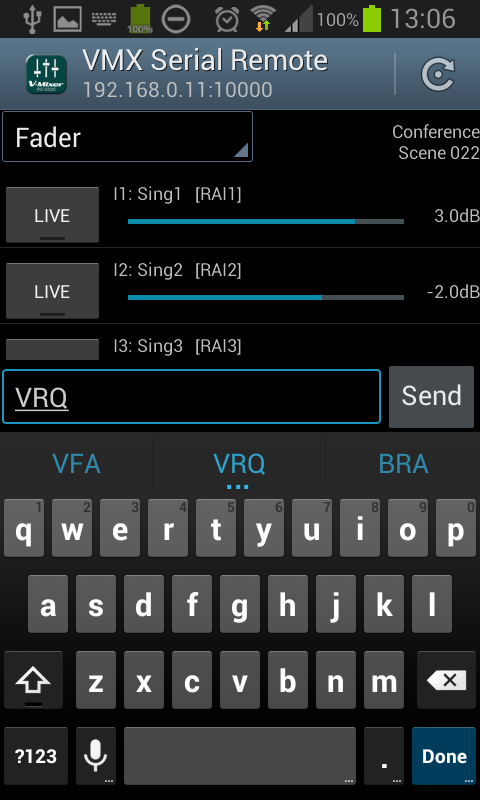VMX Serial Remote for V-Mixer
6(已有0人评分)我要评分
- 版 本:
- 1.5
- 类 型:
- 聊天通讯
- 下载量:
- 42
- 大 小:
- 0.29MB
- 时 间:
- 2016-12-17
- 语 言:
- 其他
关闭纠错举报
我站仅对该软件提供链接服务,该软件内容来自于第三方上传分享,版权问题均与我站无关。如果该软件触犯了您的权利,请点此版权申诉。
+ 展开全部应用介绍
An application to control a Roland V-Mixer Mixing Desk via its serial port.Connection can be achieved via Bluetooth or WIFI through inexpensive adapters or a PC. Bluetooth is simplest to set-up but has range limitations. WIFI has much better range. By using the free VMX Proxy script, as the network to V-Mixer bridge (see http://goo.gl/iUfjW), you can get much better refresh speed.When setting up on stage, away from the mixer, it can be useful to be able to mute channels, turn on/off phantom power, and adjust gain setting to checking instrument/mics are fundamentally working. This app can save a lot of leg work. The aim is not to replace the full featured USB connectivity products offered by Roland, but to provide a small cheap remote that can be pocketed. iPads and Laptops are too expensive to be carrying around whilst setting up a stage.VMX Serial Remote is not endorsed by Roland, and is not an official Roland product. It was written by a Sound Technician looking to solve a simple problem, and is provided free of charge. By use of a PC and the VMX Proxy script (available at the listed website) you are able to evaluate the application to see if it fits your needs, before you invest in any connection hardware.Features...- Automatic Synchronisation to the Mixer (poll status every 10 seconds)- Set/Clear MUTE buttons- Display MUTE status, Fader values, Channel names, numbers, and connections- Can connect via Bluetooth (using RS232 adapter)- Can connect via Wifi through IPCOM or VMX Proxy- Support Password Authentication (protect against unauthorised use)- Supports the full V-Mixer rangeWhen selecting a Channel, you can adjust...- Fader Value- AUX Send Settings (guarded to prevent accidental adjustment)- Enable/disable of +48v Phantom Power (guarded by lock)- Gain Value, Pad Setting (guarded by lock)- enable/disable of EQ and Phase (guarded by lock)Advanced features (advanced mode)...- Display of the current selected Scene- "Sends on Faders" option allowing visualisation of the mix to a specific AUX send (ideal for balancing monitors)See the website for usage information, and how to get yourself set up.Lastly, if you need any help, post a comment via the website (look for the "News & Feedback tab") or send me an email. Unfortunately, it is not practical to respond to questions on google play comments.
应用截图
你可能还会喜欢
发表评论共有 0 条软件评论
- 本软件还没有玩家发表评论,快来抢占沙发吧:)