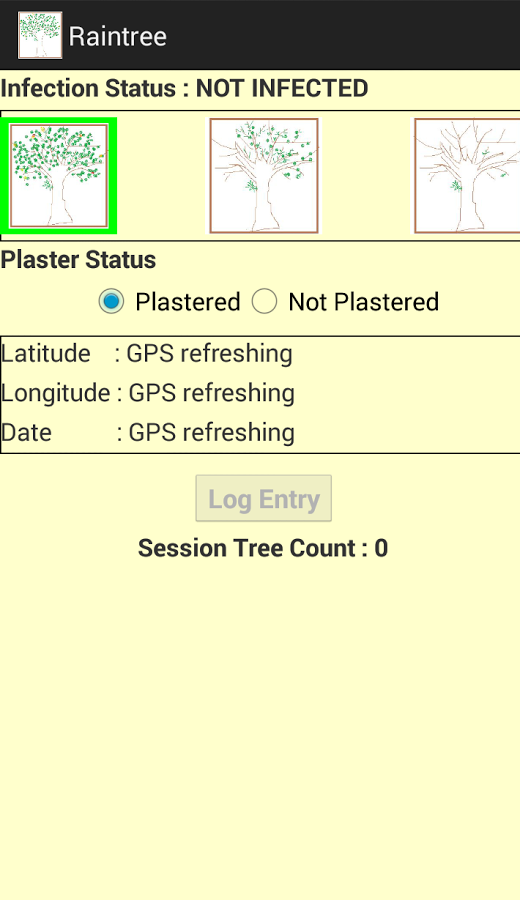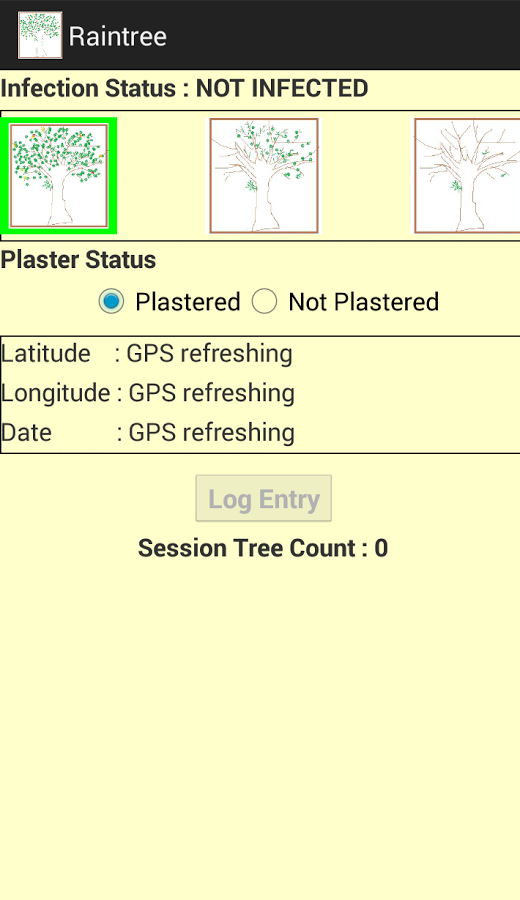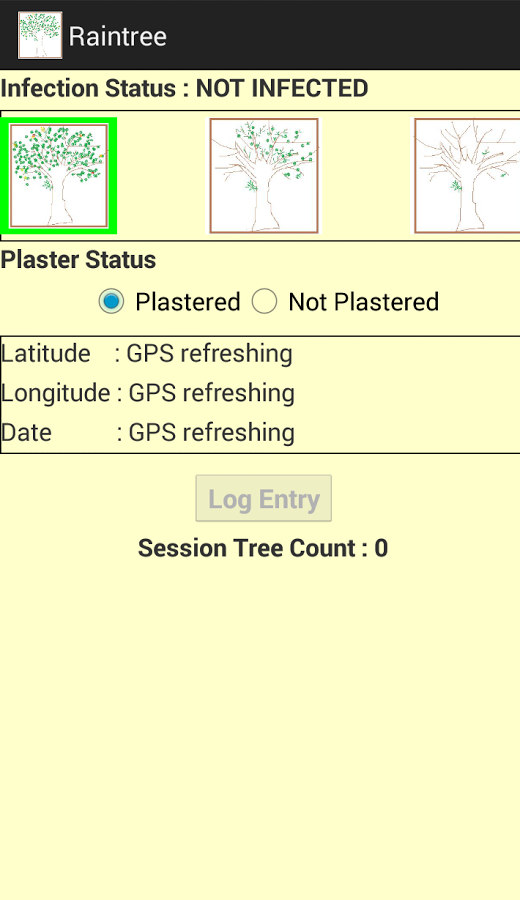关闭纠错举报
我站仅对该软件提供链接服务,该软件内容来自于第三方上传分享,版权问题均与我站无关。如果该软件触犯了您的权利,请点此版权申诉。
+ 展开全部应用介绍
Given below are the steps to use the app1. Enable GPS satellites under Location services.2. Launch the Raintree App.3. Stand close to the tree for which you want to log an entry.4. Select the health condition of the tree by tapping the appropriate image under "Infection Status".5. Once the GPS location data is available to the app, the "Log Entry" button gets enabled. Tap this button to log the data.6. Now walk to the next tree, select the appropriate condition of the tree and log an entry. This needs to be done for all trees you want to survey. Please ensure that you log only one entry per tree.7. At the end of the day, once you are done collecting all the data, it is now time to share the data. The app logs data under the "Raintree" folder on the device storage root drive. Here, you will find a file for each day you have collected data for.8. Please select the appropriate file and e-mail it to kshitij.ashtekar@gmail.com.9. Kshitij is trying to consolidate all the data and the output would be made available at https://www.google.com/fusiontables/embedviz?q=select+col2+from+1Do7A5SrtmsIfnnBlnBiJDsPtkxr5jCDwqBm6FDg&viz=MAP&h=false&lat=19.021229093624587&lng=72.8467807583063&t=1&z=18&l=col2&y=2&tmplt=2&hml=TWO_COL_LAT_LNG
应用截图
你可能还会喜欢
发表评论共有 0 条软件评论
- 本软件还没有玩家发表评论,快来抢占沙发吧:)