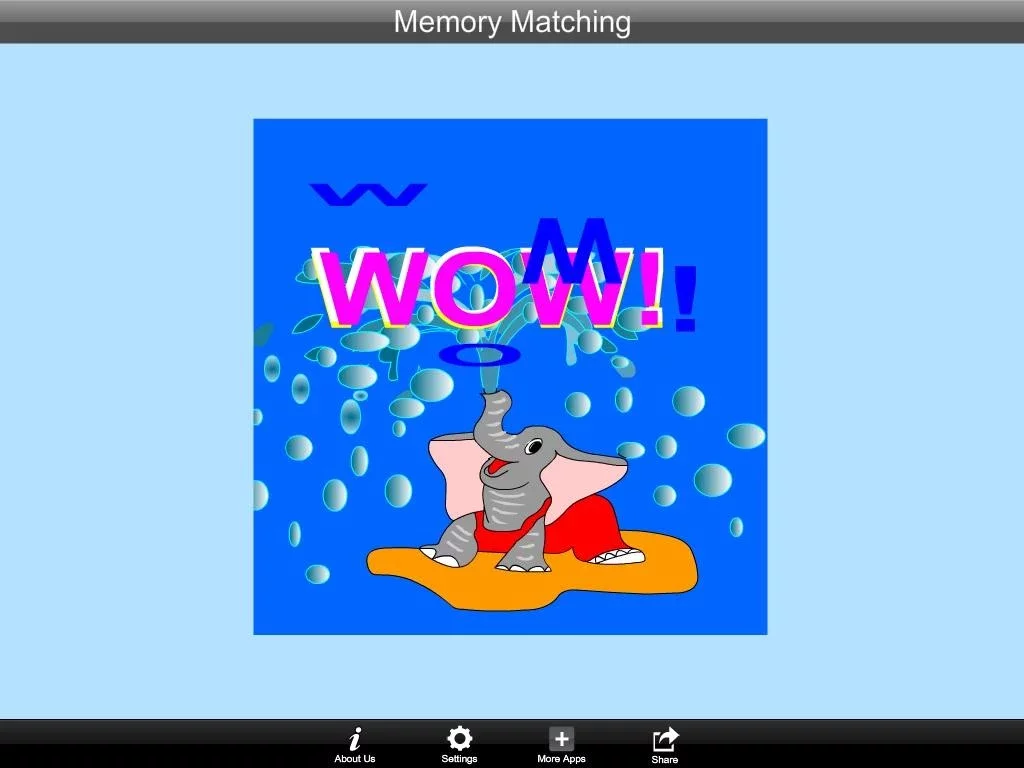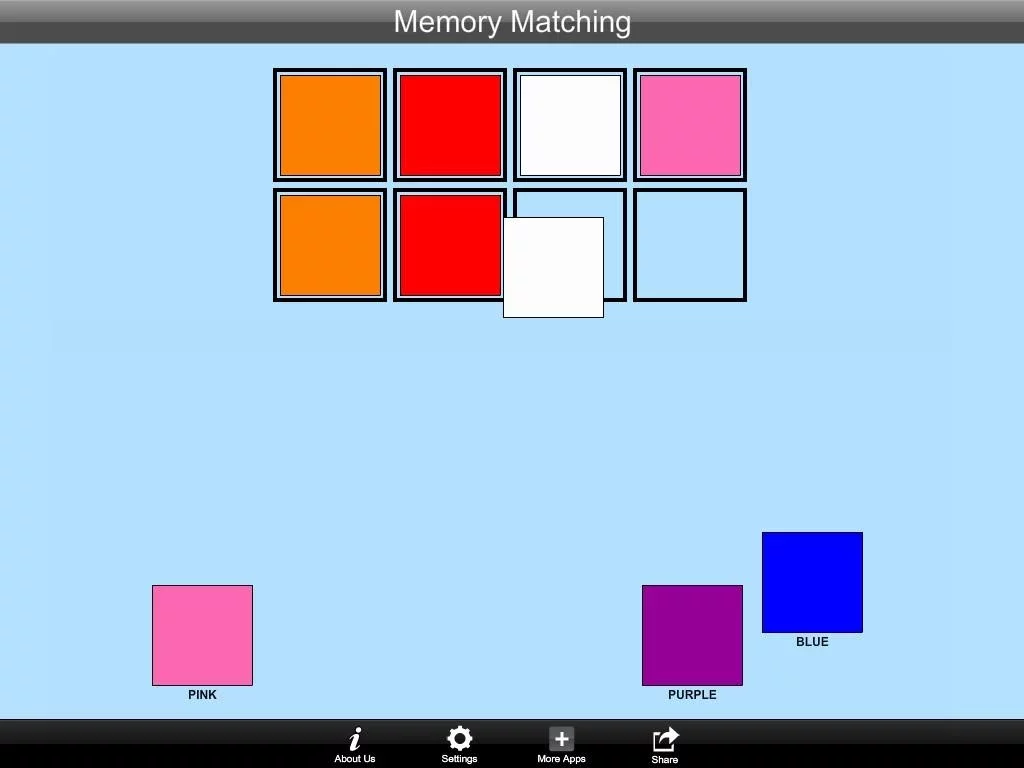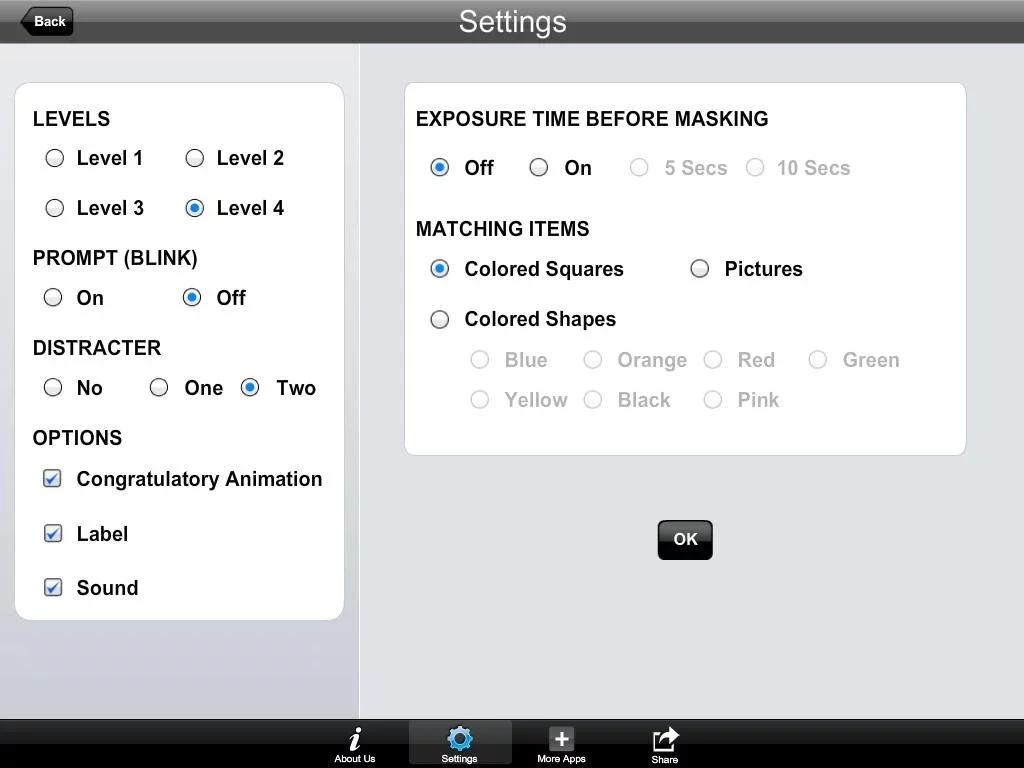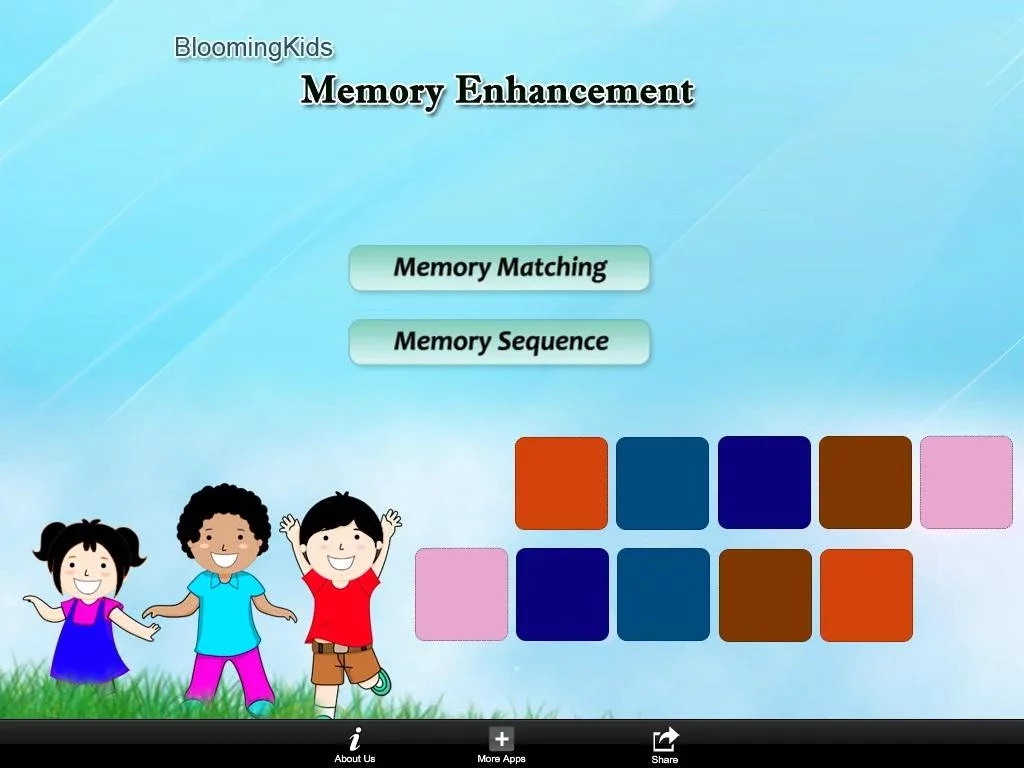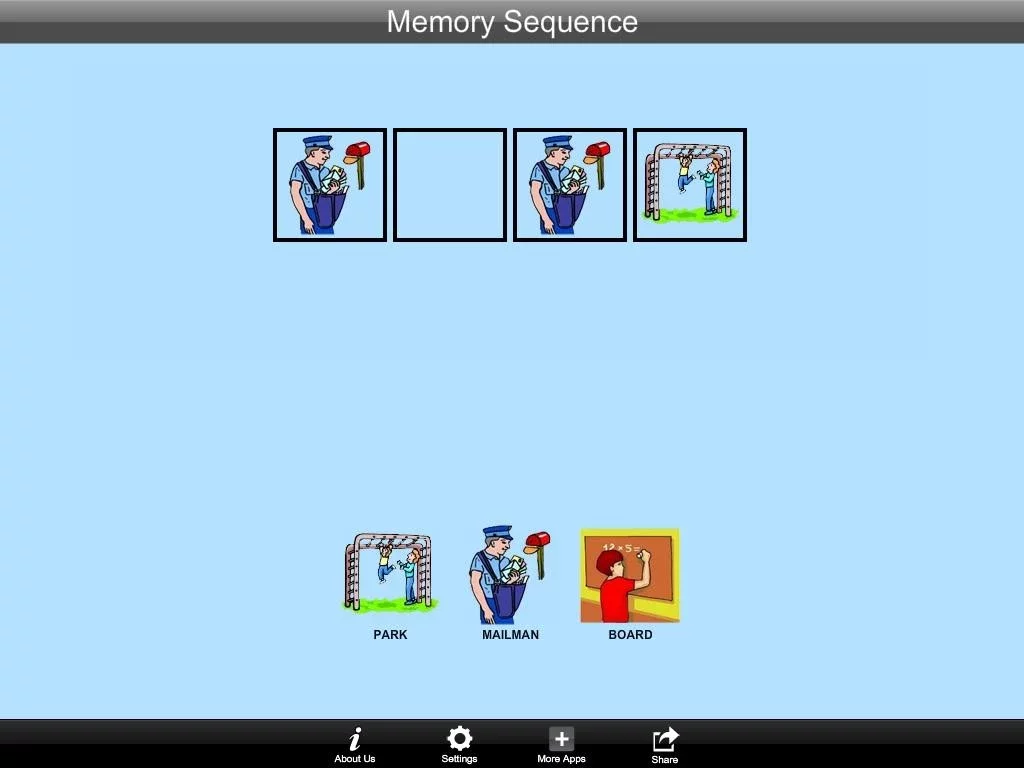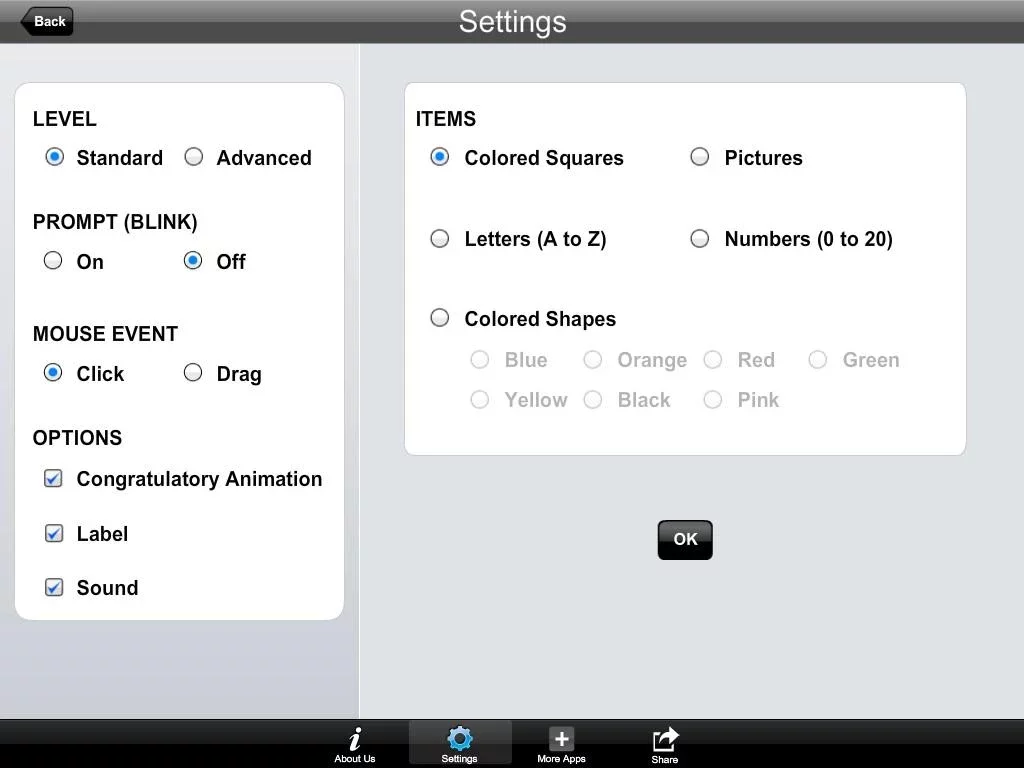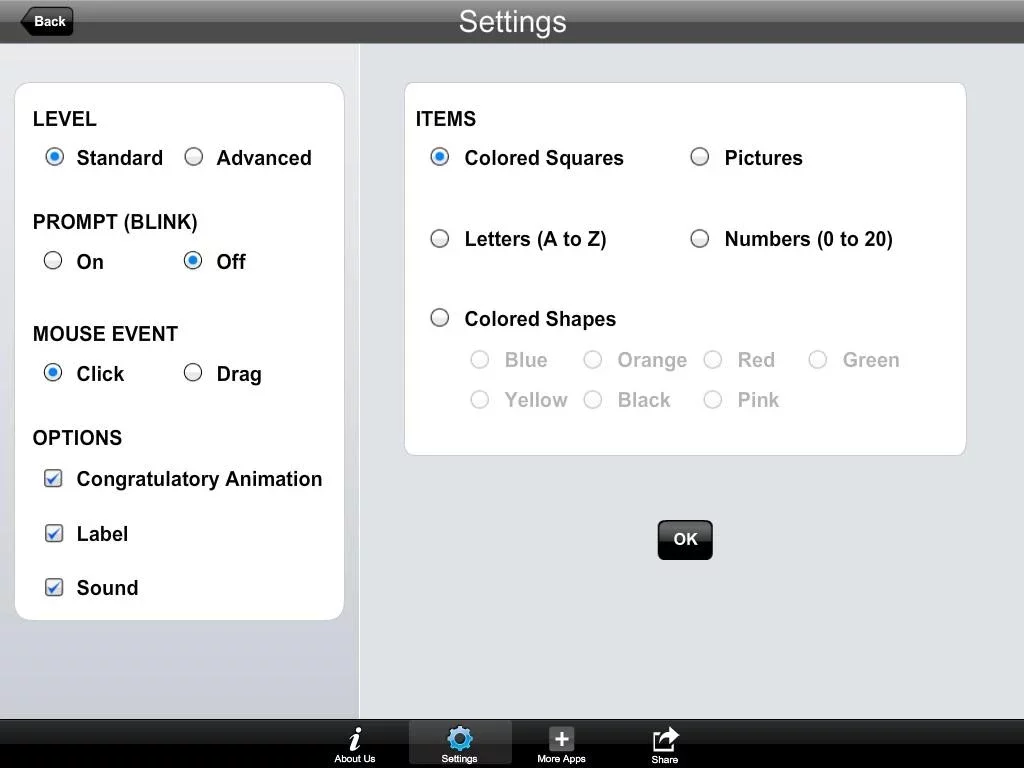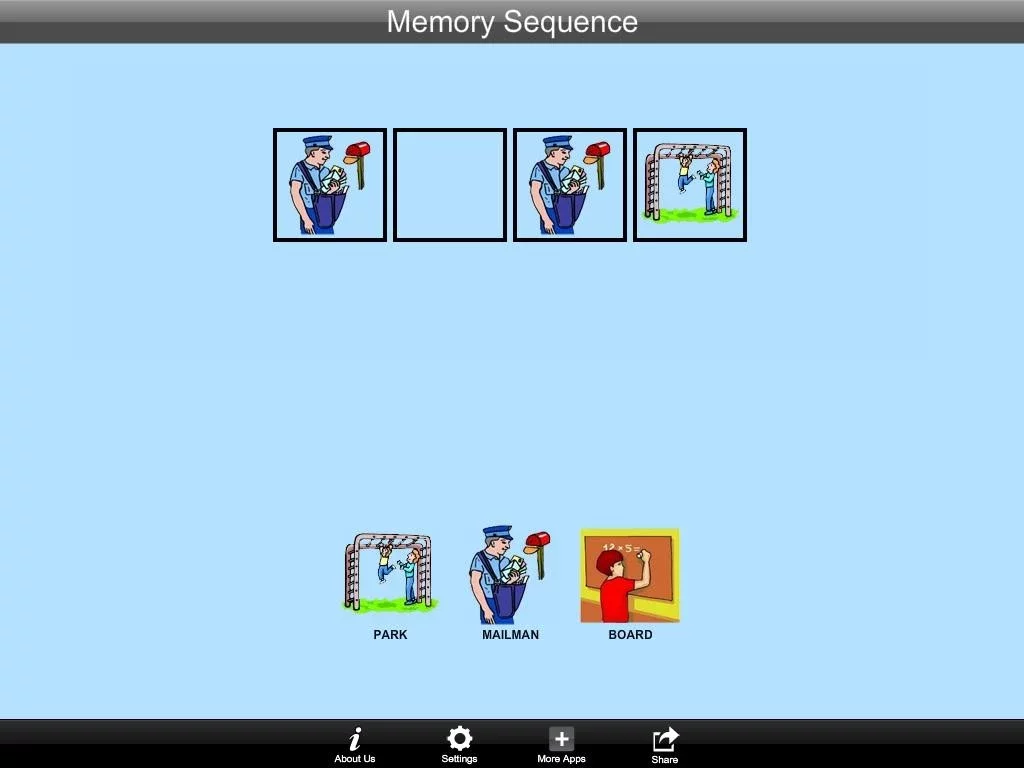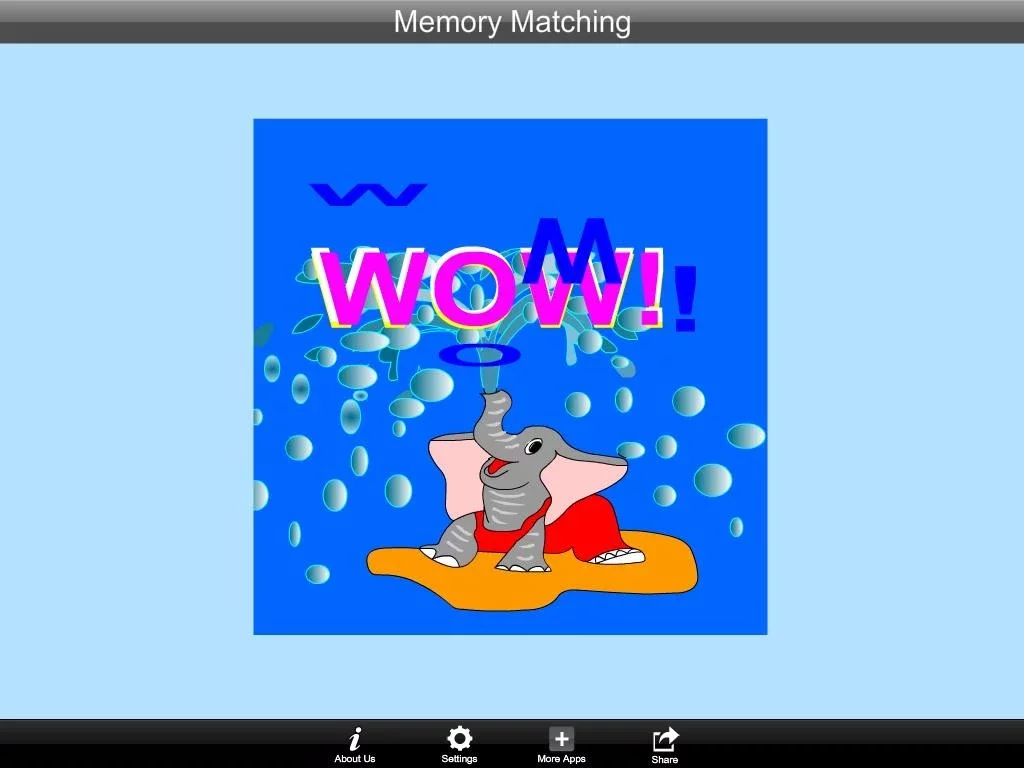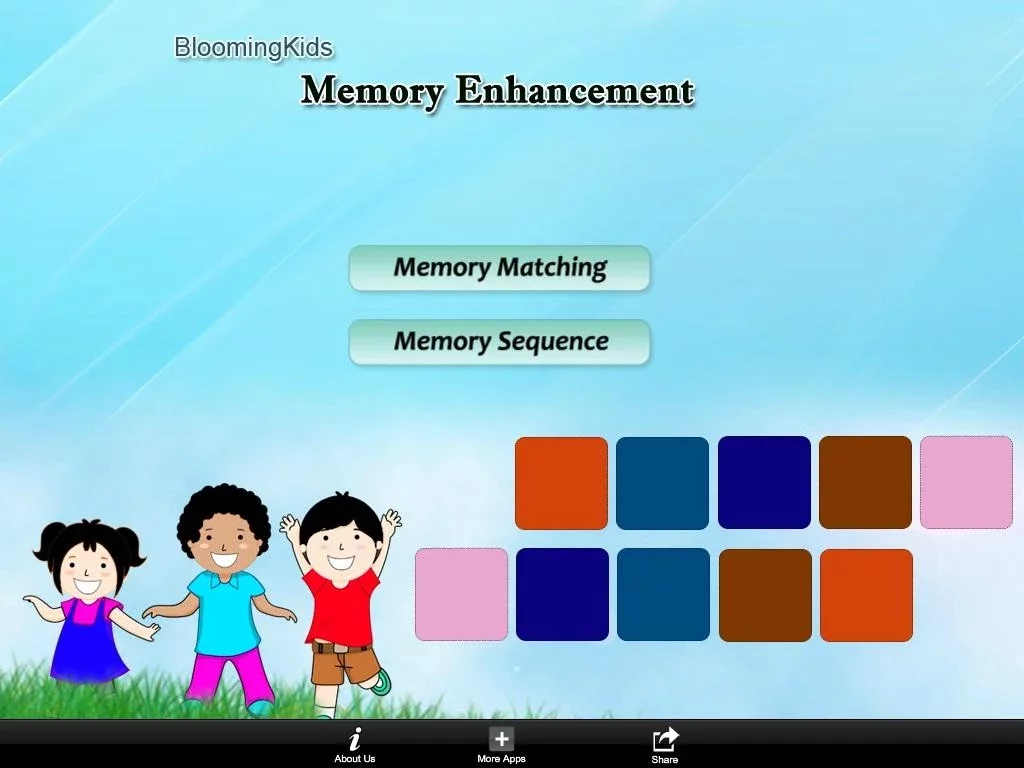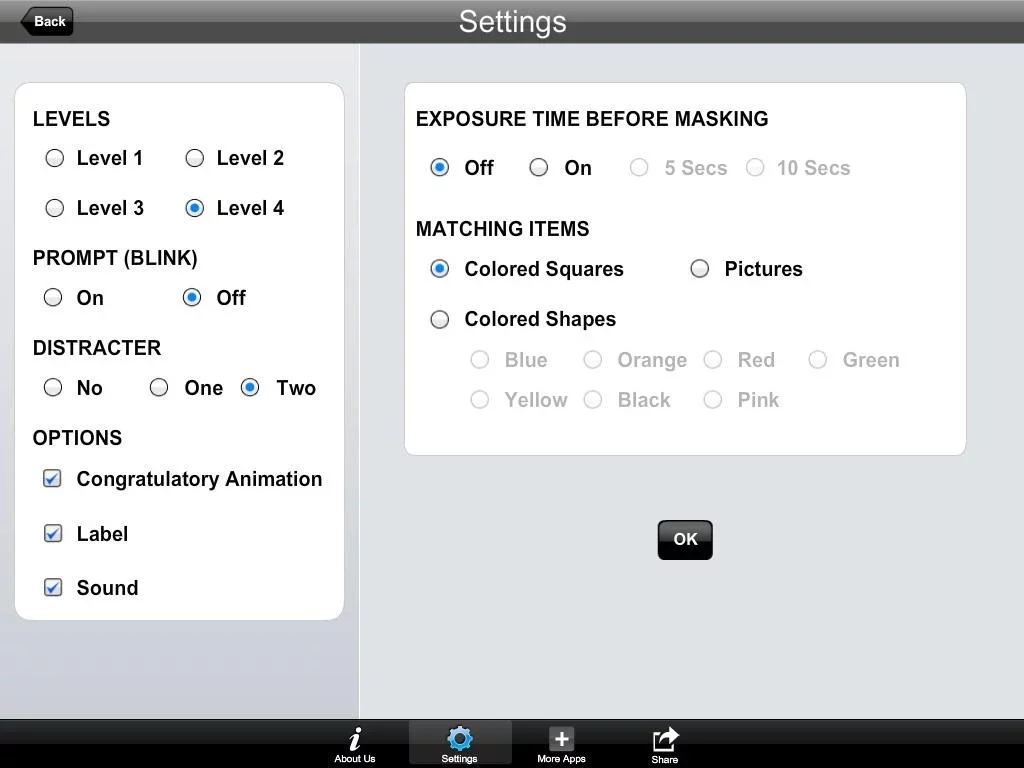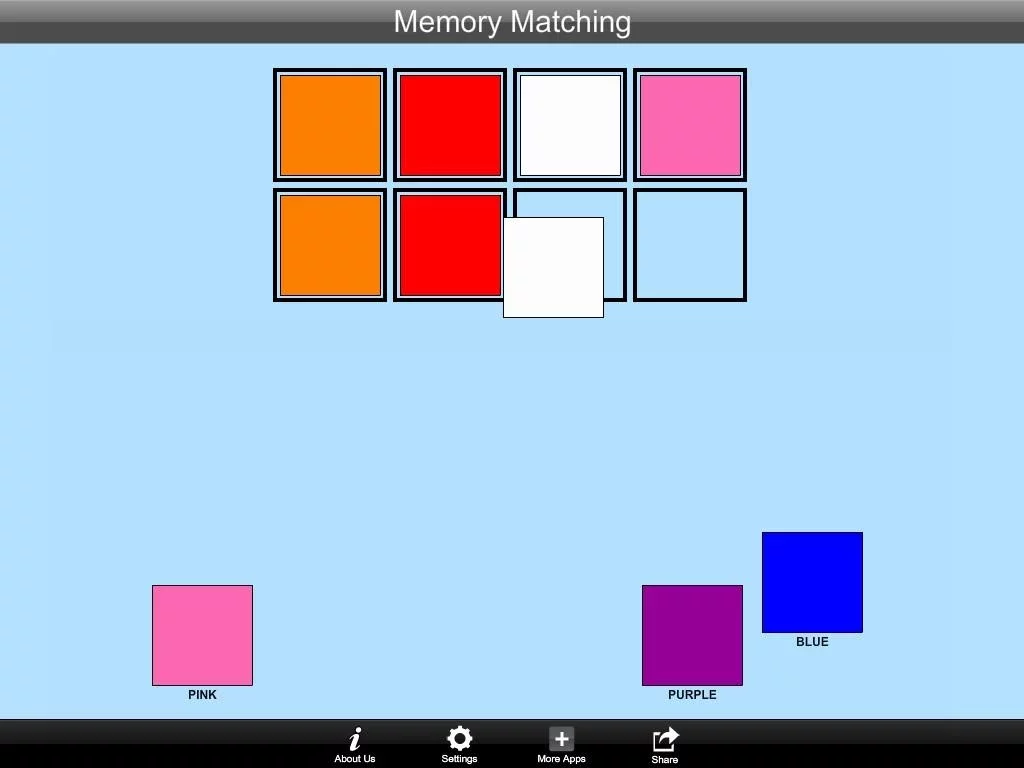Memory Enhancement LiteVersion
6(已有0人评分)我要评分
- 版 本:
- 1.0.0
- 类 型:
- 教育学习
- 下载量:
- 60
- 大 小:
- 22.96MB
- 时 间:
- 2016-11-17
- 语 言:
- 其他
关闭纠错举报
我站仅对该软件提供链接服务,该软件内容来自于第三方上传分享,版权问题均与我站无关。如果该软件触犯了您的权利,请点此版权申诉。
+ 展开全部应用介绍
Click on the “Memory Matching” button on the main screen to open this program with its settings screen. The default settings are: Level 3; Prompt Off; Mask off; Two Distracters; Colored Squares; and Congratulatory Animation.LEVELS Choose one of the four levels. They are:Level 1 There is a square at the top of this screen. Underneath it is an empty square. At the bottom of the screen is one item that matches the contents of the square at the top. (Depending on the selection made by the teacher/parent, there may also be distracters.) The student should click on the correct item. Level 2 There are two squares at the top of this screen. Underneath them are two empty squares. At the bottom of the screen are two items that match the contents of the squares at the top. (Depending on the selection made by the teacher/parent, there may also be distracters.) The student should click on the correct items, starting with the item on the left. Level 3 There are three squares at the top of this screen. Underneath them are three empty squares. At the bottom of the screen are three items that match the contents of the squares at the top. (Depending on the selection made by the teacher/parent, there may also be distracters.) The student should click on the correct items, starting with the item on the left.Level 4 There are four squares at the top of this screen. Underneath them are four empty squares. At the bottom of the screen are four items that match the contents of the squares at the top. (Depending on the selection made by the teacher/parent, there may also be distracters.) The student should click on the correct items, starting with the item on the left.ModePrompt (Blink)On When this is selected, the correct item blinks after ten seconds. This option is disabled in the test mode. Off This option is selected by default, It disables the prompt feature. Mask Off This option is selected by default. When this is selected, there is no mask to hide the square(s) at the top.On The square(s) at the top are filled from left to right. They are visible for a few seconds (Depending on the selection made by the teacher/parent, the “Exposure Time Before Masking” may be 0, 5, or 10 seconds) and then covered with a mask. The student should try to remember them in order. The student clicks on the item(s) needed to fill the empty square(s). When the square(s) is/are completed, the mask vanishes, showing the correct match.Exposure Time Before MaskingWhen the mask option is on, the program exposes the top row for a few seconds (how many seconds depends on the setting).When the option “Left to Right with Mask” is selected, the settings for “Exposure Time Before Masking” become enabled. None This option is selected by default. When this is selected, the mask descends as soon as the last item on the top row appears. 5 sec If this is selected, the mask descends five seconds after the last item appears. 10 sec If this is selected, the mask descends ten seconds after the last item appears.DistracterThis setting adds distracters to the available choices. (A “distracter” here means an incorrect choice.)None When this is selected, there are no distracters.One When this is selected, there is one distracter. Two This option is selected by default. When this is selected, there are two distracters.Matching ItemsThe items at the bottom (potential choices) are stacked in two different ways.Colored Squares This option is selected by default. When this is selected, all the matching items are squares of different colors.Pictures When this is selected, the matching items are different pictures.Colored ShapesWhen this is selected, the matching items are different shapes. (All the shapes will be of the color selected in settings. Blue is the default. Other choices are orange, red, green, yellow, black and pink.) OPTIONS Congratulatory Animation................................................
应用截图
你可能还会喜欢
发表评论共有 0 条软件评论
- 本软件还没有玩家发表评论,快来抢占沙发吧:)