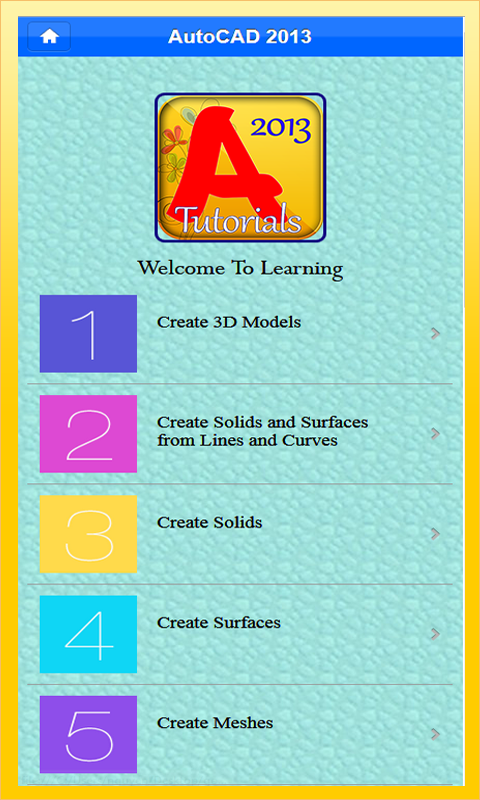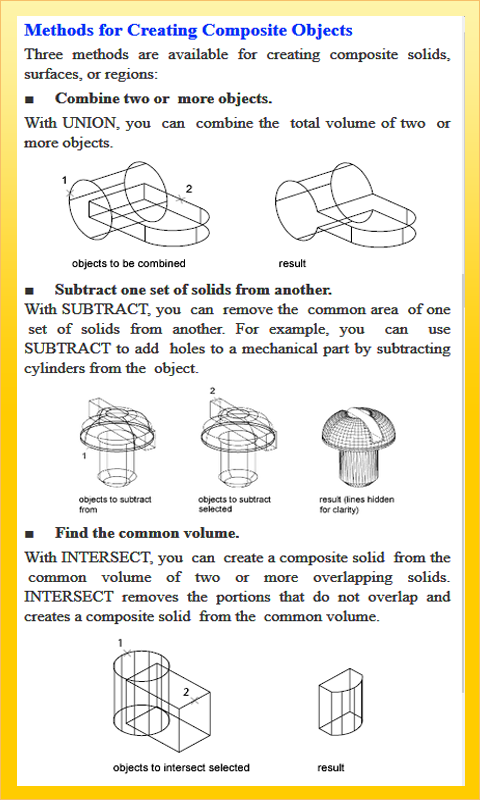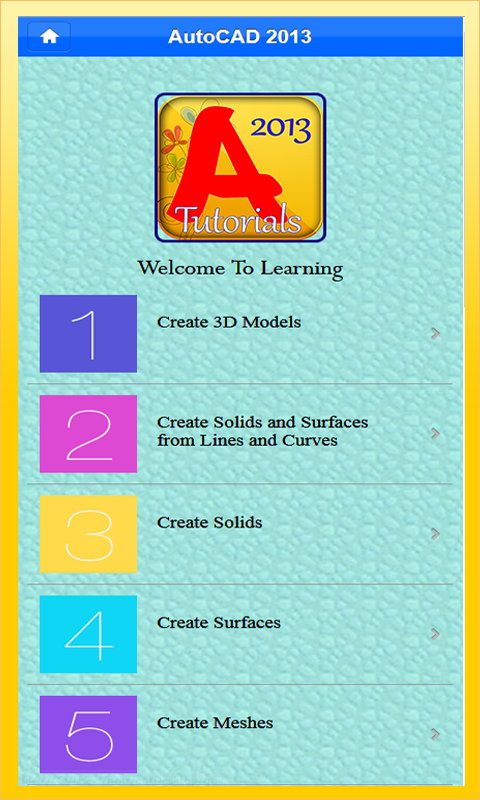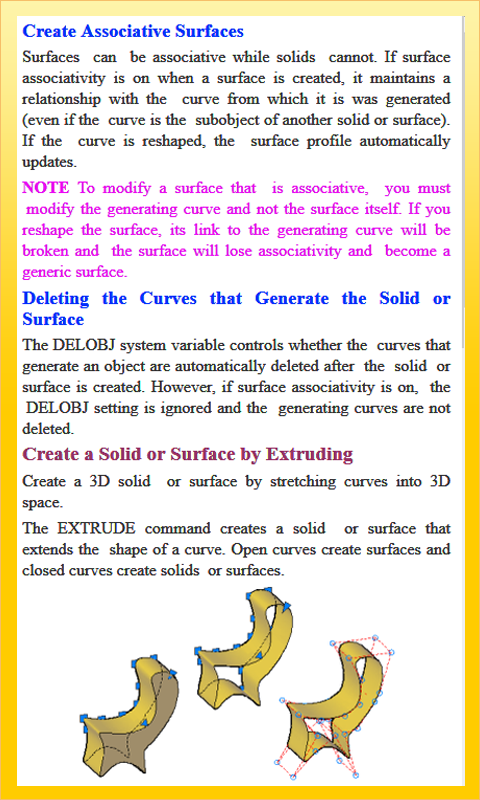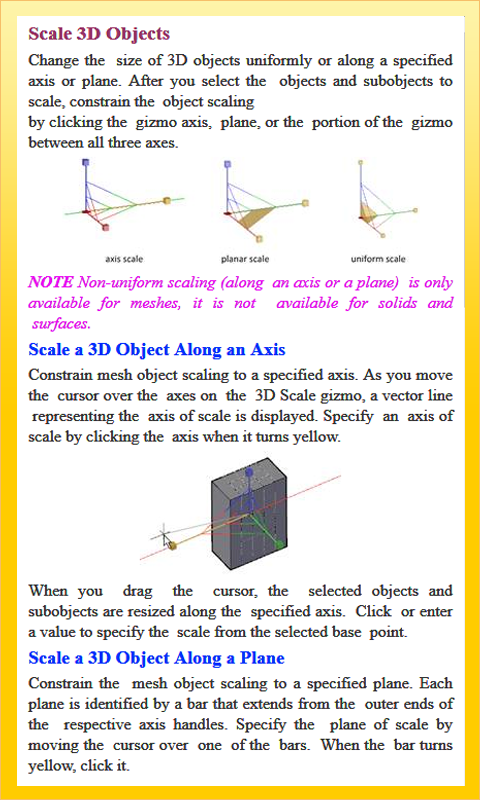关闭纠错举报
我站仅对该软件提供链接服务,该软件内容来自于第三方上传分享,版权问题均与我站无关。如果该软件触犯了您的权利,请点此版权申诉。
+ 展开全部应用介绍
Although AutoCAD has a number of commands for creating special 3D objects, a lot can be achieved by changing the properties of basic 2D objects like polylines. Most 2D objects can be given a thickness using the thickness option in the Properties (DDCHPROP) command. Although objects with a thickness can be said to be extruded, this should not be confused with the EXTRUDE command which creates solid extrusions; giving an object thickness produces a surface extrusion. All objects can be given an elevation by moving them in the Z direction using the MOVE command. With a combination of the MOVE and Properties commands you can quickly create simple 3D drawings.Using this tutorial you will learn how to give objects a thickness, how to move them vertically, how to view your 3D creations and how to use the 3DFACE and SHADE commands.AutoCAD 3D modeling allows you to create drawings using solid, surface, and mesh objects.Solid, surface, and mesh objects offer different functionality, that, when used together, offer a powerful suite of 3D modeling tools. For example, you can convert a primitive solid to a mesh to take advantage of mesh creasing and smoothing. You can then convert the model to a surface to take advantage of associativity and NURBS modeling.
应用截图
你可能还会喜欢
发表评论共有 0 条软件评论
- 本软件还没有玩家发表评论,快来抢占沙发吧:)