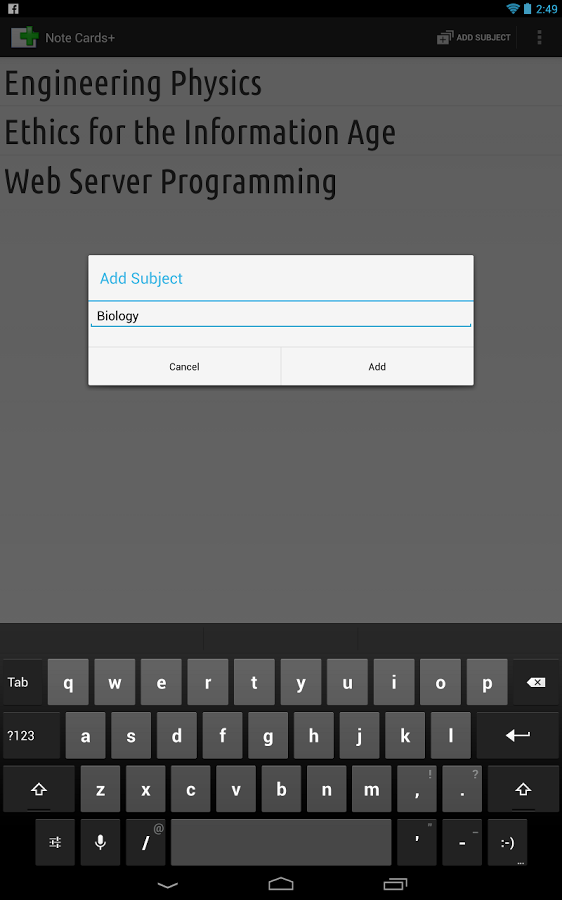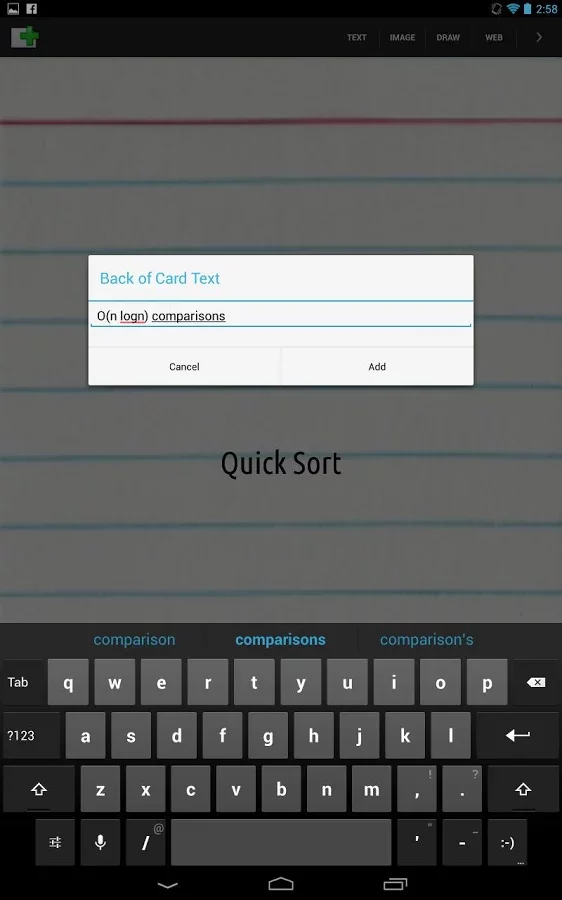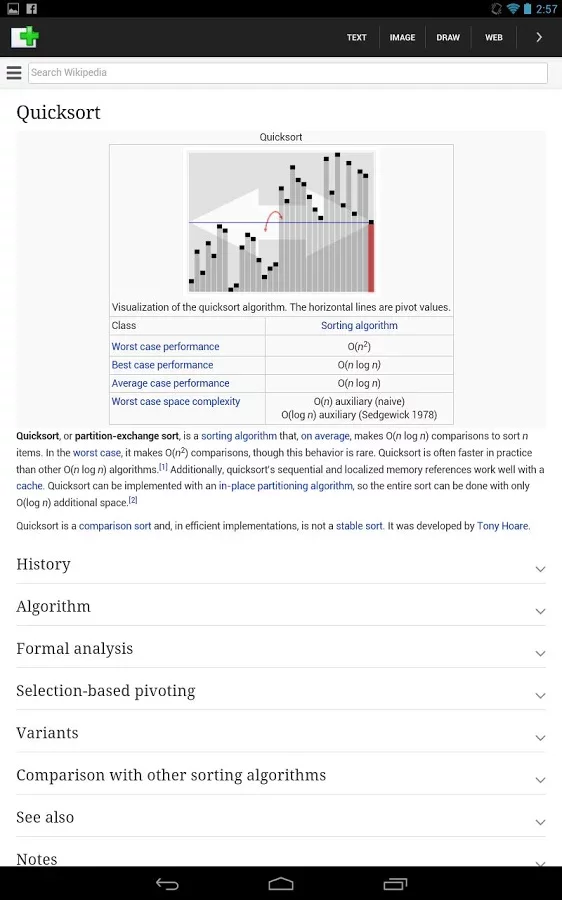关闭纠错举报
我站仅对该软件提供链接服务,该软件内容来自于第三方上传分享,版权问题均与我站无关。如果该软件触犯了您的权利,请点此版权申诉。
+ 展开全部应用介绍
Easily create and save custom note cards with extra functionality.Note Cards+ allows users to associate resources with note cards or flash cards such as: -Web Content -Images -Text -DrawingsImport txt files:You can now import a tab delimited (separated by tabs) .txt file from the subject menu.-Create your own with a text editor in this format:"Front of Card" tab "Back of Card"or"Front of Card" tab "Back of Card" tab "Image URL"or"Front of Card" tab "Image URL"- Import from Quizlet.com:1. Find a set of Notecards2. Choose "Export"3. "Select All" text and copy into .txt file4. Save the file somewhere that your device can access it.Users can choose which view type will be displayed when the card is flipped.Views Include: -Text (traditional flash card) -Wikipedia -Google Translate -Custom DrawingSubject Screen:Where users will manage subjects: -Add Subject -Edit Subject -Remove SubjectSelection will bring user to the Flash Card Selection ScreenNote Card Selection Screen:Flash cards are displayed using a 3D Carousel View.Users will also be able to add, remove and edit Flash Cards.Subjects and flash cards are stored in SQLite database.Note Card Screen:Selected flash card is displayed full screen with custom font (change in menu -> settings)Menu used to choose resource for card backTouching the screen will flip the card to its back.Pressing back will flip the card back to its front.
应用截图
你可能还会喜欢
发表评论共有 0 条软件评论
- 本软件还没有玩家发表评论,快来抢占沙发吧:)