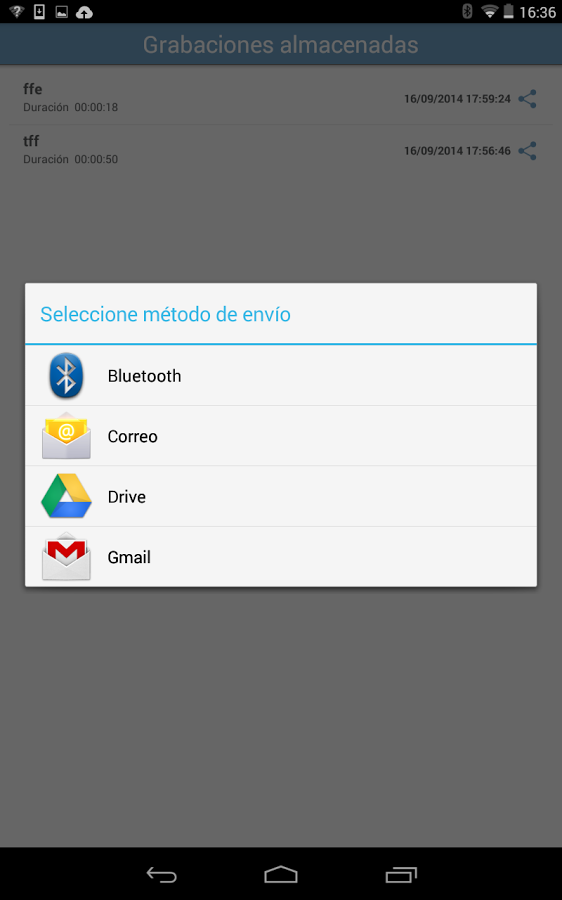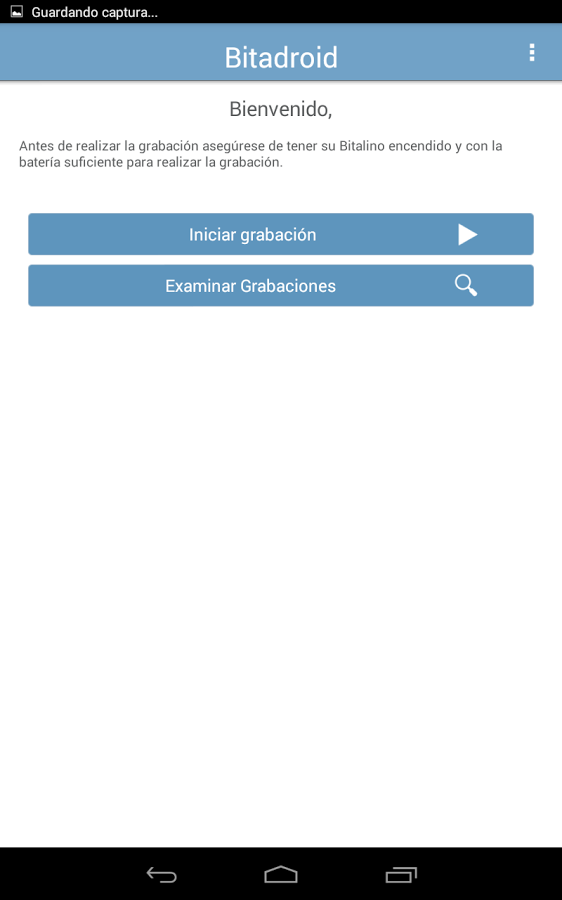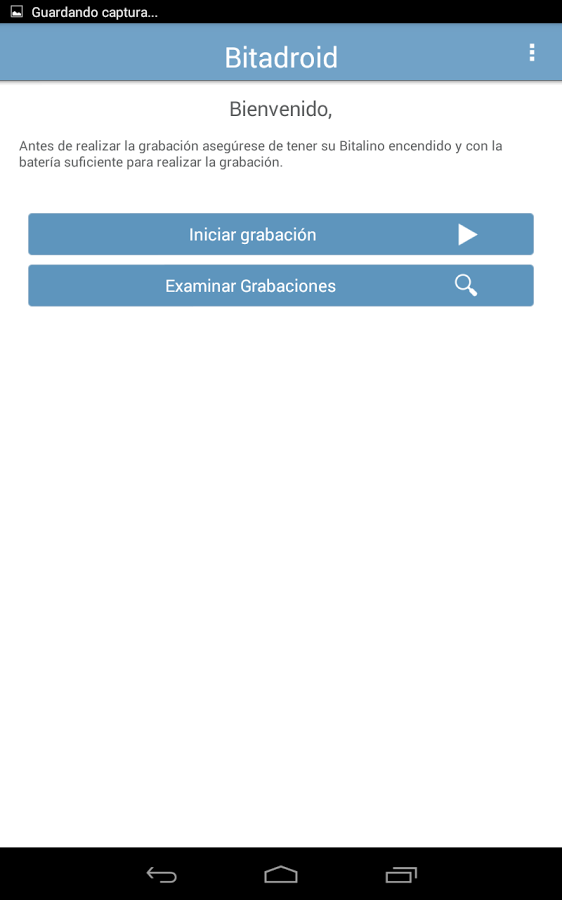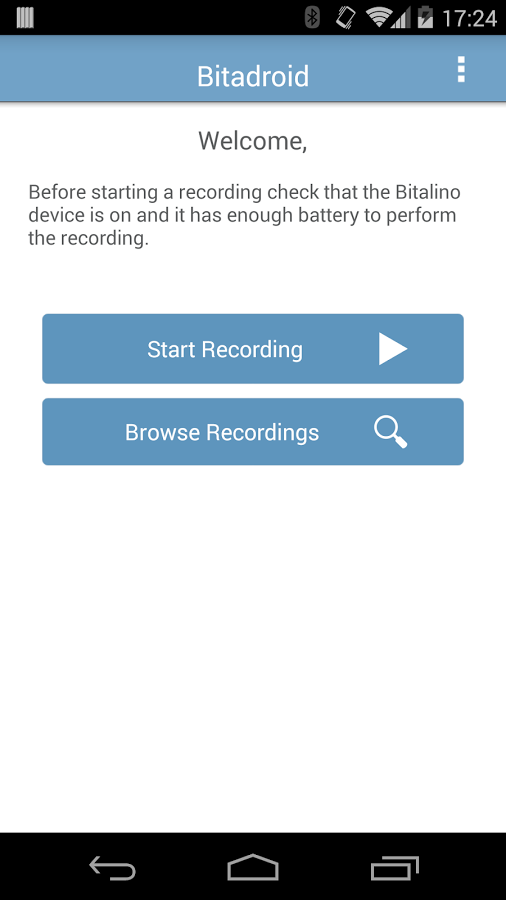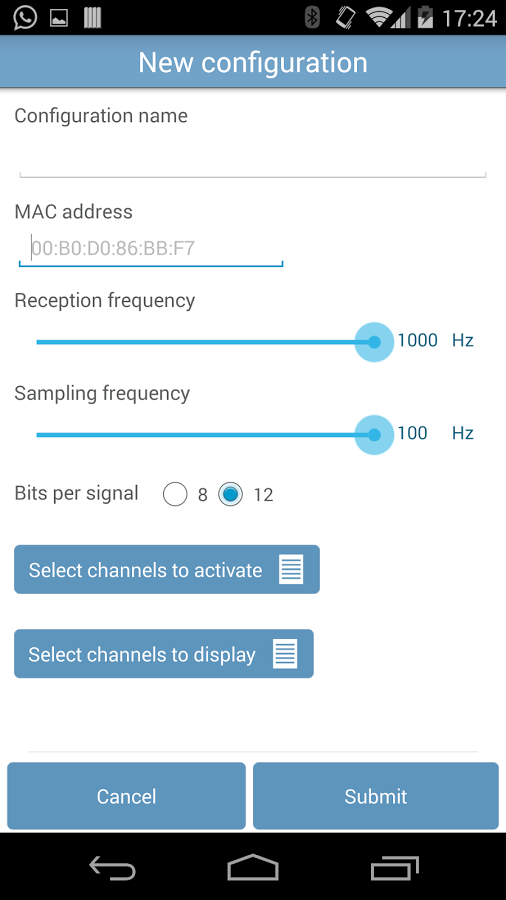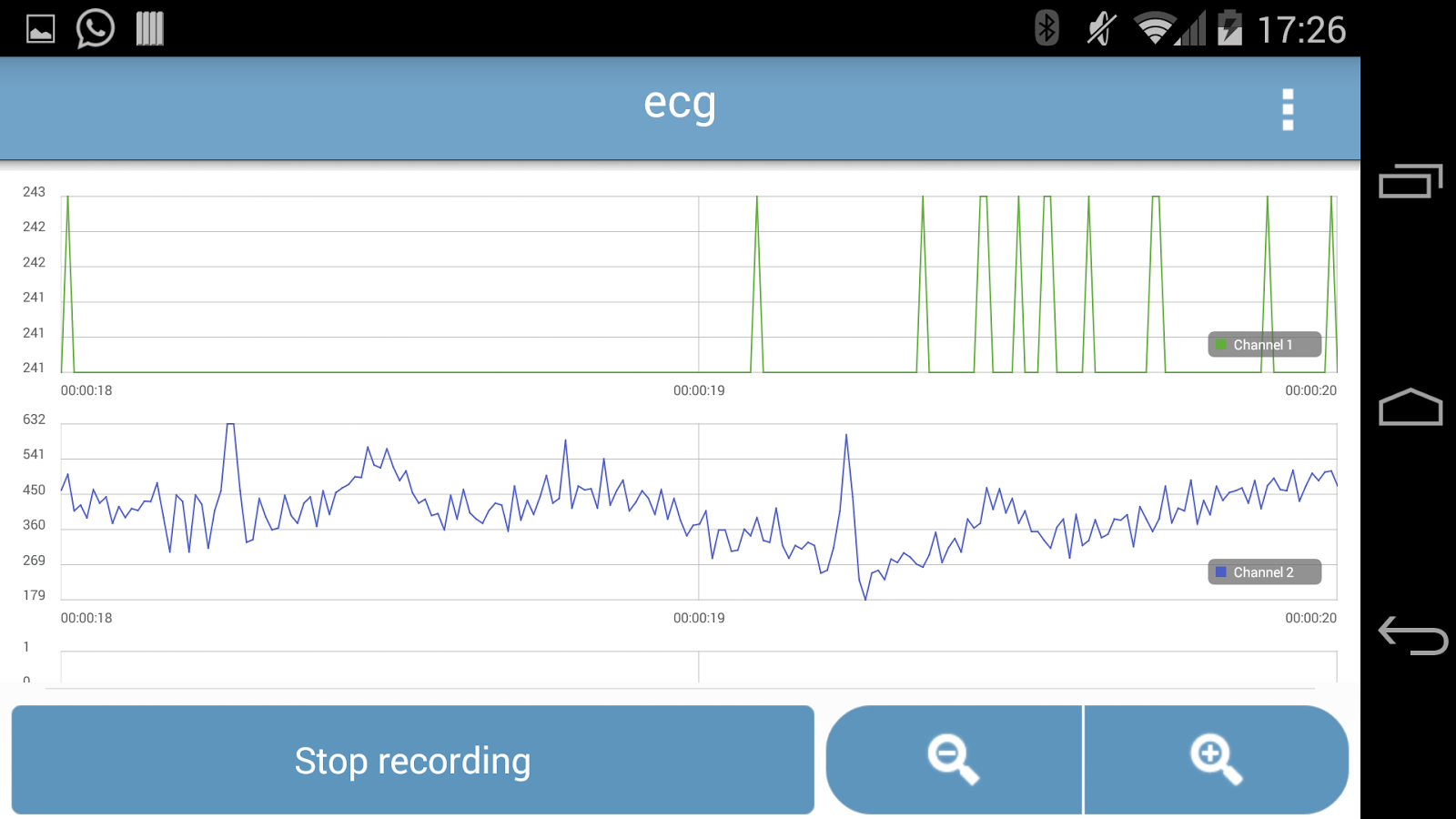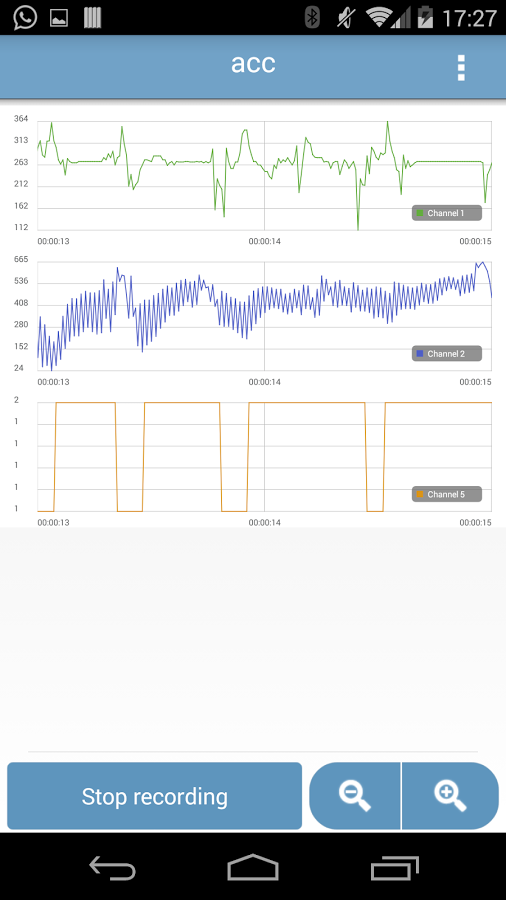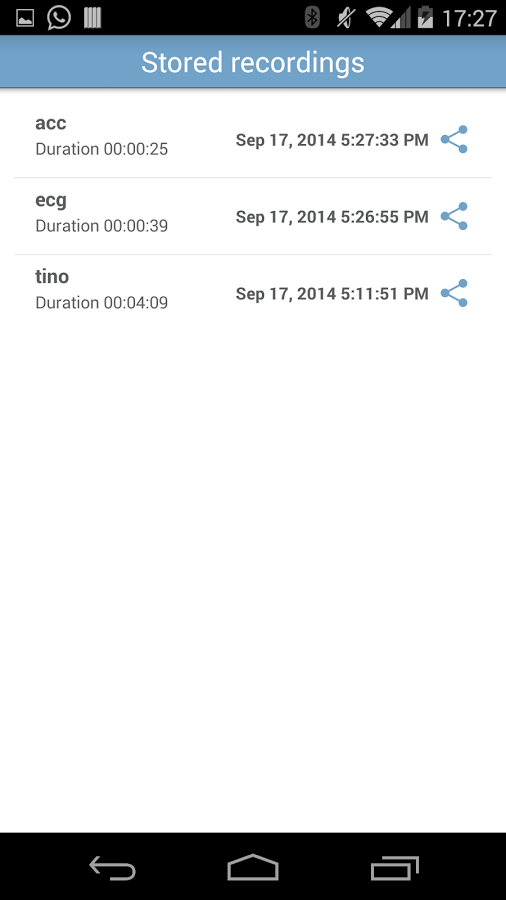关闭纠错举报
我站仅对该软件提供链接服务,该软件内容来自于第三方上传分享,版权问题均与我站无关。如果该软件触犯了您的权利,请点此版权申诉。
+ 展开全部应用介绍
This application allow to record signals from the Bitalino, at the moment only the analog signals. You can visualize in real time the signals that are being recording. The saved recordings can be share and send by several channels.Bitalino webpage: http://www.bitalino.com/YOU NEED a Bitalino device for the app to work.In some phones/tablets your Bitalino may have problem to pair. Here is a list of the devices in which we have tested the application (may change due to your smartphone android version or Bitalino version)Nexus 5Moto GNexus 4Motorola XOOMINSTRUCTIONS FOR USING THE APP1) Install the apk in your android phone.2) Turn on the bluetooth and pair your Bitalino with your phone.3) Start the Bitadroid application in your Android4) Press the button Start Recording5) Press the button in the botton Add a new configuration6) Create a new recording configuration with the MAC for your Bitalino, please for Recepcion frequency please select 10,100 or 1000 Hz. Sampling frequency is the frequency of the drawing in the phone. Press Select channels to activate and check the channels that you want to record (please don't select more than 6), you can change the type but at the moment the type is not use you can left Electroencephalography in all, press Accept. Now press Select channels to display and check the channels that you want to see. Finally press Submit. If later you want to edit a configuration you can do it with a long-press over it.7) Now to record you new to press over your configuration and write the record name.8) In the new window press Start recording and if everything is working well after a few secondos the signal will appear in the screen.9) When you want to end the recording press in Stop recording, the software saves the recording.10) If you want to download your recording in the home screen of the application press Browse Recordings. In the list select press over the recording that you want and choose any of the options to share it.Start recording and have fun.Tested in Nexus 5 (Android 4.4.4) with plugged and board Bitalino
应用截图
你可能还会喜欢
发表评论共有 0 条软件评论
- 本软件还没有玩家发表评论,快来抢占沙发吧:)