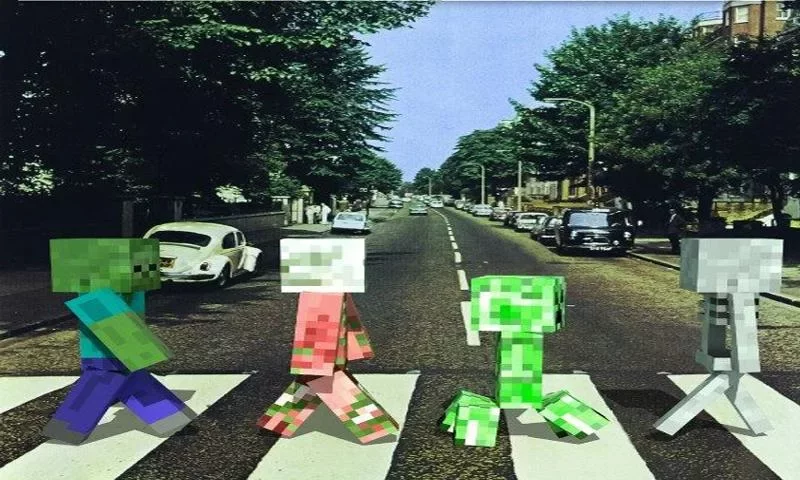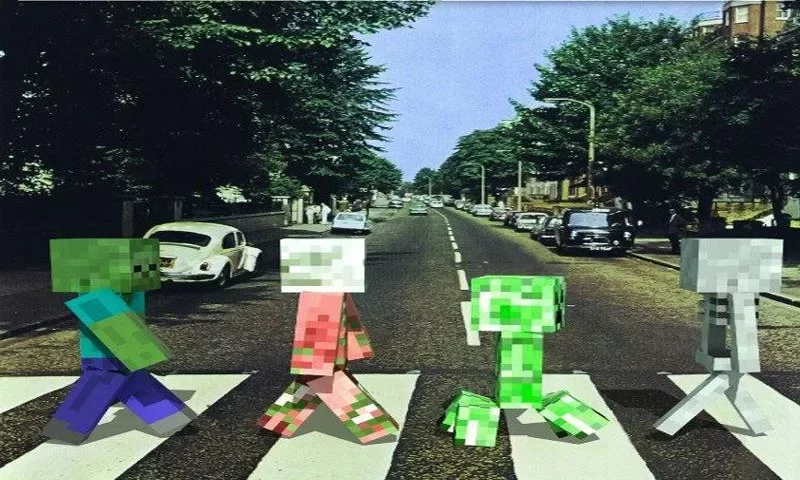关闭纠错举报
我站仅对该软件提供链接服务,该软件内容来自于第三方上传分享,版权问题均与我站无关。如果该软件触犯了您的权利,请点此版权申诉。
+ 展开全部应用介绍
Mods For Minecraft 2015 New !Best Minecraft CheatsThis is the Mods Minecraft PE PRO And FREE This Application comes with a guide on how to install mod and download!: step-by-step mod tutorials so that you can be using incredible mods in no time . Each mod, you'll find a fun and challenging adventure in different ways to add excitement to the game with the mod mcpe.If you are looking or search mod for mcpe. You will found it, this appMods can only install through BlockLauncher, You need the full version of Minecraft Pocket Editon and BlockLauncher (Free or Pro) installed.Mods:- Pandora's Box : What happens when the box was destroyed!!- Spellbooks : Use These Powerful Spells Against Evil Mobs!- Ender Dragon : When the dragon was awakened you ready to fight?- MO' Golems : The Return of the Golems- Fishing : You Get 1 Fish!!- Elemental Arrows : Arrows has amazing power- Pixelmon, Enchantments, RedstoneAnd Much More Mod For Minecraft PE In This Android AppOther:- Guide Tutorials Installing Mods And Video- Free Minecraft Poket Edition Mod Video Review + Downloaded Mods- Website And Forum For MCPE: Items, Maps, Skins, Seeds, Server And Texture Packs And Decoration- Top List Mods For MCPE- Building Ideas, House Ideas, Furniture GuideMany More EPIC Mods!Search "ZaKoki Apps" on Google Play for more FREE Minecraft & PE / Pocket Edition apps!Mods Minecraft PE PRO is an unofficial App for Minecraft. This application is intended for educational purposes Mods Minecraft PE PRO is not affiliated in any way with Mojang AB. The Minecraft Name, the Minecraft Brand and the Minecraft Assets are all property of Mojang AB or they respectful owner. All rights reserved.And this app can help you building Minecraft house Idea, blueprint, tutorial. Learn how to build cool new structuresvery quick and easy. Let's Build Perfect Minecraft House Now!Crafting is the method by which many blocks, tools, and materials are made in Minecraft. In order to craft something, players must move items from their inventory to a crafting grid. A 2×2 crafting grid can be accessed from the player's inventory. A 3×3 grid can be accessed by right-clicking a Crafting Table.For some items, the arrangement of their ingredients on the crafting grid is unimportant. These are commonly known as shapeless recipes. For example, a Fermented spider eye can have its ingredients placed anywhere within the grid.On the other hand, many of the more important or useful game objects must have their ingredients placed in the correct relative positions on the crafting grid. Even then, provided the resources are arranged correctly, the item can be made in any way that fits in the grid. For example, a 3×1 recipe, such as bread, can be made using the top, middle, or bottom row of the 3×3 grid, but it cannot be made using the 2×2 grid because it needs to be three items wide. Ingredients in 'shaped' recipes can be 'slid' up, down, left, or right. They can also be flipped horizontally. For instance, players can make a bow with the strings placed on the right instead of on the left.Players always have access to the 2×2 crafting grid from their Inventory screen, and this can be used whenever the screen is brought up. Crafting recipes that are at most 2×2 can always be made there. These include wood planks, sticks, and crafting tables. To craft items using a 3×3 grid, create a crafting table, place it in any convenient spot, and right-click it. This brings up a pop-up screen with a 3×3 grid on which the player can assemble any crafting recipe in the game.**Minecrafting is an unofficial guide for Minecraft. It is not affiliated in any way with Mojang AB. The Minecraft Name, the Minecraft Brand and the Minecraft Assets are all property of Mojang AB or they respectful owner.**
应用截图
你可能还会喜欢
发表评论共有 0 条游戏评论
- 本游戏还没有玩家发表评论,快来抢占沙发吧:)