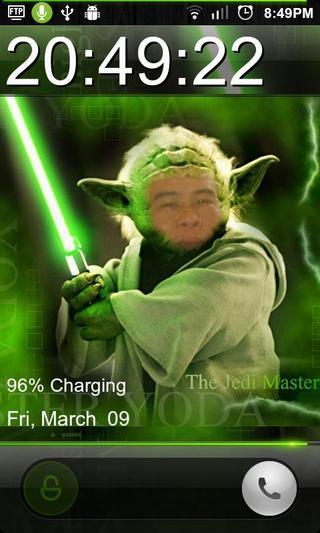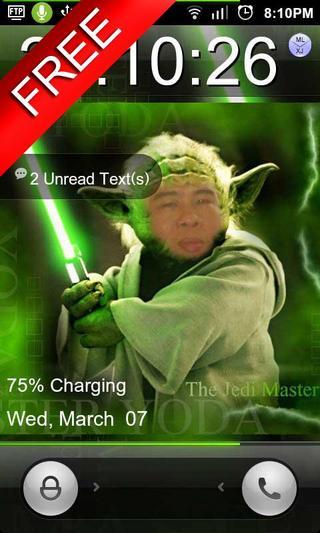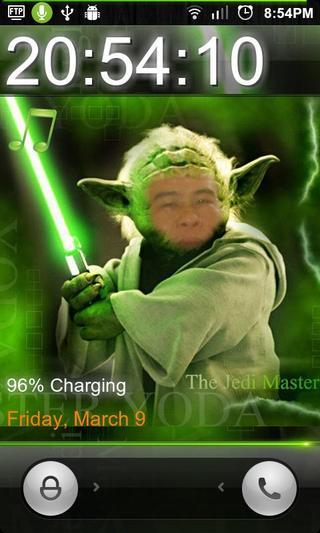关闭纠错举报
我站仅对该软件提供链接服务,该软件内容来自于第三方上传分享,版权问题均与我站无关。如果该软件触犯了您的权利,请点此版权申诉。
+ 展开全部应用介绍
'MX Yoda Free - MagicLockerTheme'It's a Magic Locker Theme App.To run this theme app, you must install Magic Locker App first.(Follow the installed theme app indication or search 'mobi.lockscreen.magiclocker' in Google Market)*********Author : xavierjohn22*Description : Slide to unlock home and phone. Changeable time format with seconds counting. Tap notification to open app directly. Have fun with changing face. Battery level text. Get PRO for sound toggle.********Q&A:Q: How to find more Magic Locker Themes?A: You can press 'More Themes' button in 'MagicLocker Setting->Themes Tab'. Or search 'mobi.lockscreen.magiclocker.theme' in Google Market directly.Q: How to install Magic Locker Themes?A: After you install a Magic Locker theme app, you need to run the theme app and press'Install this theme' button in the theme dialog.Q: How to uninstall Magic Locker Themes?A: You can long press theme in 'MagicLocker Setting->Themes Tab' then press 'Uninstall theme'.Or go to the 'System Setting->Applications->Manage applications' then find the theme App to uninstall as general App.Q: Why the 'Lost Robot' theme can't be ininstalled form MagicLocker?A: 'Lost Robot' is the default theme in Magic Locker and MagicLocker must ensure there is at leastone theme exist.Q: Why a theme disappeared from 'MagicLocker Setting-> Themes Tab'?A: First, please ensure your SD card is available, if yes, please try to reinstall the theme app.
应用截图
你可能还会喜欢
发表评论共有 0 条软件评论
- 本软件还没有玩家发表评论,快来抢占沙发吧:)