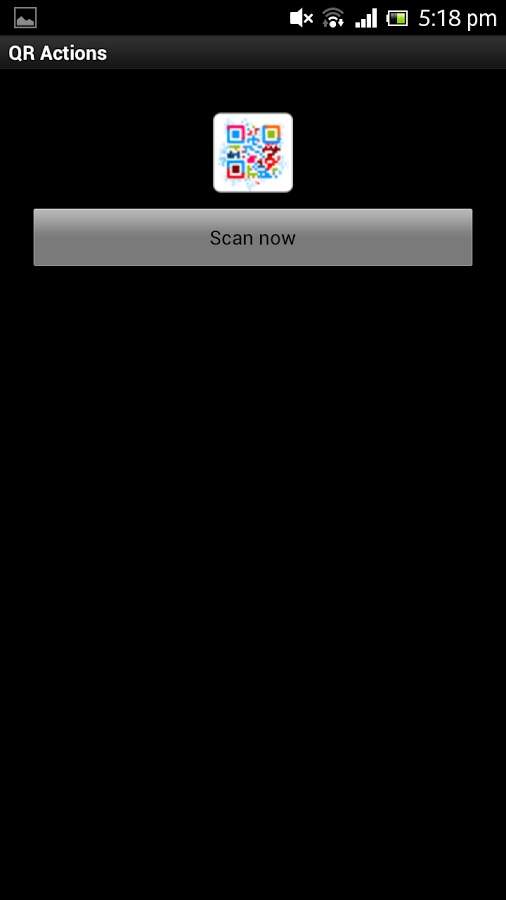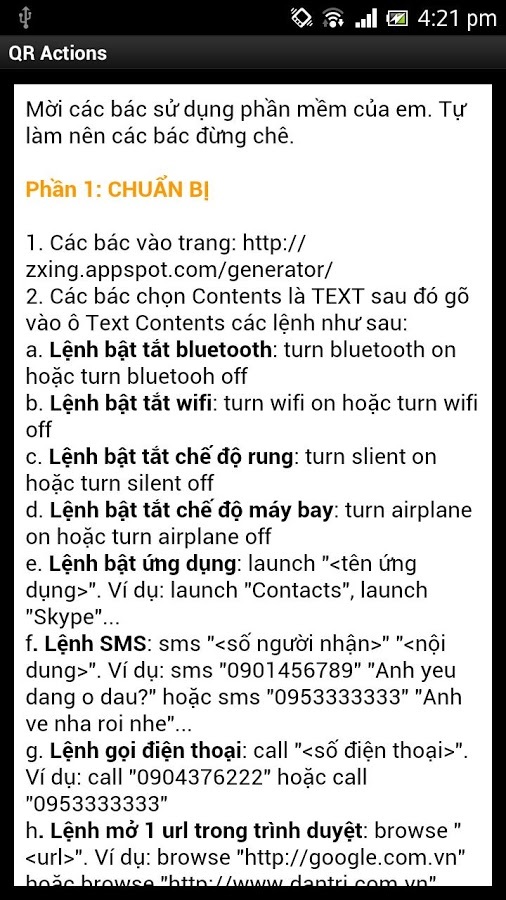关闭纠错举报
我站仅对该软件提供链接服务,该软件内容来自于第三方上传分享,版权问题均与我站无关。如果该软件触犯了您的权利,请点此版权申诉。
+ 展开全部应用介绍
Phần 1: CHUẨN BỊ1. Các bác vào : http://zxing.appspot.com/generator/2. Các bác chọn Contents là TEXT sau đó gõ vào các lệnh như sau:a. Lệnh bluetooth: turn bluetooth on hoặc turn bluetooh offb. Lệnh wifi: turn wifi on hoặc turn wifi offc. Lệnh chế độ rung: turn slient on hoặc turn silent offd. Lệnh chế độ máy bay: turn airplane on hoặc turn airplane offe. Lệnh bật ứng dụng: launch "". Ví dụ: launch "Contacts", launch "Skype"...f. Lệnh SMS: sms "" "". Ví dụ: sms "0901456789" "Anh yeu dang o dau?" hoặc sms "0953333333" "Anh ve nha roi nhe"...g. Lệnh gọi điện thoại: call "số điện thoại". Ví dụ: call "0904376222" h. Lệnh mở 1 url trong trình duyệt: browse "". Ví dụ: browse "http://google.com.vn" i. Lệnh nhắc nhở: remind "" after . Ví dụ: remind "Đi mua bánh mì nào!" after 1 hoặc remind "Gọi cho cưng yêu" after 60...j. Lệnh kết nối đến một mạng Wifi: connect "" "". Ví dụ: connect "HOAIPHUONG-CAFE" "12345654321" để kết nối đến mạng wifi có tên là HOAIPHUONG-CAFE với mật khẩu là 12345654321. Cái này dùng ở quán cafe wifi là chuẩn nhất ah :Dk. Lệnh tìm các đối tượng gần bạn: find "". Ví dụ: find "atm" để tìm các cây atm gần bạn,find "post office" để tìm các bưu điện gần bạn...l. Lệnh bật tắt GPRS/3G (tắt mobile data chứ ko chuyển 2G/3G được do Google chặn :( ): turn data on hoặc turn data off. m. Lệnh tắt chế độ tự động quay màn hình: turn rotate off hoặc turn rotate onn. Lệnh cập nhật trạng thái Facebook: facebook “Trạng thái”. Ví dụ : facebook “Về nhà roài” hay facebook “Đang đi học, ko sms nhé!”…o. Lệnh trở về màn hình homescreen: gohome :)CHÚ Ý: Có thể dùng nhiều lệnh cùng một lúc bằng cách dùng dấu phân cách "|". Ví dụ 1: Ta muốn đồng thời tắt bluetooth, bật wifi, sau đó mở trình duyệt vào địa chỉ www.vnexpress.net.Ta soạn lệnh như sau: turn bluetooth off|turn wifi on|browse "www.vnexpress.net"Ví dụ 2: Ta muốn đồng thời tắt bluetooth, tắt wifi, sau đó mở trình đọc truyện cho tiết kiệm pin.Ta soạn lệnh như sau: turn bluetooth off|turn wifi off|launch "Comic Readers"3. Các bác nhấn nút Generate.4. Các bác để ý cái hình ở bên tay phải, các bác có thể save về để in ra dán ở các điểm khác nhau như: toilet, phòng khách, thư viện...Phần 2: TẢI PHẦN MỀM VÀ SƯỚNG1. Bật phần mềm lên, chĩa vào cái mã QR in ra ở bước trên là tự làm theo ý các bác ah.=============================================Part 1: PREPARATION1. Goto: http://zxing.appspot.com/generator/2. Select the Contents is TEXT then type in the text box Contents of command as follows:a. Bluetooth toggle command: turn bluetooth on or turn bluetooth offb. toggle wifi: turn wifi on or turn wifi offc. toggle vibrate mode: turn silent on or turn silent offd. toggle airplane mode: turn airplane on or turn airplane offe. Order on application: launch "applications" For example, launch "Contacts", launch "Skype" ...f. SMS commands: sms "phone number" "content". For example: sms "0901456789" "where are you?"g. Phone calls: call "phone number". For example: call "0904376222" h. Open a url in the browser: browse "". For example, browse "http://google.com.vn" i. The command prompt: Remind "" after . Example: Remind "Call for pet love" after 60 ...j. Command to connect to a wireless network: connect "name" "pass". For example: connect "HOAIPHUONG-CAFE" "12345654321" to connect to the wifi network called HOAIPHUONG-CAFE with password is 12345654321k. Command to find the object close to you: find "". For example: find "atm" for the tree atm near you, find "post office" for the post office nearest you ...l. GPRS/3G toggle command: turn data on or turn off data.NOTE: You can use multiple commands at once by using the delimiter "|".3. Press the Generate button, print it.Part 2: Download1. Download QR Actions on Google Play2. Launch app and point at the QR code to action.
应用截图
你可能还会喜欢
发表评论共有 0 条软件评论
- 本软件还没有玩家发表评论,快来抢占沙发吧:)