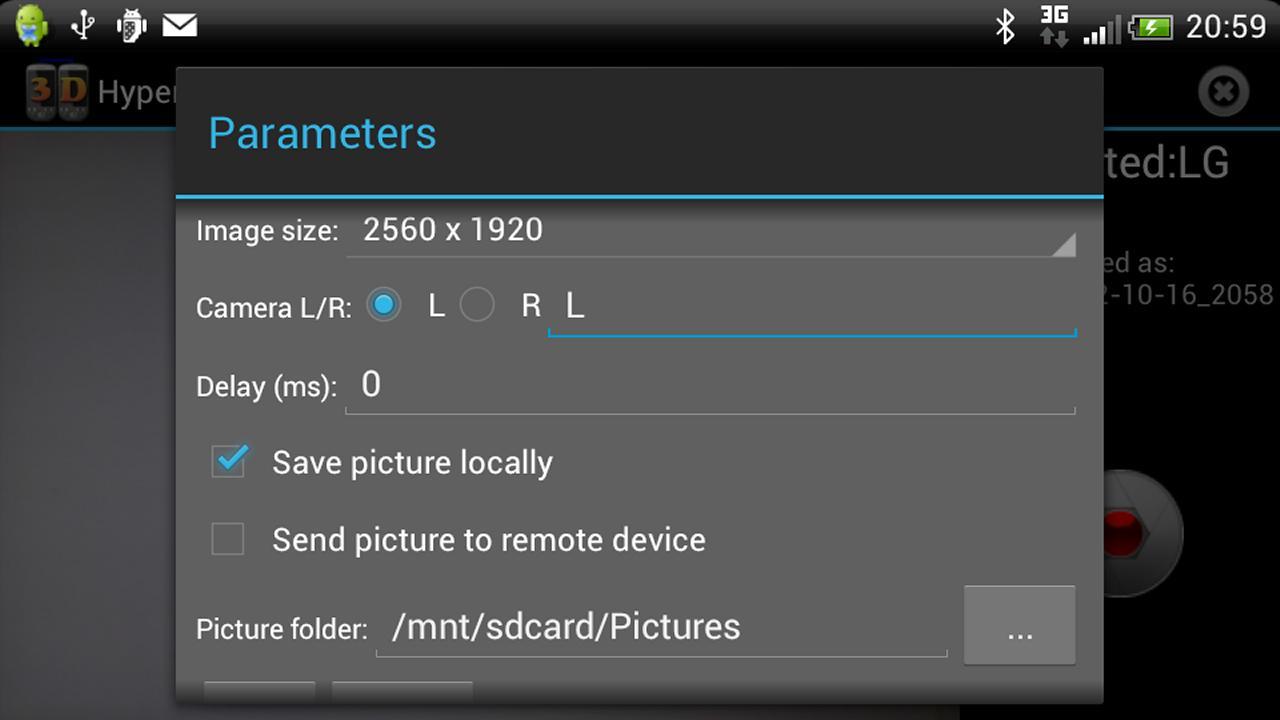关闭纠错举报
我站仅对该软件提供链接服务,该软件内容来自于第三方上传分享,版权问题均与我站无关。如果该软件触犯了您的权利,请点此版权申诉。
+ 展开全部应用介绍
Hyper3DPhone is a simple application for taking hyperstereoscopic pictures (pictures with exaggerated 3D effect) using TWO phones linked by Bluetooth.The application must be installed on both phones.1. Activate Bluethooth on both phones.2. Start the application and open the "Settings" screen.3. Select one phone as the 'L'eft camera and the other as the 'R'ight camera.4. Select the camera (if more than one), the picture size and the folder where the pictures will be saved.5. Validate the "Settings" screen.6. Make one of the phone "discoverable" (use the menu command).7. On one of the phone use the "Connect to other device" menu command, select the other phone and wait for both phones to be interconnected.8. Now, use the button on either phone to take a picture on both devices at the same time.See http://www.stereoscopie.fr/tech/Hyper3DPhone.php?l=EN for more information.
应用截图
你可能还会喜欢
发表评论共有 0 条软件评论
- 本软件还没有玩家发表评论,快来抢占沙发吧:)