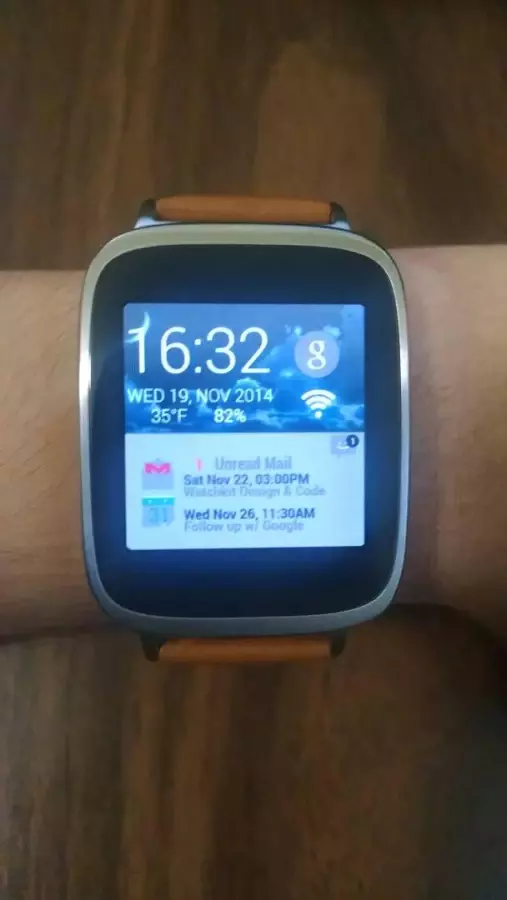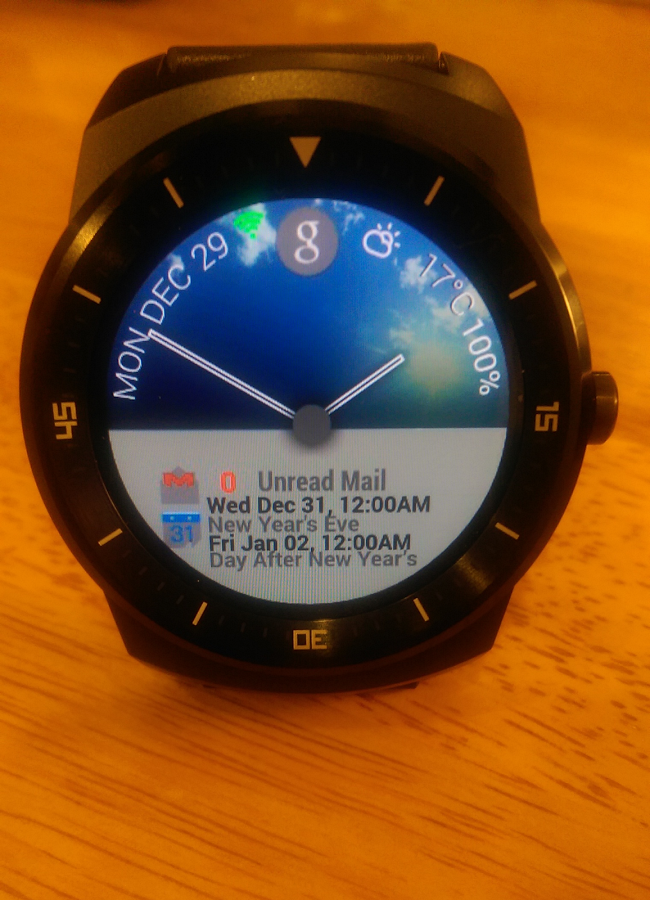Zooper Wear - Wearables TRIAL
6(已有0人评分)我要评分
- 版 本:
- 7.2
- 类 型:
- 壁纸主题
- 下载量:
- 87
- 大 小:
- 46.3MB
- 时 间:
- 2017-01-01
- 语 言:
- 其他
关闭纠错举报
我站仅对该软件提供链接服务,该软件内容来自于第三方上传分享,版权问题均与我站无关。如果该软件触犯了您的权利,请点此版权申诉。
+ 展开全部应用介绍
*****THIS IS NOT A STANDALONE APP*****FEATURES> Notification icons for SMS/GMail/Calls & more!> Time/Date> Wi-Fi/Mobile Data indicators¹> Weather/Temperature> Phone Battery percentage/Charging indicator¹> Upcoming Calendar Events¹ = Change dynamically depending on whether or not they're in-useREQUIREMENTS:Smartwatch with the appropriate Companion AppZooper Widget Pro-> http://tinyurl.com/ZooperWidgetProWearable Widgets version 4.2 or higher (to mirror it onto your watch)-> http://tinyurl.com/WearableWidgets"Wearable Widgets Clock for Gear" from the Gear App Store (within the "Clocks" category) for the Tiezen-based Gear™ devicesSetup:(after syncing your phone to your watch)1) Install Zooper Widget Pro2) Install Wearable Widgets3) Install Zooper Wear - Wearables TRIAL*REBOOT PHONE* & continue after both have reconnectedSTEPS 4-8 WILL BE WITHIN WEARABLE WIDGETSFor square-shaped Android Wear™ devices4) Create a 2X2 Zooper Widget Pro5) Tap "Settings" & enable "Crop widgets", "Invisible updates", "Always keep widgets running" & "Show notification on phone"6) Tap "Wear watch face settings" & remove the checkmark from "Show notification underlay"7) Tap "Round screen sizing"-> Sizing type-> enable "Fit widget to outside of screen" & tap "OK" (also enable "Ignore screen cutouts") 8) Return & tap to create the Zooper Widget selecting any of the "Zooper Wear..." templates9) Launch the Zooper Widget Pro App & enable "Standby updates" & "Alternative Geocoder"10) Long-press a current Watch Face & select "Wearable Widgets" (might need to reboot or re-sync your watch before it'll appear)For circular watches8) select a Template with "SD/HD" in its name depending on your Phone's displayb>- increasing/decreasing "Scale" by 1 or 2 might be needed depending on your phoneFor Gear™ 1/2/Neo4-5) Same as above & enable "Samsung Gear"6-7) Skip8-10) Same as aboveFor Sony Smartwatch™ 1/24) Create a 2X1 Zooper Widget Pro5) Same as above & enable "Use as "watch face""6-7) Skip8-9) Same as above10) Tap the "Wearable Widgets" Notification on your watchFor Gear™ S4) Create a 2X3 Zooper Widget Pro5) Same as above & enable "Samsung Gear"6-7) Skip8-9 Same as above10)On your watch, swipe up-> Settings-> Style-> Clocks-> Clock Type-> select "Wearable Widgets"11) On your watch, swipe up-> Settings-> Display-> Wake-up screen-> ClockChoosing a Watch Face-Circular for Moto 360 & G-Watch R-Small rectangular for Sony Smartwatch™ 1 & 2-Large square for square Android Wear™ & Tiezen-based Gear™-Long vertical for Gear™ SIf you'd like the full versions:-Square Wear™ & Gear™ 1/2/Neo-> http://tinyurl.com/ZooperWear-Square-Circular Wear™-> http://tinyurl.com/ZooperWear-Circle-Circular Wear™ ("analog-centric")-> http://tinyurl.com/ZooperWearCircleAnalog-Sony Smartwatch™ 1/2-> http://tinyurl.com/ZooperWearSonySW-Samsung Gear™ S-> http://tinyurl.com/ZooperWearGearSWARNINGS-DON'T change your phone's DPI - Wearable Widgets takes dimensions from your phone, so modifying the DPI can negatively effect mirroring Widgets onto your watch.===== ===== ===== =====Answers to FAQ's:-Circular watches-> http://tinyurl.com/ZooperWearCirclesFAQnSetup-Square wearable & Gear™ watches-> http://tinyurl.com/ZooperWear-FAQnSetup-Sony Smartwatch™ 1/2->http://tinyurl.com/ZooperWearSSWSetupFAQ
应用截图
你可能还会喜欢
发表评论共有 0 条软件评论
- 本软件还没有玩家发表评论,快来抢占沙发吧:)