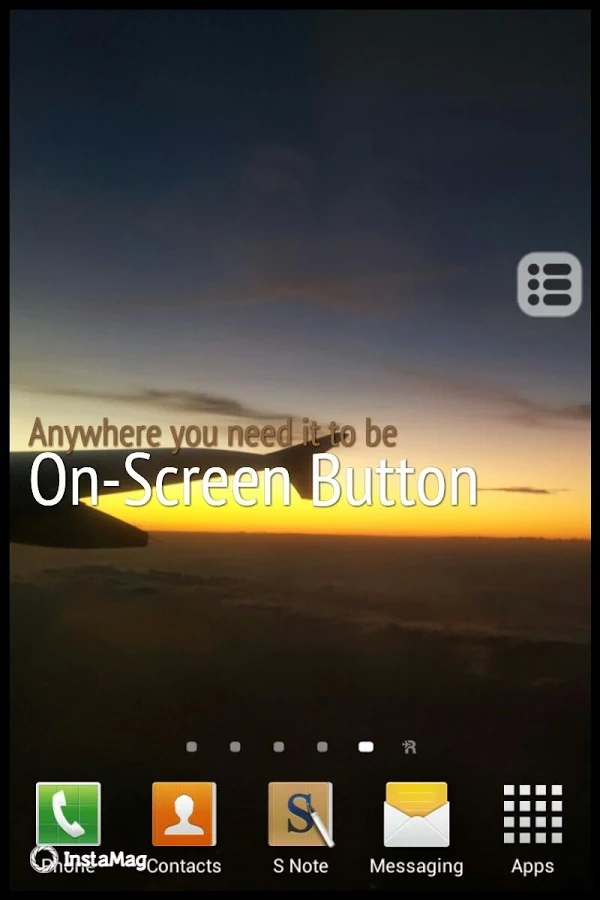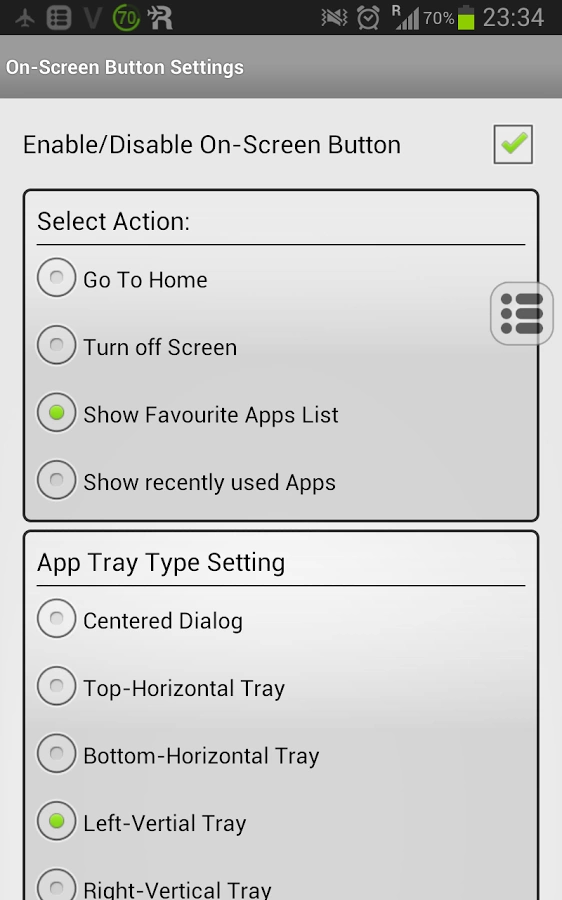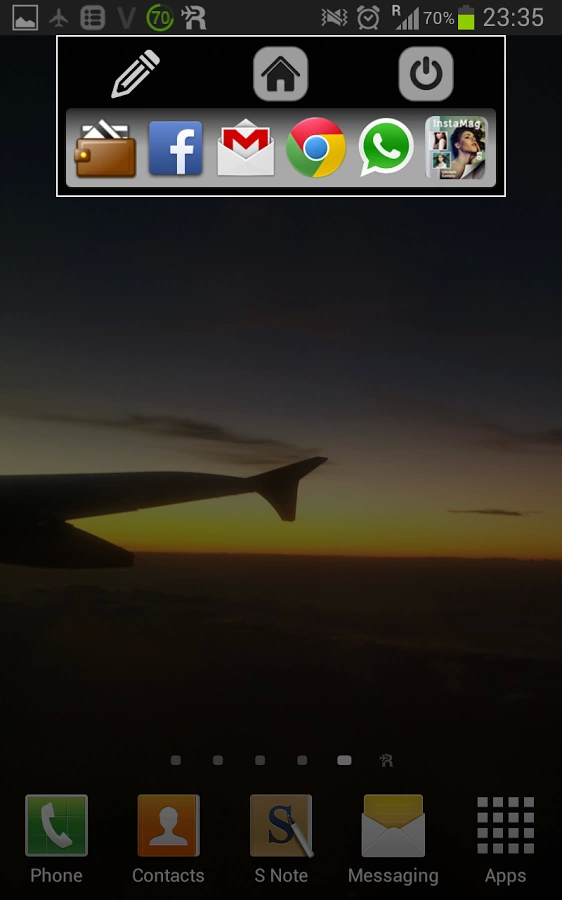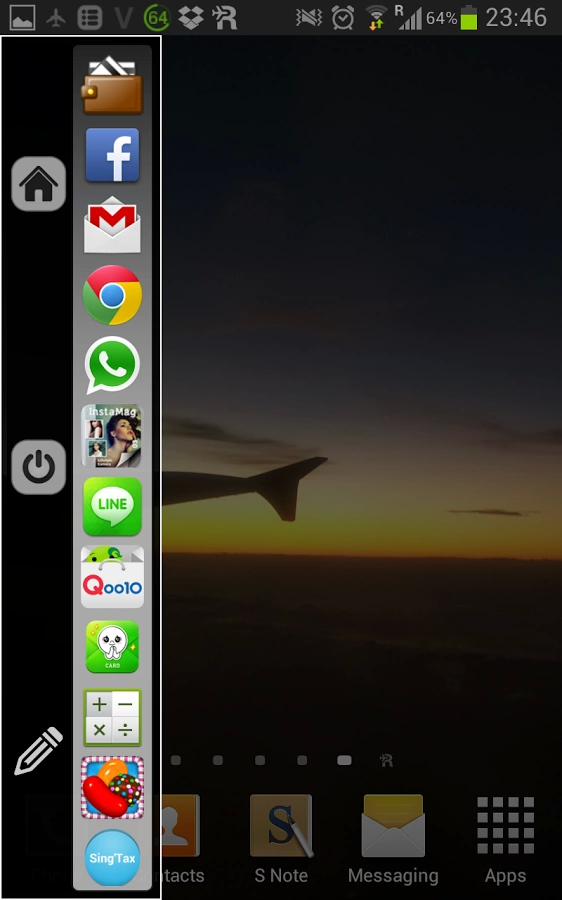关闭纠错举报
我站仅对该软件提供链接服务,该软件内容来自于第三方上传分享,版权问题均与我站无关。如果该软件触犯了您的权利,请点此版权申诉。
+ 展开全部应用介绍
On-Screen Button (OSB) - A new way to maximize usage of Android’s Multi-tasking.This app enables you to create a shortcut on your mobile screen for quick access to your homepage or for switching off the mobile screen, regardless of whichever app you are using at that moment. Moreover, OSB helps you create a list of your favourite apps for quick access without the need to return to your homepage and search for them in the app list. Additionally, similar to long-clicking the Home button, you can use OSB to open recently used apps.There are five arrangements for your toolbar and favourite app list:- a dialog in the middle of the screen- a vertical toolbar on the left of the screen- a vertical toolbar on the right of the screen - horizontal toolbar at the bottom of the screen- horizontal toolbar on top of the screenAnd what's new? it's MiniHome feature, that give you more freedom with 5 pages of Homescreen alike, for you to add more widgets, place more shortcuts, for faster access to all applications you need.This OSB button can be moved to any position on the mobile screen to avoid hindrance to your daily actions.****NOTE*****To uninstall the app, open Setting –> Security –> Device administrator. Make sure the app OSB is unchecked before proceeding with the uninstallation. Nonetheless, we hope that you will never get to use this tip :)If you enjoy this app, please rate and comment. Thank you very much for your support :)Version 1.0:- First releaseVersion 1.5:1. add Vietnamese Localization2. change app list selection to be grid view3. fix crash issues in some devices.4. update App Tray for Tablet devices5. fixed UI issueVersion 2.0:- remove issue on Intrusive adware- add MiniHome feature- improve performance- fix security issues on some devices.Tag: Shortcut, Assistive Button, Smart taskbarNOTE: to Uninstall OSB, go to Settings => Security => Device Administrators, make sure On-Screen Button is uncheck, then uninstall normally.DISCLAIMER: In order to give you a free app and keep developing more free apps in the future, we are integrating a search tool to our application. This will add a few access points to your device (hence the permissions) to direct you to the web search service. Please consider using the search to help us keep creating apps. You may delete the search icon, bookmark and homepage easily. Thank you.
应用截图
你可能还会喜欢
发表评论共有 0 条软件评论
- 本软件还没有玩家发表评论,快来抢占沙发吧:)