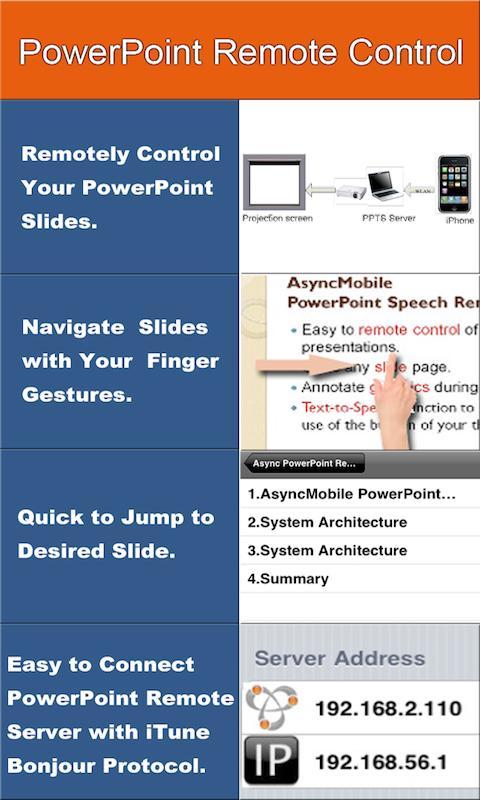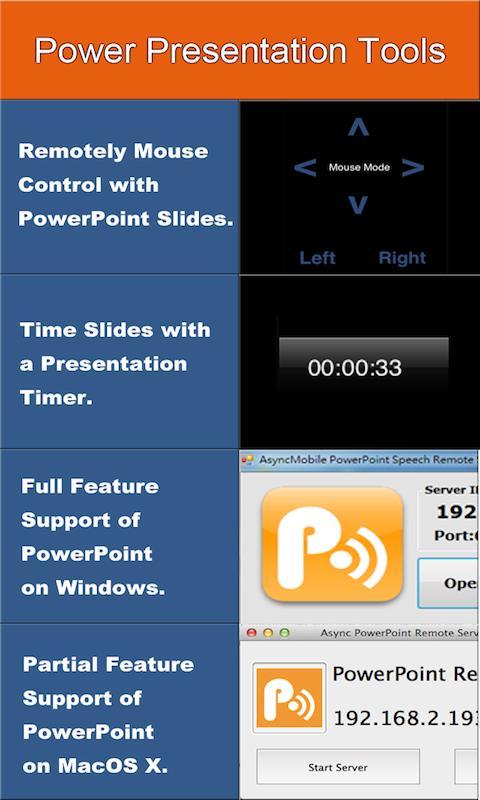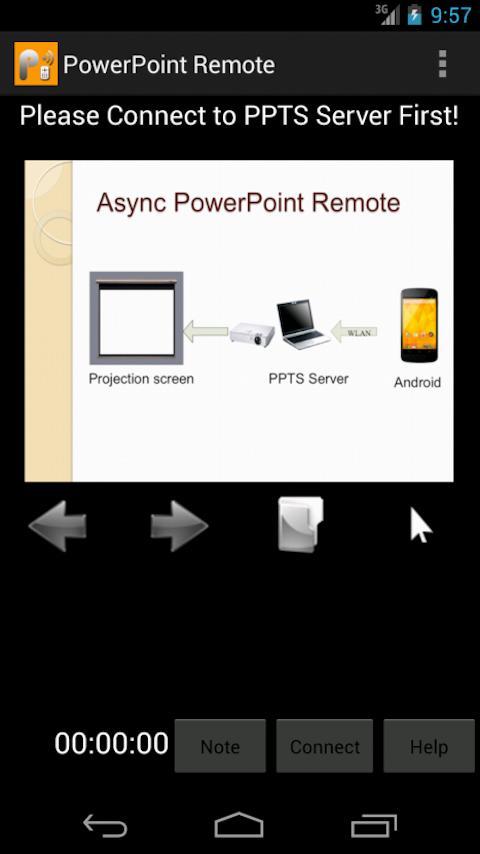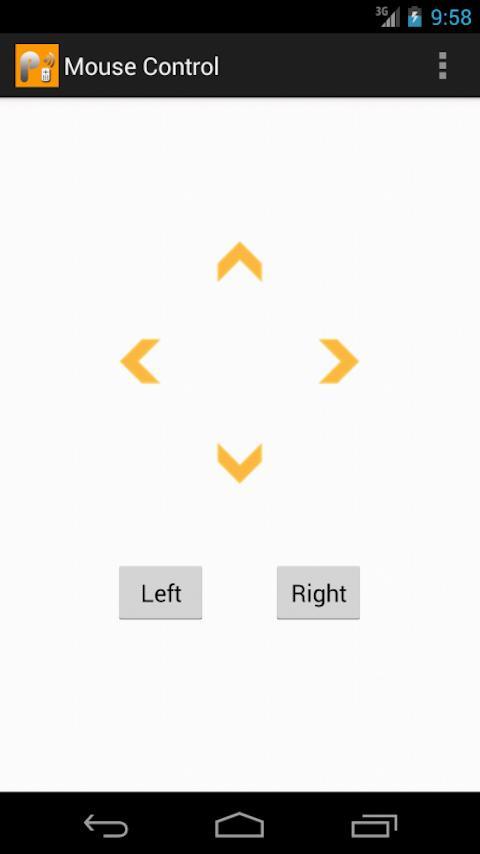关闭纠错举报
我站仅对该软件提供链接服务,该软件内容来自于第三方上传分享,版权问题均与我站无关。如果该软件触犯了您的权利,请点此版权申诉。
+ 展开全部应用介绍
Async PowerPoint Remote AD is a PowerPoint remote presenter for Android devices with advertisements. Users can navigate slides with gestures while doing presentation. With Async PowerPoint Remote AD, users can control presentation directly from Android devices using WiFi. Features ★Remotely Control PowerPoint Slides. ★Showing Slide's Note. ★Navigate Slides with finger Gestures. ★Quick to Jump to Desired Slide.★Remotely Mouse Control. (Windows Only)★Time Slides with a Presentation Timer.★Left-most Icon for Easy Navigating to Right-Hand User.★Support bonjour protocol★Support all Versions of PowerPoint on Windows. ★Support PowerPoint 2011 on MAC OS X. NOTE: Currently, the mouse feature is not supported on Mac OS X!! Installation On Windows XP/Vista/Windows 7 ✚Go to the www.asyncmobile.com to download the PPTSpeak Server. Run the installer (MSI file) on your PC to start installation. Follow the on-screen instructions. The installer will install PPTSpeak Server on your PC. The installation will create the program group "AsyncMobile->PPTSpeak Server" on your PC. On Mac OS X✚Run the installer (PKG file) on your MAC to start installation. Follow the on-screen instructions. The installer will install the server on your MAC.The installation will create the program "MACPPTS.app" in the "/Applicaitons" folder.
应用截图
你可能还会喜欢
发表评论共有 0 条软件评论
- 本软件还没有玩家发表评论,快来抢占沙发吧:)