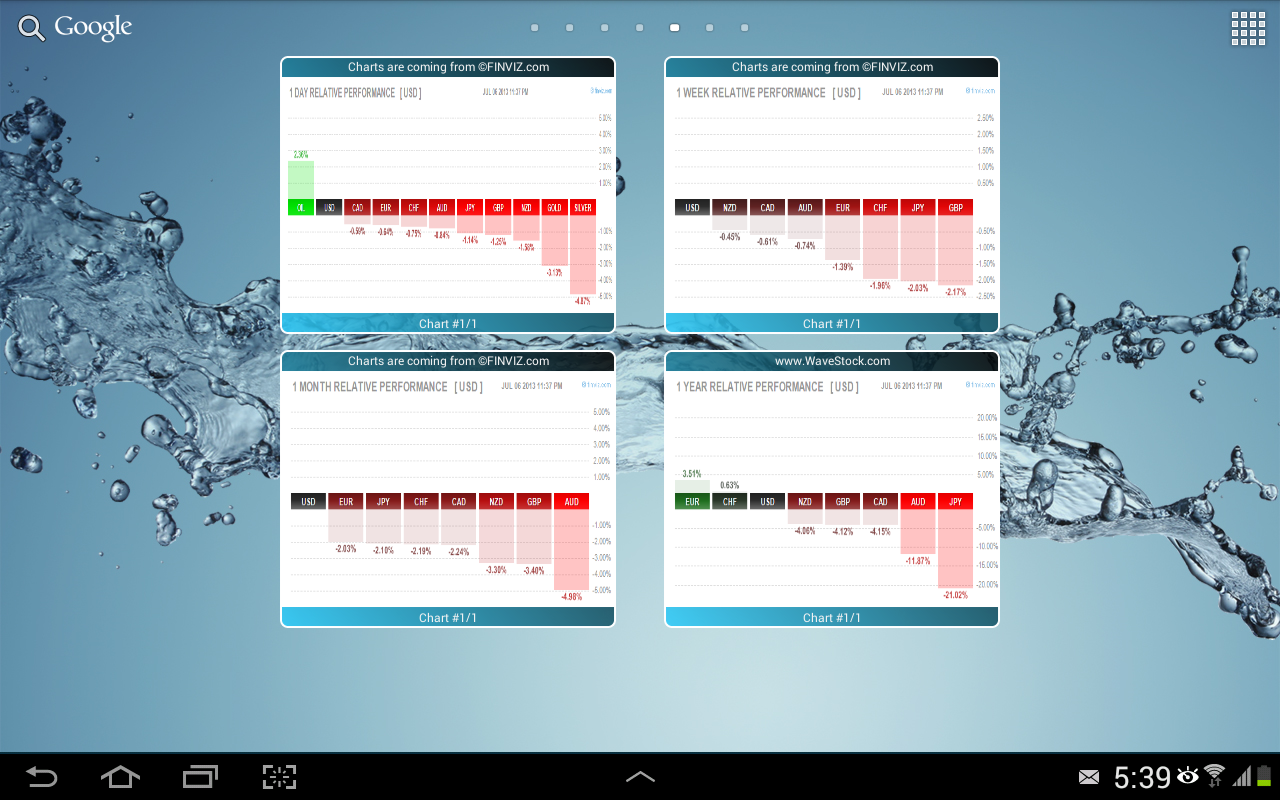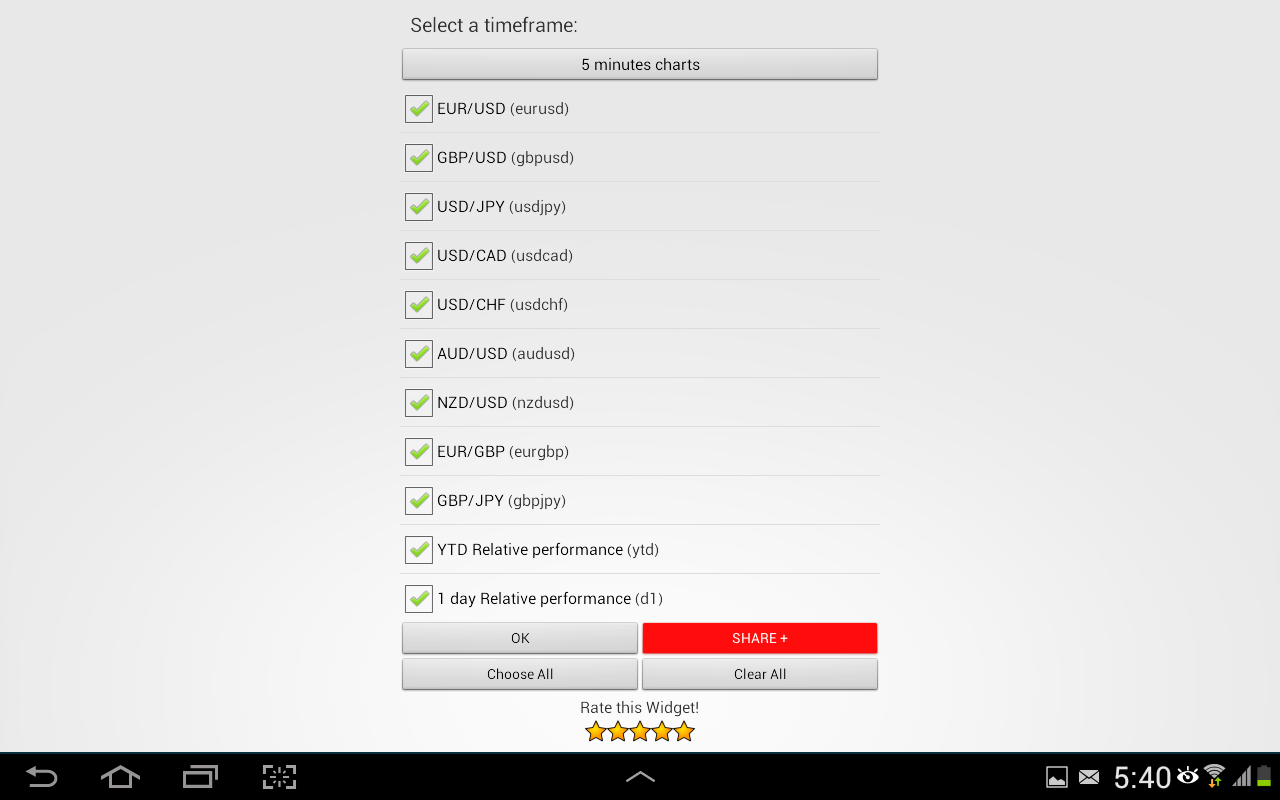关闭纠错举报
我站仅对该软件提供链接服务,该软件内容来自于第三方上传分享,版权问题均与我站无关。如果该软件触犯了您的权利,请点此版权申诉。
+ 展开全部应用介绍
With this widget on your homescreen, you're just a click away for a quick look at the major forex pairs :★★★ 3x2 cells minimum (3 horizontal - 2 vertical) required by this widget ★★★You can choose the following timeframes for your charts:- 5 minutes charts- Hourly charts- Daily charts- Weekly charts ... pick the pairs you like (double click on the widget to enter your own settings):EUR / USDUSD / JPYGBP / USDUSD / CADUSD / CHFAUD / USDNZD / USDEUR / GBPGBP / JPYYou can also review the following relative performance charts:YTD Relative performance1 day Relative performance1 week Relative performance1 month Relative performance1 quarter Relative performance1 half year Relative performance1 year Relative performance★★★ CLICK on the widget => update and go to the next chart ★★★★★★ DOUBLE CLICK => enter the widget settings ★★★★★★ The widget does not update itself automatically for the moment (to save your battery life), I may add this option in a future version. You need to click on the widget to update the charts ★★★You can resize the widget to your taste if you have Android 4.0 and above.You can add more than one widget on the same or different homescreens. Enjoy!I hope that you’ll enjoy this little widget and that it will save you time going through your favorite forex pairs...Please get back to me with some feedback,Regards,cousinHubWaveStock.comCharts are coming from FINVIZ - Thank you so much Alex.Copyright © 2010 FINVIZ.com. All Rights Reserved.★★★ It is still under development, so please rate it accordingly ★★★Please take a few seconds to SHARE the app on Twitter, Facebook, Google+ or any preferred venue as more downloads = I'll spend more time to develop this widget further!Thank You.keywords: forex, widget, EUR, USD, JPY, GBP, AUD, CAD, NZD★★★ How do I add a widget to my homescreen? ★★★ON ANDROID 4.0 AND ABOVE : Simply tap the app panel (six squares) in the upper right of your home screen, and select the 'Widgets' tab from top of the screen. From there, select any of the available widgets and long press and drag to where you want it on your home screen. You can then resize it eventually (long click, drop and you should see some blue dots (see the screenshot #5) around the widget. drag them up or down, right or left to resize to your taste.BEFORE ANDROID 4.0 : Long Click anywhere on your homescreen where you have enough space (4x2 cells minimum for this widget). Select 'Widgets'. Select Forex Widget' and drag it (long press) to where you want on your home screen.
应用截图
你可能还会喜欢
发表评论共有 0 条软件评论
- 本软件还没有玩家发表评论,快来抢占沙发吧:)