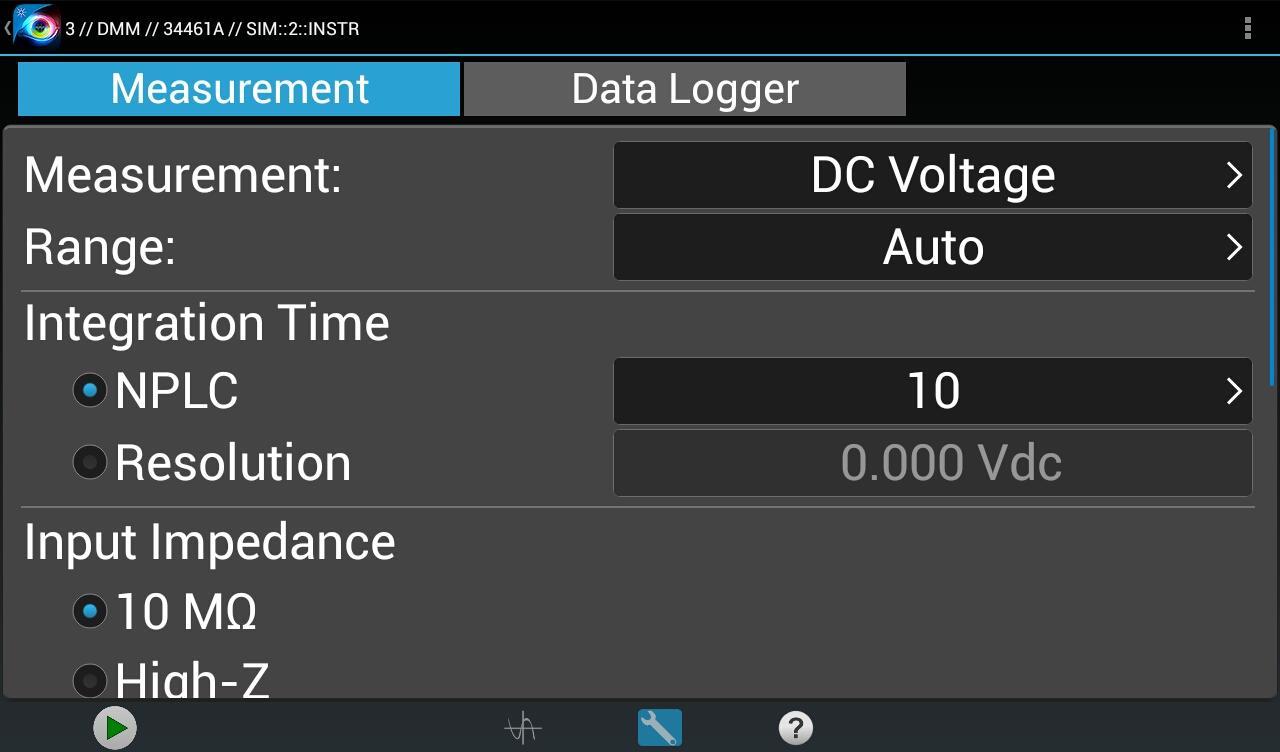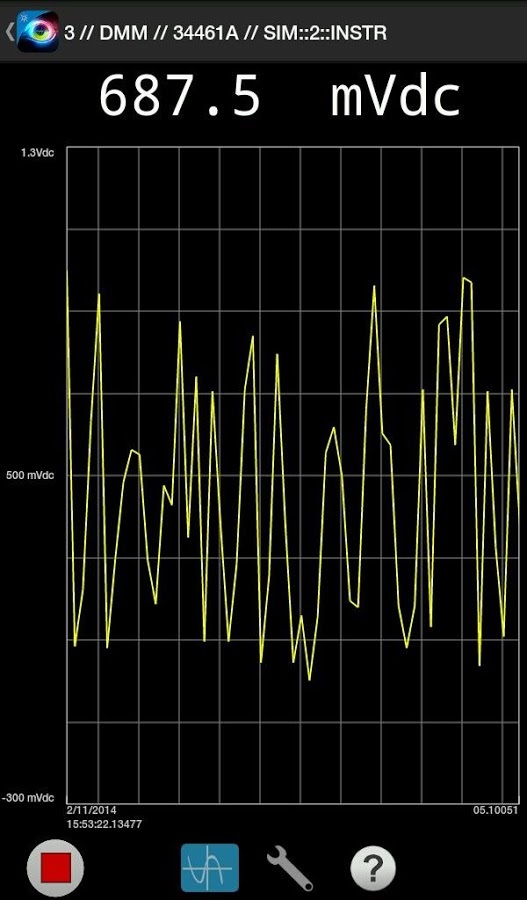关闭纠错举报
我站仅对该软件提供链接服务,该软件内容来自于第三方上传分享,版权问题均与我站无关。如果该软件触犯了您的权利,请点此版权申诉。
+ 展开全部应用介绍
View and control Agilent oscilloscopes, DMM's and power supplies. Perfect for monitoring long running tests or when instrument access is inconvenient, BenchVue Mobile gets you connected to your bench. Measurement visualization, screen and data capture, and instrument control are possible for Agilent instruments from your tablet or phone.Agilent BenchVue Mobile is a companion app for Agilent's BenchVue software. BenchVue Mobile supports a broad range of Agilent Power Supplies, Digital Multimeters and Oscilloscopes. (Specific models below) Key FeaturesSave screen captures from your instrument onto your iPad/iPhone Turn data logging on and off Set instrument parameters Start and stop measurements Mobile access to your LAN, GPIB, USB or RS232 connected instruments Collaborate by having multiple mobile devices connect simultaneouslyATTENTIONBenchVue Mobile requires installation of Agilent BenchVue software on your Windows PC to communicate with your Agilent instruments. If you haven't already installed BenchVue, it is available at no cost here: http://agilent.com/find/BenchVue BenchVue Mobile Software Supported InstrumentsDigital Multimeters34401A, 34405A, 34410A, 34411A, 34450A, 34460A, 34461A Oscilloscopes MSO/DSO-X 2000, 3000, and 4000 Series MSO/DSO 6000 Series DSO/MSO 7000 and 9000 Series DC Power Supplies E3631A, E3632A, E3633A, E3634A, E3640A, E3641A, E3642A, E3643A, E3644A, E3645A, E3646A, E3647A, E3648A, E3649A, N6700A/B, N6701A, N6702A, N6705B How to use this App 1. Install Agilent BenchVue on your Windows PC. 2. Start BenchVue on your PC and connect to your instruments. 3. Enable mobile access in BenchVue. a) First, enable mobile access in the main settings and set a mobile password. b) Then, enable mobile access for each instrument that you want to access. 4. Start this app and tap “Connect to BenchVue on PC” 5. Connect to BenchVue by doing one of the following: a) Enter the IP Address or hostname of your PC and your password then tap "Connect”, or b) Display the BenchVue QR code on your PC, then tap the Scan button in BenchVue Mobile to scan it, or c) Use BenchVue to send an email to your mobile device with a link to connect. 6. Tap an instrument to view and control it. Note if your PC is behind a firewall, you may need to use a VPN to access it when your phone/tablet is outside the firewall. Requires Android 2.3.5 and up
应用截图
你可能还会喜欢
发表评论共有 0 条软件评论
- 本软件还没有玩家发表评论,快来抢占沙发吧:)