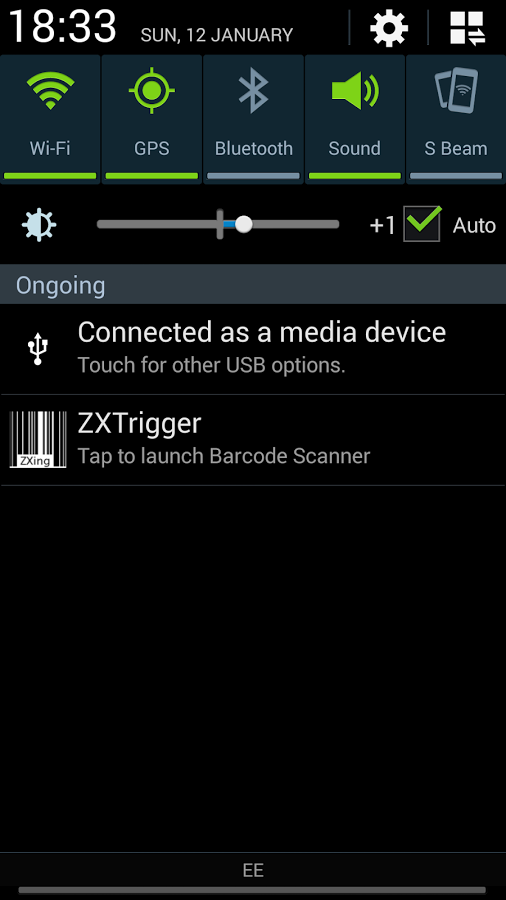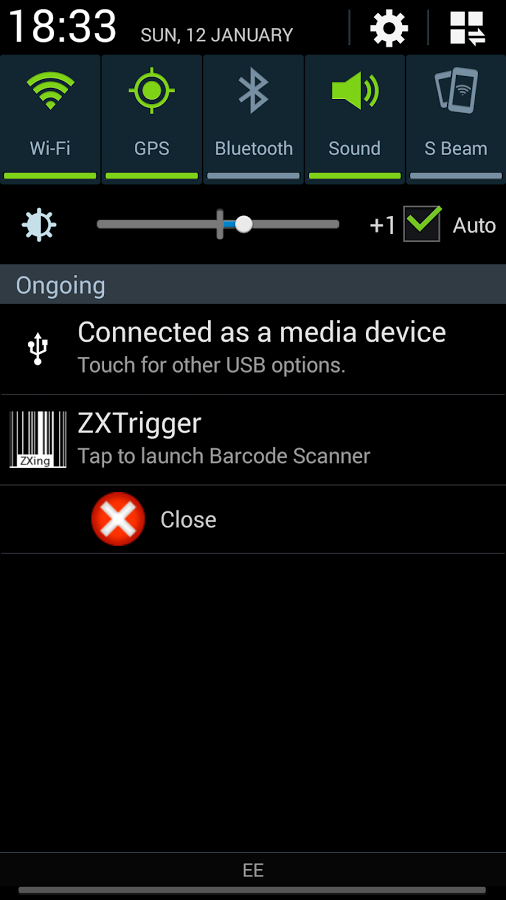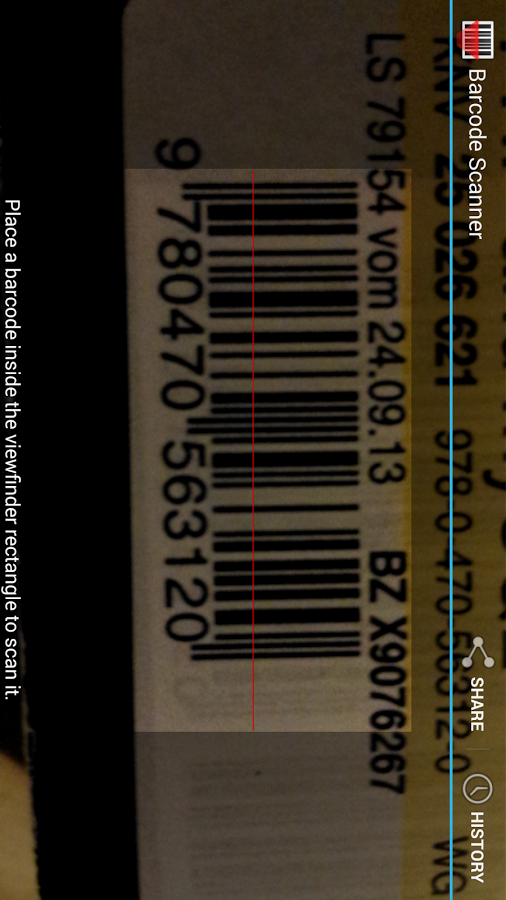关闭纠错举报
我站仅对该软件提供链接服务,该软件内容来自于第三方上传分享,版权问题均与我站无关。如果该软件触犯了您的权利,请点此版权申诉。
+ 展开全部应用介绍
Access 'Barcode Scanner By ZXing Team' at any time from an ongoing notification. ZXTrigger adds a an ongoing notification to your device which is used to launch the Barcode Scanner at any time. Once your barcode is scanned the scanner window closes and your code is in the clipboard ready to paste wherever you like (NOTE: make sure 'Copy to Clipboard' is checked in the Barcode scanner app settings)Why would you want this? Well it can make the whole barcode scanning process easier and shorter. Normally you would have to: Close the app your in > launch barcode scanner > scan barcode > close barcode scanner > re-launch app > paste code.ZXTrigger helps remove some of these steps. To close the notification simply run the app again or if you have JellyBean or higher, you can expand the notification and tap Close.Hope this makes your tedious life of barcode input as little easier ;)**No Ads - EVER!** p.s. If you do not have the Barcode Scanner installed, you will be taken to the Google Play store and requested to install it.
应用截图
你可能还会喜欢
发表评论共有 0 条软件评论
- 本软件还没有玩家发表评论,快来抢占沙发吧:)