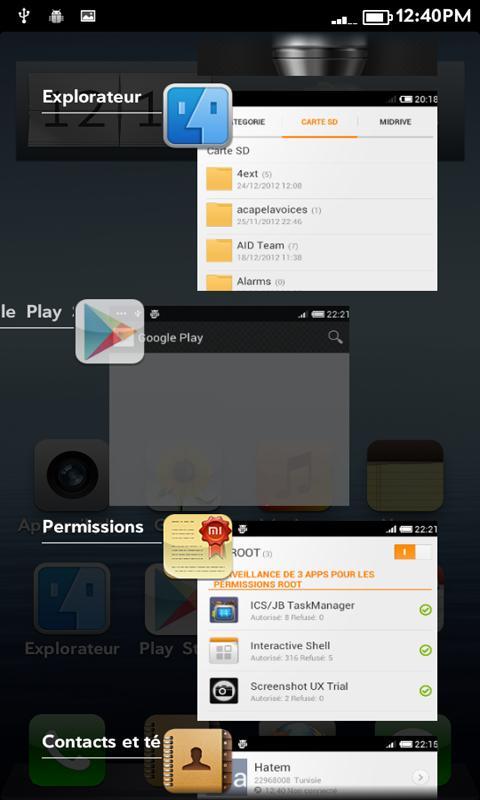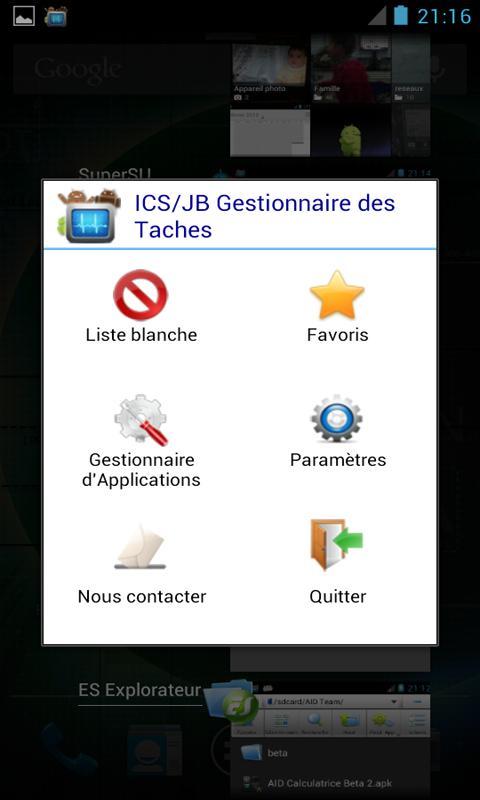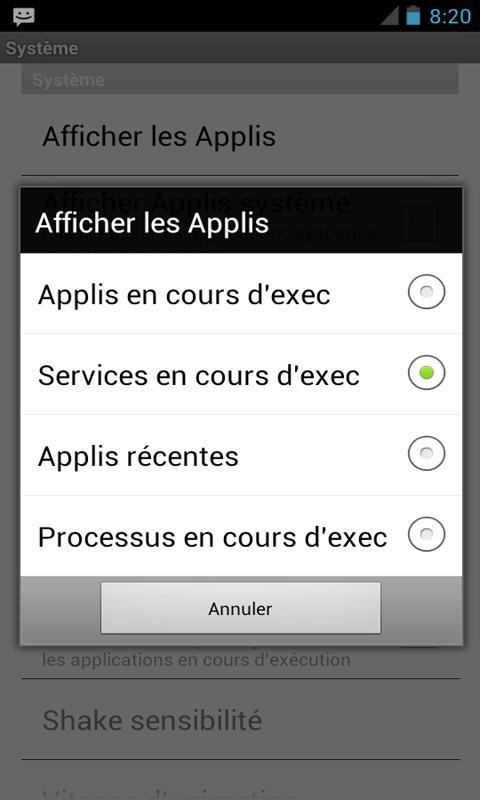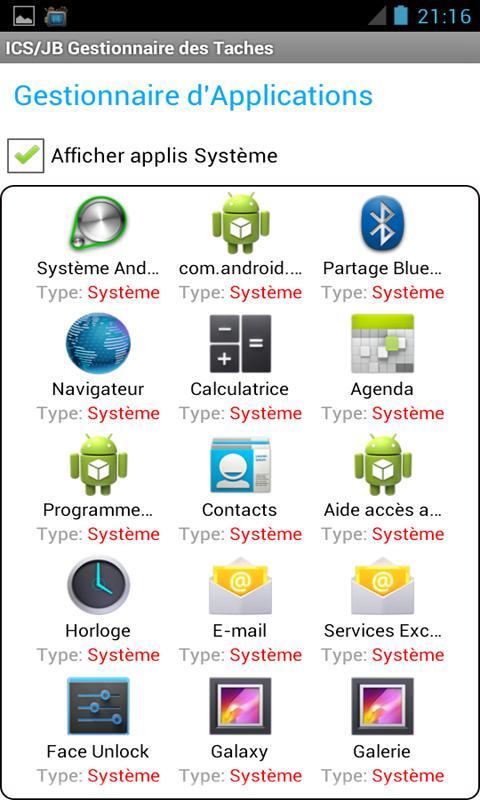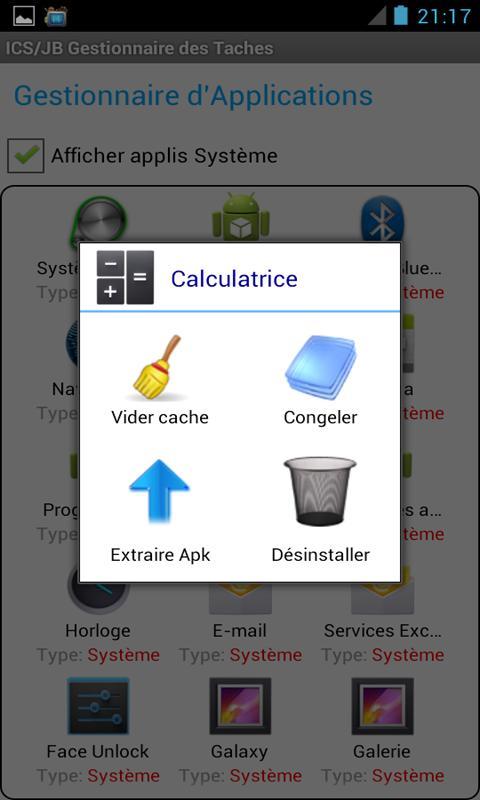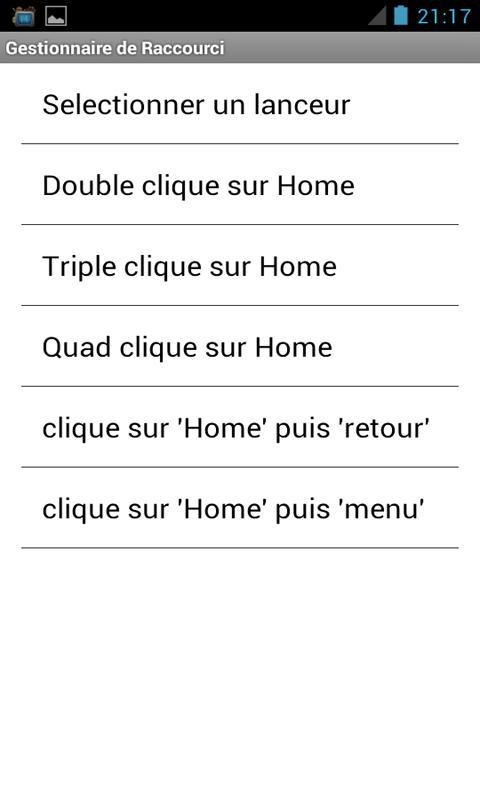ICS Task Manager/Switcher FREE
6(已有0人评分)我要评分
- 版 本:
- 1.6.3
- 类 型:
- 办公商务
- 下载量:
- 56
- 大 小:
- 1.27MB
- 时 间:
- 2017-03-08
- 语 言:
- 其他
关闭纠错举报
我站仅对该软件提供链接服务,该软件内容来自于第三方上传分享,版权问题均与我站无关。如果该软件触犯了您的权利,请点此版权申诉。
+ 展开全部应用介绍
This Task Manager is designed to rooted phones, without root access killing apps and the screenShot features will not be avalaible, we will add support to unrooted phonesMain Features :Pro:• ICS/JB task manger look-like User Interface• Swipe to kill app (rooted only)• Click to switch to app• ScreenShot for apps (rooted only)• Shake to kill all• Kill all Widget (rooted only)• Super kill (rooted only)• White list• Auto-Start• Status bar notification• Long click on search button shortcut• Dock for quick access to favorites apps• Customizations• First run tutorial for discovering the app and choosing your default configuration• More after updatesFree:• ICS/JB task manger look-like User Interface• Swipe to kill app (rooted only)• Click to switch to app• ScreenShot for apps (rooted only)• Kill all Widget (rooted only)• Long click on search button shortcutDetailed description : [ICS/JB like UI, with swipe to kill and click to switch]This is the first task manager and switcher (available in any android version) that really look like the TM in Android V4, ICS (Ice Cream Sandwich) and JB(Jelly Bean). The UI show the list of running apps, with name, icon and screenshot if available. And you can swipe an app to left or right to kill it, or click to switch to it. Other functions are available with long click on app.[Screenshots]Running applications will be presented with their screeshots for easier access. This features requires the phone to be rooted. For non rooted phones or for applications not yet open (to allow to take screenshot), an alternative icon will be shown.You can change screenshot frequency from settings to reduce consumption, and also screenshot size. When a taken screenshot does not suit you, you can long click on the app and remove it. It will be retaken later. (If you find that your screenshots are red tinted, try changing the fix color setting)[Kill all]You can enable shake to kill in settings to close all applications by shaking the phone (when TM is open). You can also enable a kill all button in the UI. A refresh button is also available.These buttons are customizables (transparency, size, position …) A kill all widget is also available so you can place the shortcut in your home screen for quick access (the widget is made as an application shortcut available also in the app drawer)[Super Kill]This is the first task with real super kill feature. Some applications or music player will not be killed with the normal kill. Use this feature to force kill them. You can acces it by long clicking on an app. (need root)[White list]You can add some applications to a white list so they will not be visible as a killable application or be killed with kill all. You can add an app to the list by long clicking on it and choosing white list .[Quick acces and Auto-Start]You can choose to auto start the task manager service after each reboot of the phone.You can quick acces the task manager from notification in the status bar, long click on search button or double tap on home key (with plugin installed)[Favorites dock]You can place your favorites and most used apps in a dock for easy acces. You can add an app to dock after long click, or you can manage them from settings. You can also customize the dock’s size.[Customization]Browse settings to discover all customizations availables. More will be added later, like App Themes.Next Update :• Better tablet support• More customisationsLater updates :• Application manager• More languages• More customisations, themes• Many big surprises, so stay tuned ;)If you have any suggestion or found any bugs, feel free to contact us, and it will be a pleasure to make the best task manager ever like you all want it.Don’t forget to rate the app and share it if you like it. And take a look to our other apps. A free Lite version of this TM will be available later, but take this one for all best features and bigger updates.
应用截图
你可能还会喜欢
发表评论共有 0 条软件评论
- 本软件还没有玩家发表评论,快来抢占沙发吧:)