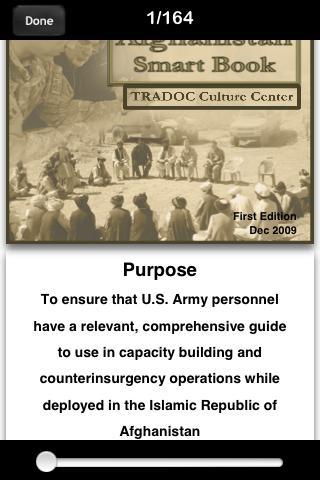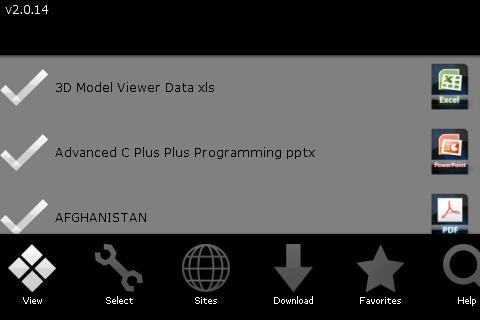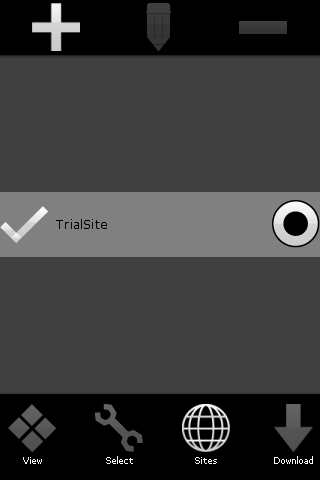关闭纠错举报
我站仅对该软件提供链接服务,该软件内容来自于第三方上传分享,版权问题均与我站无关。如果该软件触犯了您的权利,请点此版权申诉。
+ 展开全部应用介绍
LOAD+ (Library of Applicable Documents+) is an updated version of the original LOAD app and is being used to test new concepts and features. The LOAD+ app is built so that content can be maintained in a single location on a server and distributed for viewing by interested and authorized personnel on mobile internet devices. Eventually the original LOAD app will be replaced with LOAD+. LOAD+ is a mobile device app which stores, organizes and displays content (documents, videos, audio files and web sites) tailored to your needs. Individuals, teams, and leaders access these items via a menu selection from the Graphical User Interface (GUI). Content is served to your mobile device from an encrypted company server where content is initially collected, stored and updated. Once content is downloaded on a mobile device, the content can be displayed whether the mobile device has connectivity to the server or not. Any time the content is updated on the server, the user can go to the “Download Tab” in the application and see the available updates if any exists. Initial files demonstrate the capability to package content onto a mobile device. With LOAD+, multiple sources of file content can be configured and referenced simultaneously. While the default data exhibits the operation of the app, the app is intended to be used with tailored content provided by authoritative sources. In this way, owners of data (corporations, military, etc.) can deliver specific content to their mobile users where it can be automatically updated to ensure current references for mobile user required tasks. The same data repository can be accessed on other MIDs as well, depending on the needs of the users. Features: • Fade in/out of PDF border when touching the top of the screen for iOS when viewing files(does not apply to media files (.mp4, .mp3, etc)• “Select Tab”o Denotes the content date, data source, and size of content in megabyteso Status indicator of weather content is downloaded or not• “View Tab”o Returning to root directory of content load (s) when invoking the “View Tab” twiceo File Type Icons for supported file types on menu bar itemo Status indicator for directories and fileso Viewing files while a download is in progress (Multithreading)o Selecting file type icon to view files• “Download Tab”o Denotes content date, data source, and download size in megabyteso Incremental Update for new contento Allow user to check server for new or update content via the Refresh buttono User can resume a particular download• “Sources Tab”o Add, Edit, Delete data sourceso Validation of data source via status indicatoro Multiple data sources• Multiple content Storingo Deleting of Content at user desire• Internal Application Settings o Data Sources in “Sources Tab”• 12 File Types Supported for viewingo .pdfo .doco .docxo .xlso .xlsxo .ppto .pptxo .txt Used for Open URL’s Plain Text fileso .mp4o .mp3o .jpgo .png
应用截图
你可能还会喜欢
发表评论共有 0 条软件评论
- 本软件还没有玩家发表评论,快来抢占沙发吧:)