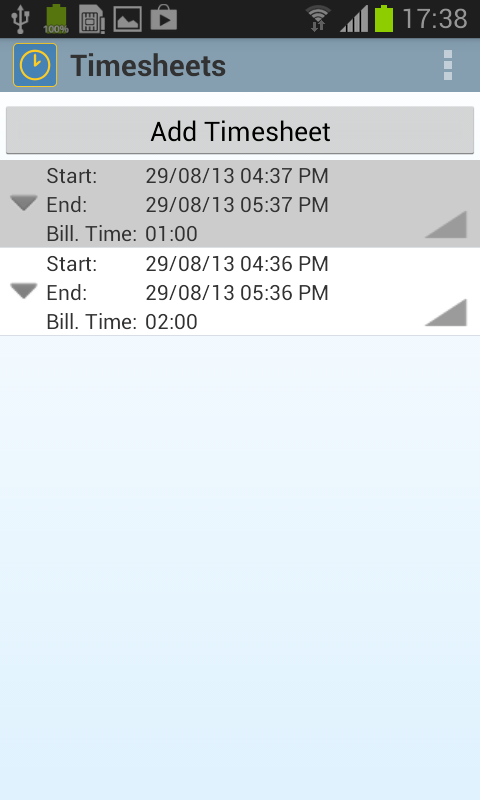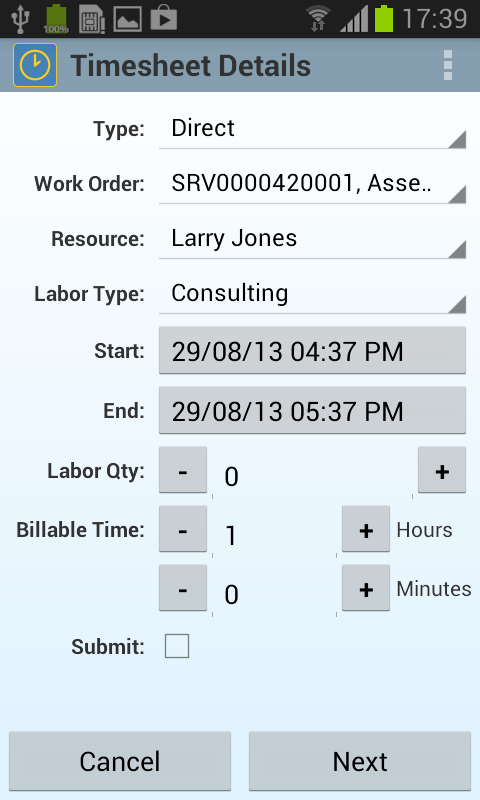关闭纠错举报
我站仅对该软件提供链接服务,该软件内容来自于第三方上传分享,版权问题均与我站无关。如果该软件触犯了您的权利,请点此版权申诉。
+ 展开全部应用介绍
This application mobilises Timesheets from the Time & Expense module in Epicor ERPs. An Epicor server installation and mobile license is required to synchronise, however a Demo mode is available. To enable Demo mode: 1) Start the application 2) Enter 'DEMO' as the username and password 3) Click the top-right menu button 4) Select 'Configure' 5) Set Demo Mode to 'On' 6) Click the bottom-right Finish button You may now logon and use the application, though no synchronising with an Epicor ERP will be possible. To synchronise this mobile application with an Epicor ERP system, please contact Epicor sales or your Epicor customer account manager.
应用截图
你可能还会喜欢
发表评论共有 0 条软件评论
- 本软件还没有玩家发表评论,快来抢占沙发吧:)