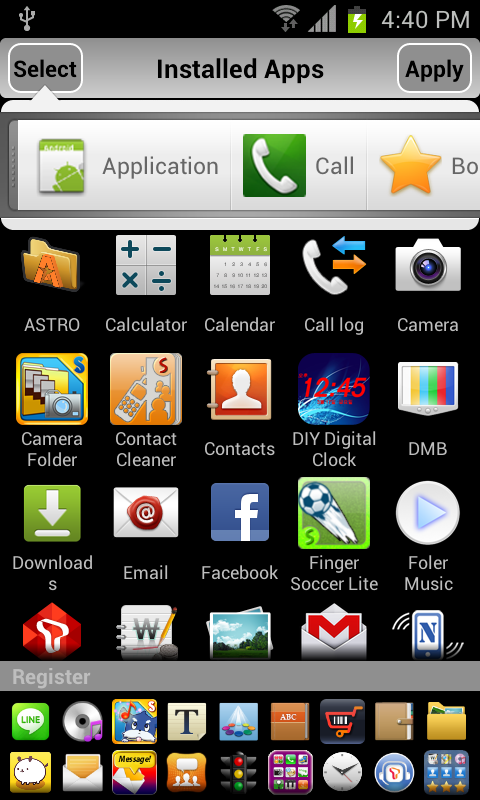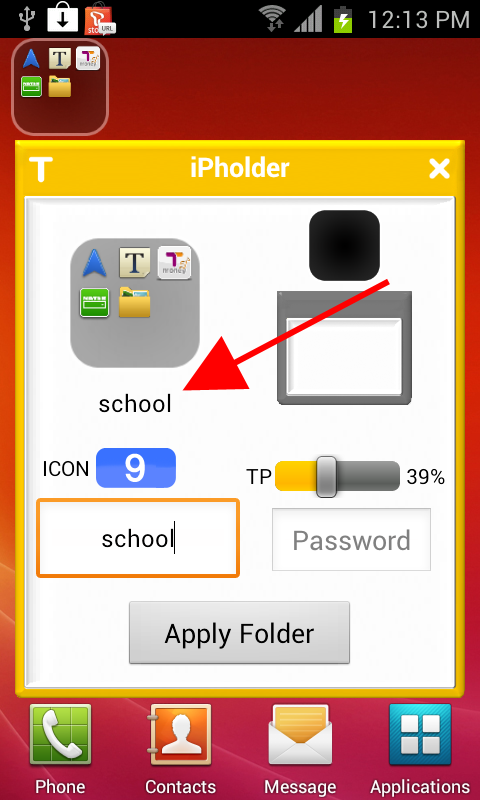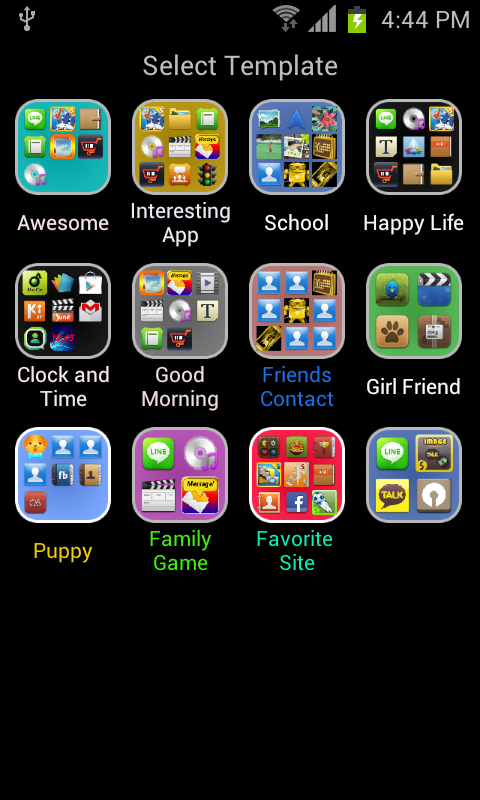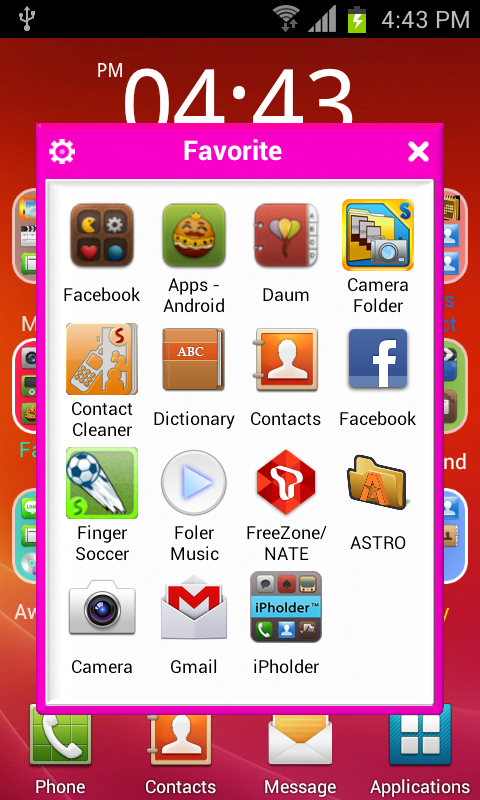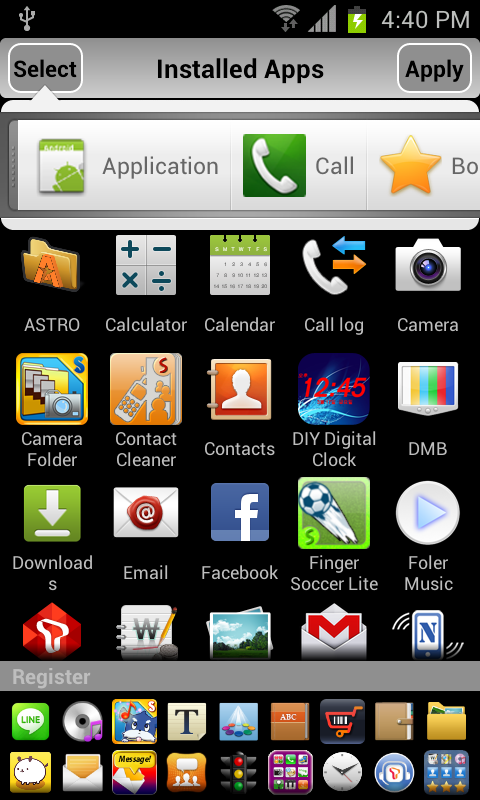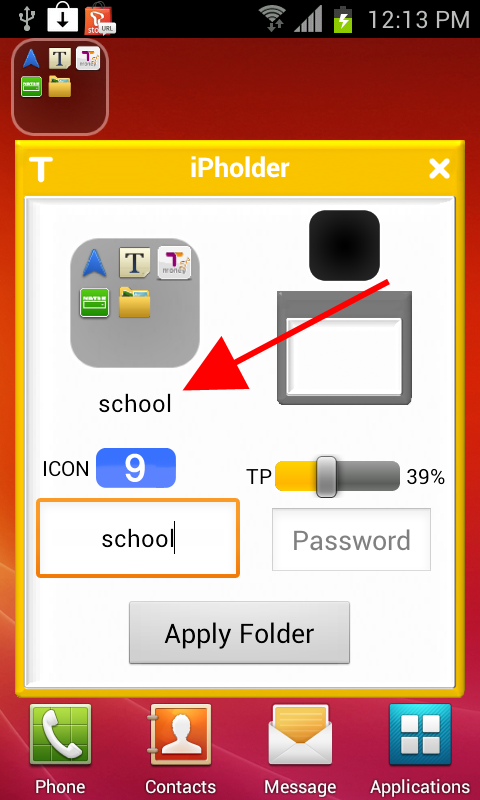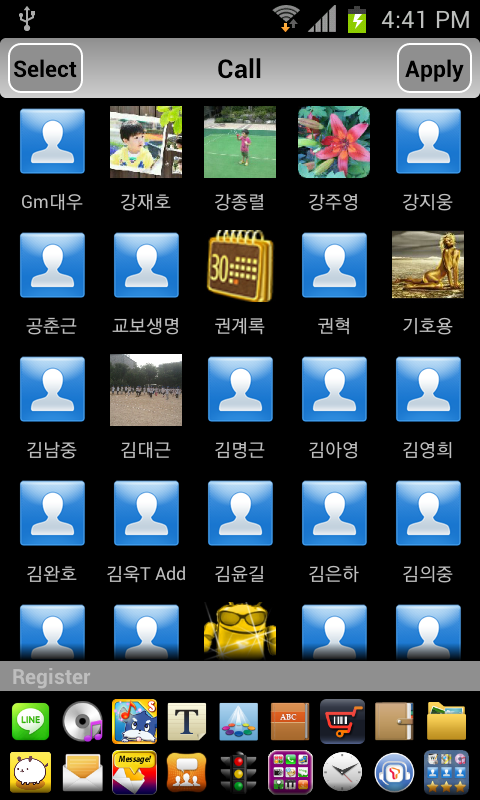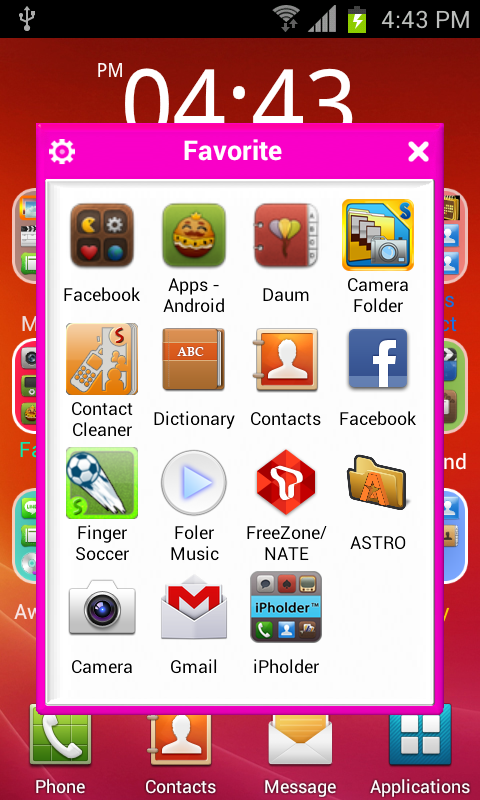关闭纠错举报
我站仅对该软件提供链接服务,该软件内容来自于第三方上传分享,版权问题均与我站无关。如果该软件触犯了您的权利,请点此版权申诉。
+ 展开全部应用介绍
Folder widgets on your home screen. Effectively manage Application, telephone number,bookmarks in a folder to a maximum of 16 icons.When you click the folder, It shows apps on the folder. Create a folder on your desktop1. long click on the empty spot on your desktop,the Home screen, select the widget from the screen. 2. click folder among the widgets. 3. Press the Select button application, phone number, you can add bookmarks, etc.. * To use the folder 1. click the Applications folder appears, click the icon which you want to run. 2. To modify a folder, click the settings button. * In the folder, simply delete the application / application Reorder / Add Application 1. Delete: Drag the desired icon and drop out of folder window. 2. Changing the order: drag icon and Drop to the desired location. 3. Add: When you click the empty spot on the folder, the add screen will appear.Pro Version link
应用截图
你可能还会喜欢
发表评论共有 0 条软件评论
- 本软件还没有玩家发表评论,快来抢占沙发吧:)