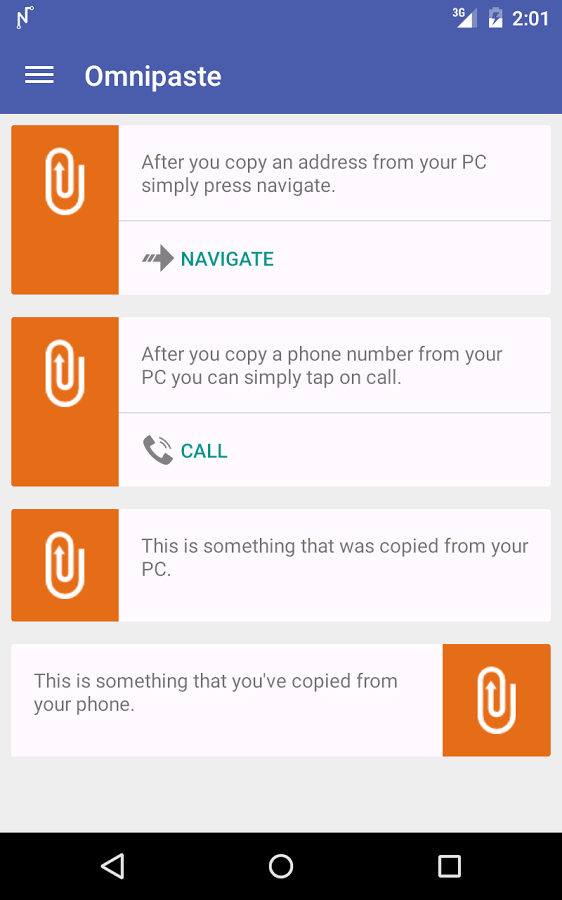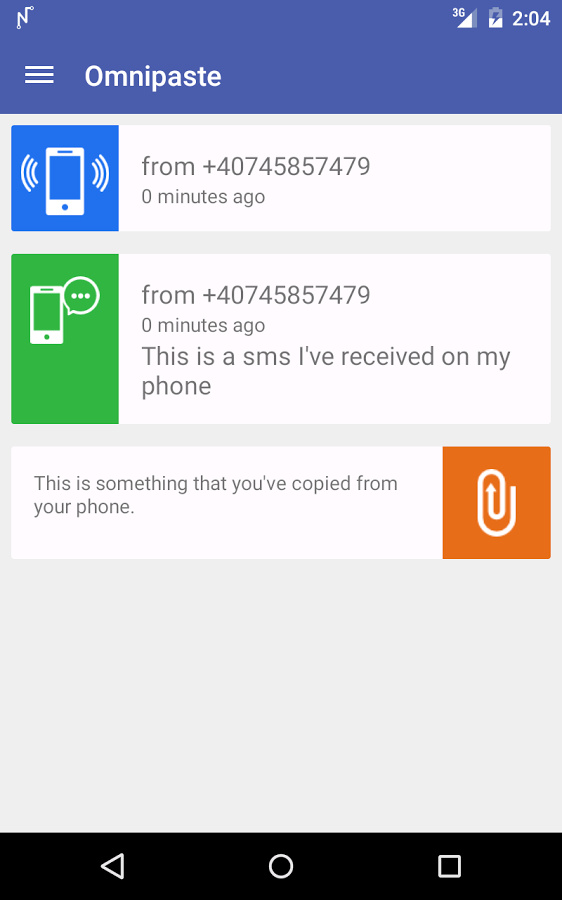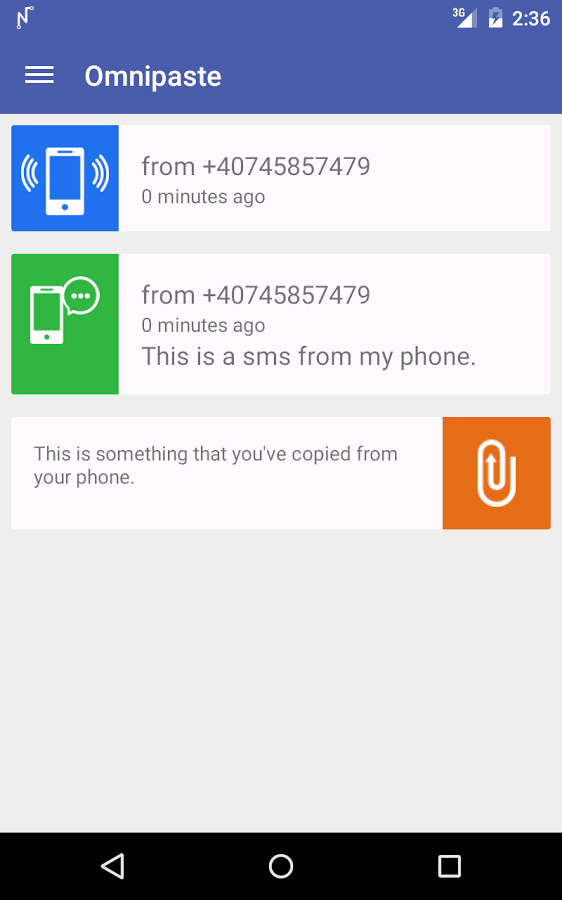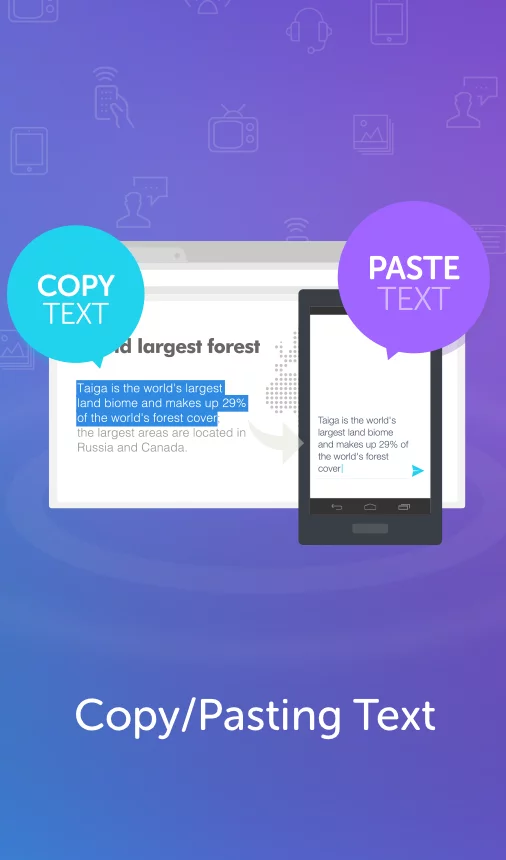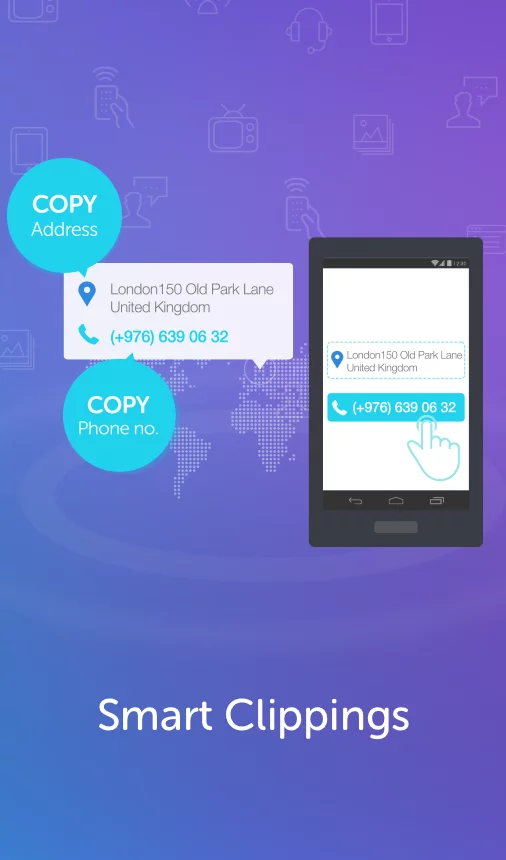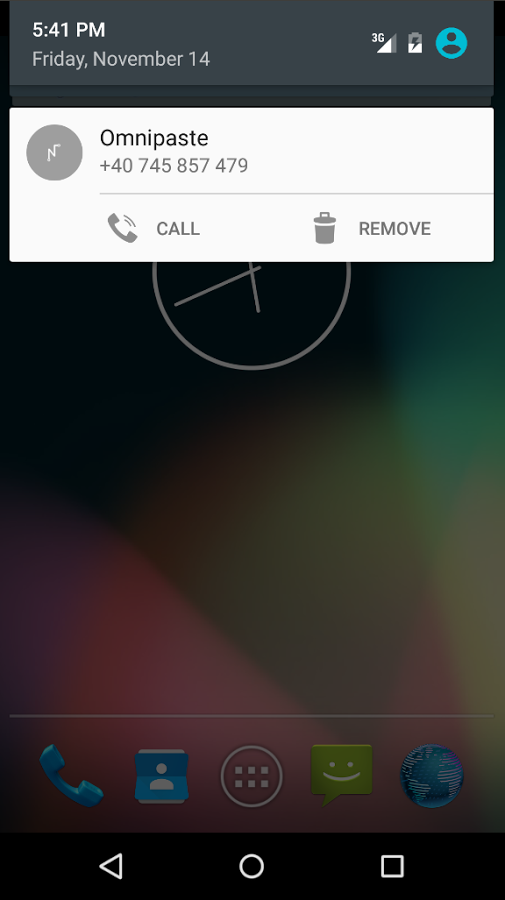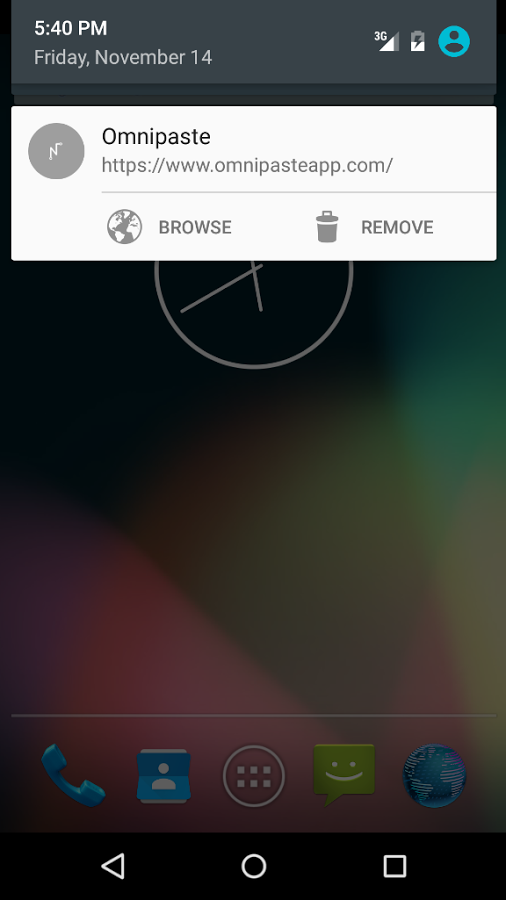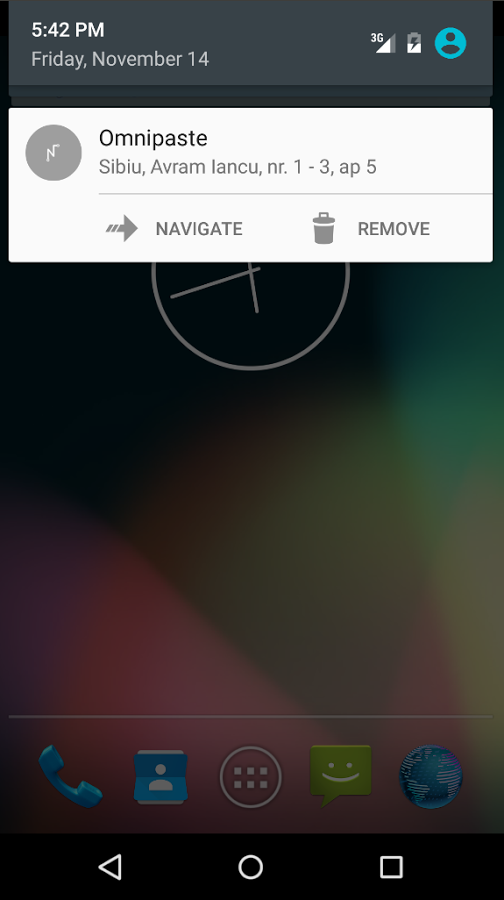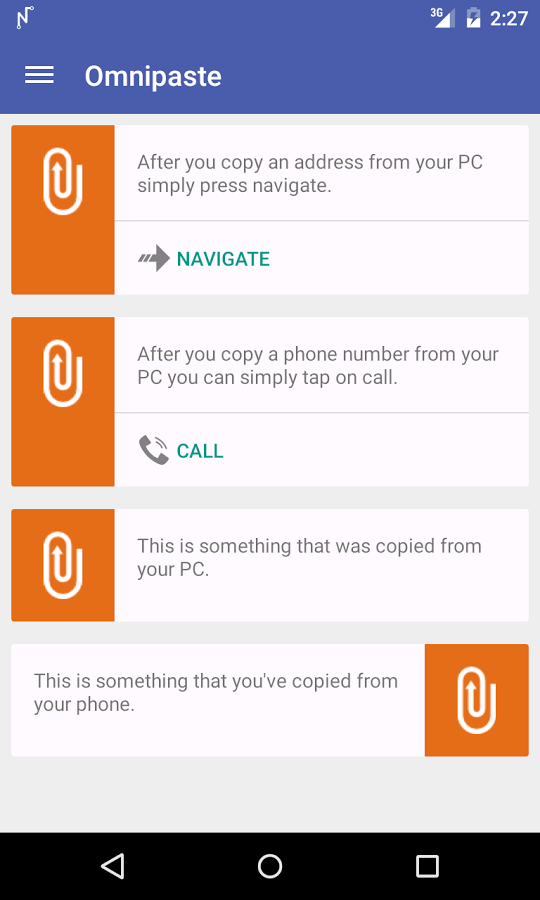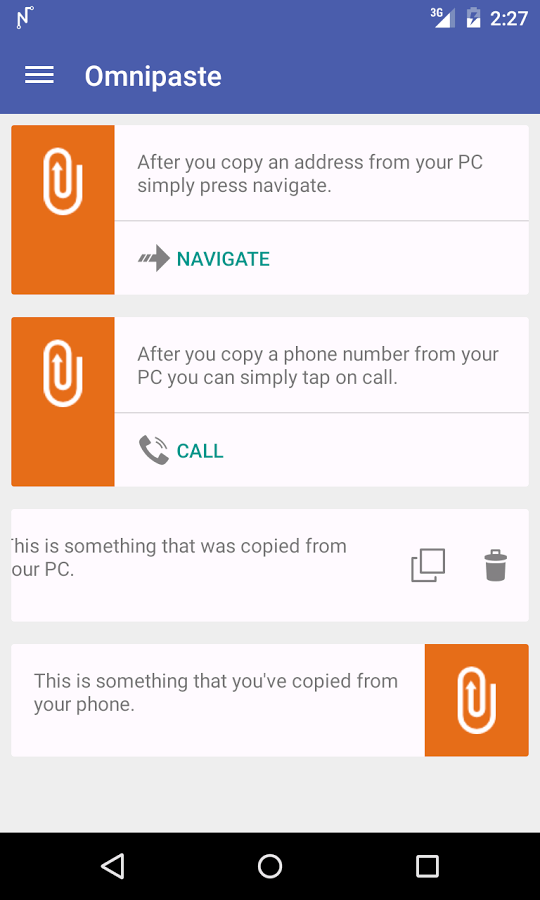关闭纠错举报
我站仅对该软件提供链接服务,该软件内容来自于第三方上传分享,版权问题均与我站无关。如果该软件触犯了您的权利,请点此版权申诉。
+ 展开全部应用介绍
Before you install: Omnipaste is an application that you must install on all your devices that you want to connect. The installation process is extremely simple if you start and follow the instructions from our homepage (http://www.omnipasteapp.com)Omnipaste allows you to share a clipboard across all your Windows and Android devices. With Omnipaste, you can easily move from one device to another without the need to send yourself emails.For example, imagine you find a restaurant you want to go to and you have their website open on your laptop.First, make the reservation. Just copy the restaurant’s phone number, take your phone, and tap the phone number you just copied to make the call.Then, let your friend know where you are going. Copy the page address and go to your phone again. Compose a new message to your friend: “Hey, we’re going out tonight. The place is...” and just paste the link from your clipboard. Even though you copied on your laptop, it’s available on your phone.Finally, it’s time to go there. Just copy the restaurant’s street address on your PC and go to your phone. Tap the address and navigation opens automatically. It’s that easy.There are plenty more features related to copying and pasting, as well as notifications from your devices. You can install it on any Android or Windows device. For more information, go to our website.Features:- Copy paste from phone to computer.- Copy paste from computer to phone.- Attach smart actions to clippings: Phone number, address, hyperlink.- View a history of clippings from all your devices.- Get notifications for incoming SMS on the computer.- Get notifications for incoming calls on the computer.- Hang up an incoming call from the computer.- Reply to an SMS/Incoming call with an SMS from the computer.- Initiate a phone call from computer as a response to an incoming SMS/Call.
应用截图
你可能还会喜欢
发表评论共有 0 条软件评论
- 本软件还没有玩家发表评论,快来抢占沙发吧:)