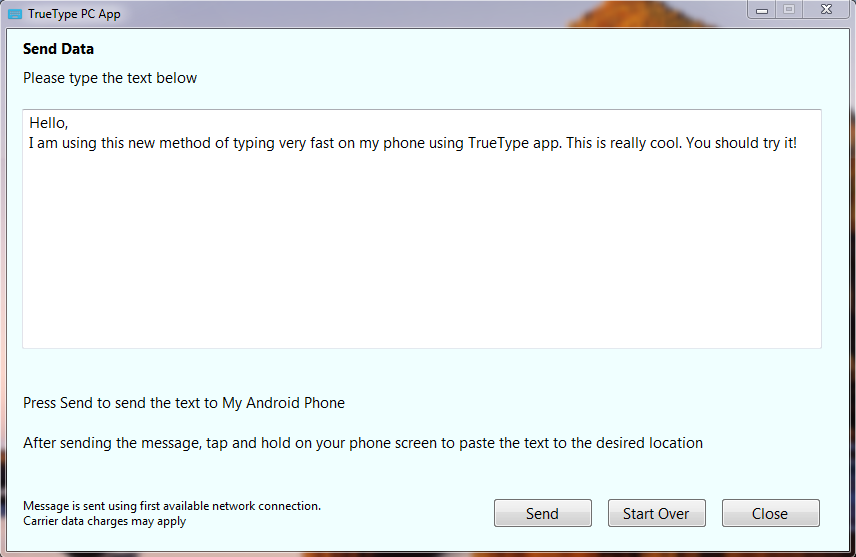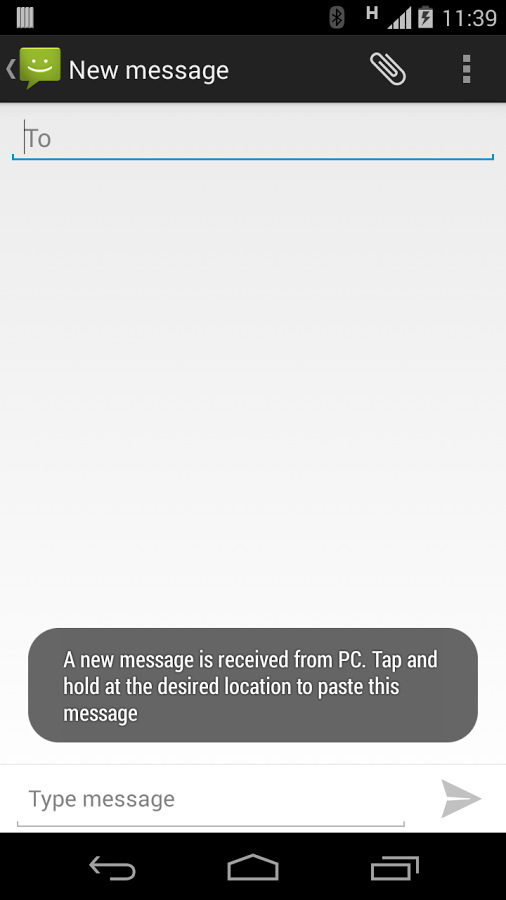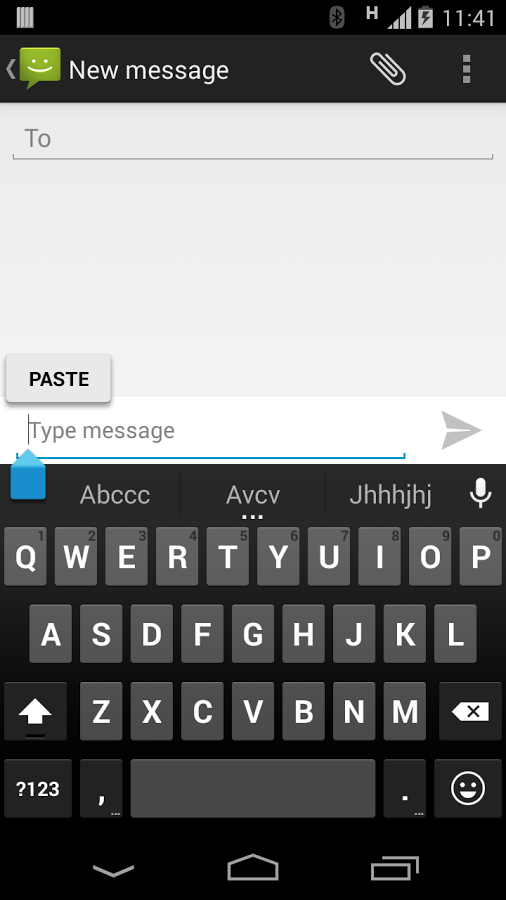关闭纠错举报
我站仅对该软件提供链接服务,该软件内容来自于第三方上传分享,版权问题均与我站无关。如果该软件触犯了您的权利,请点此版权申诉。
+ 展开全部应用介绍
TrueType is world's simplest method of typing on your phone using a PC or laptop keyboardNo special connection or setup required. All you need is PC and Android device with Internet connection. This can be any network connection such as Cellular, Wi-Fi, or Ethernet/Cable/DSL.Step 1. Download and run TrueTypePCApp on your PC from following link:https://drive.google.com/file/d/0B2d2pqLLUB27NHNzLTVYNXVLVTQ/view?usp=sharingStep 2: Launch TrueType on your Android device and complete one-time setup.To type on your Android device, simply type any text in the TrueTypePCApp. Anything you type in the PC app will be sent to your phone's clipboard. This text can be pasted to any app on your device such as E-mail, messaging etc.TrueType can also be used for typing non-English characters on your Android device using PC. Anything that you type on PC can be transferred to the Android device.Only PCs with Windows 7 are currently supported
应用截图
你可能还会喜欢
发表评论共有 0 条软件评论
- 本软件还没有玩家发表评论,快来抢占沙发吧:)