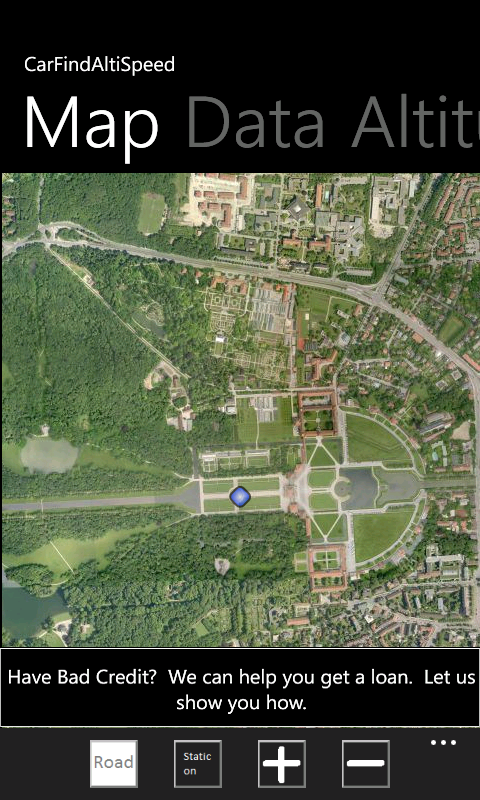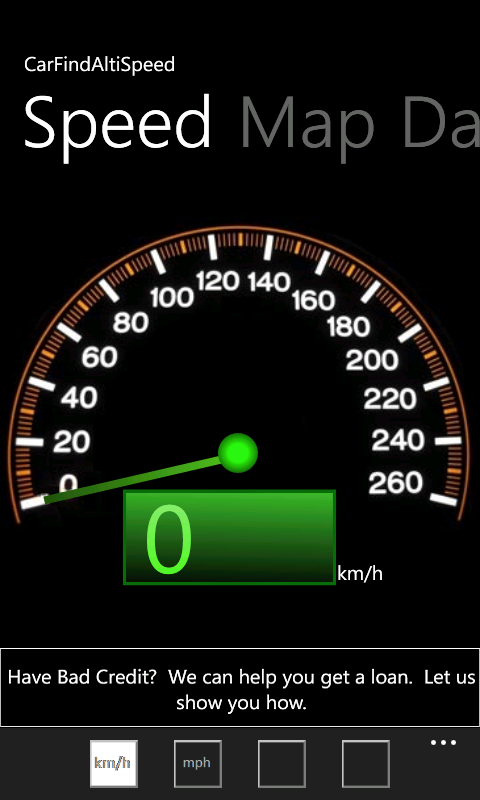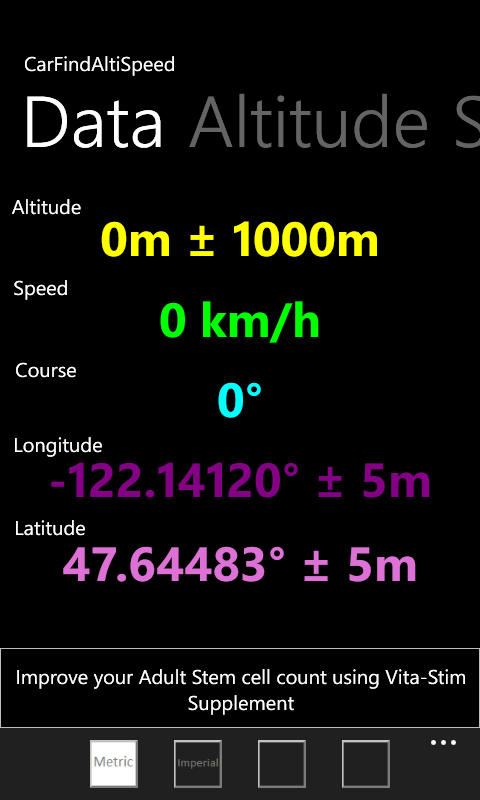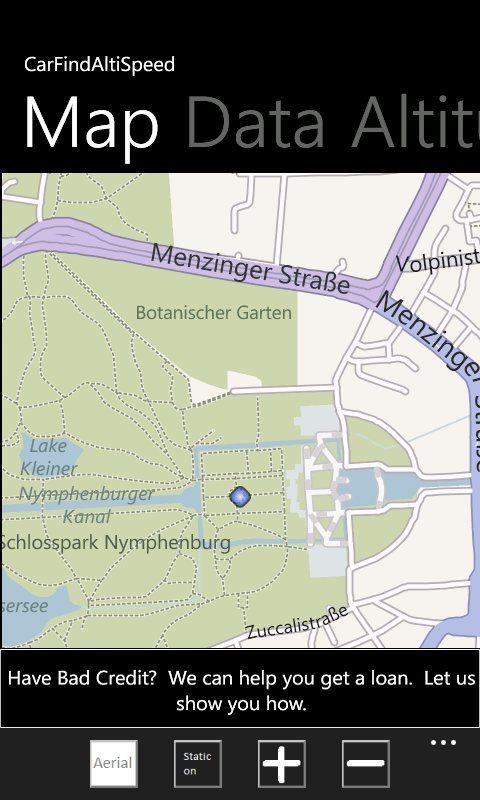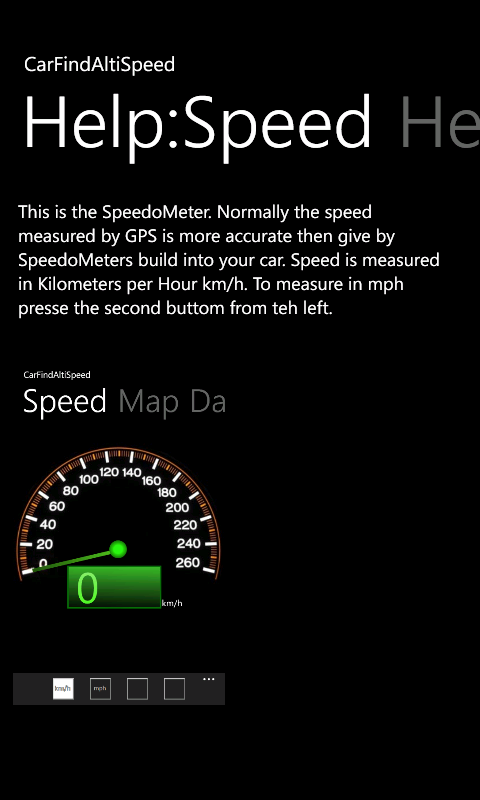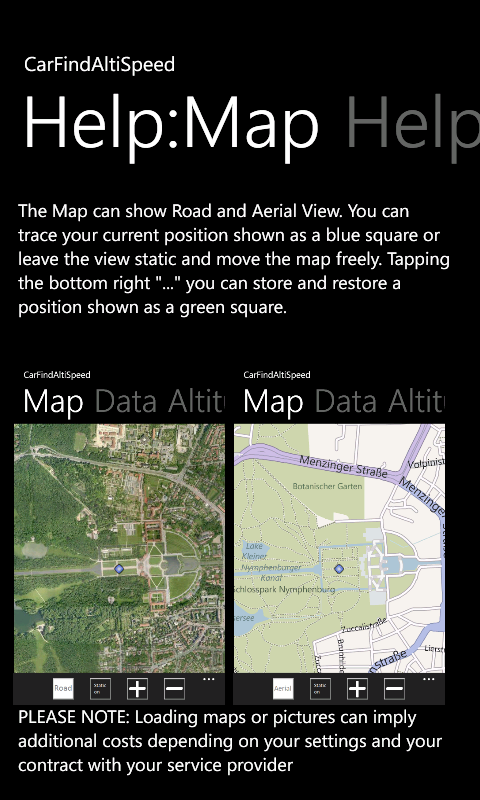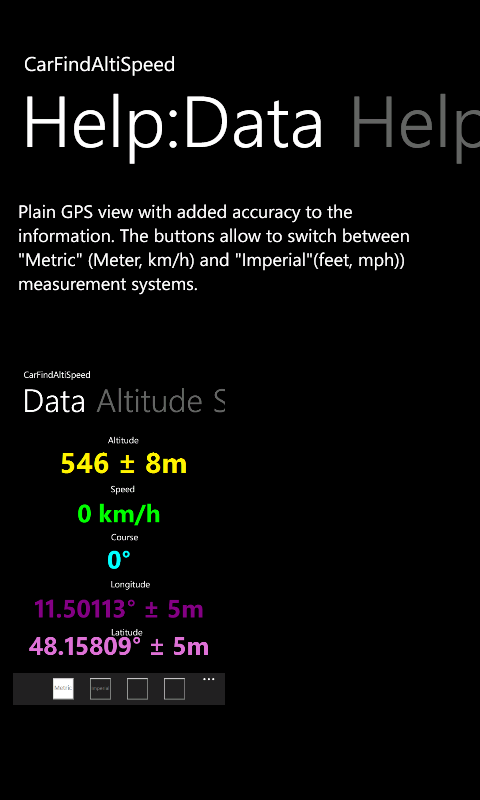我站仅对该软件提供链接服务,该软件内容来自于第三方上传分享,版权问题均与我站无关。如果该软件触犯了您的权利,请点此版权申诉。
+ 展开全部应用介绍
App starts with location service set to high accuracy.
CareFinder: The Map can show Road and Aerial View. You can trace your current position shown as a blue square or leave the view static and move the map freely. Tapping the bottom right "..." you can store and restore a position shown as a green square. PLEASE NOTE: Loading maps or pictures can imply additional costs depending on your settings and your contract with your service provider.
AltiMeter: Depending if satelites are in sight it can take several minutes to capture altitude. Altitude is measured in Meters. To see Altitude in feet, press the "feet" button" at the bottom of the screen.
SpeedoMeter: Normally the speed measured by GPS is more accurate then give by SpeedoMeters build into your car. Speed is measured in Kilometers per Hour km/h. To measure in mph presse the second buttom from teh left.
Data: Plain GPS view with added accuracy to the information. The buttons allow to switch between "Metric" (Meter, km/h) and "Imperial"(feet, mph)) measurement systems.
CareFinder: The Map can show Road and Aerial View. You can trace your current position shown as a blue square or leave the view static and move the map freely. Tapping the bottom right "..." you can store and restore a position shown as a green square. PLEASE NOTE: Loading maps or pictures can imply additional costs depending on your settings and your contract with your service provider.
AltiMeter: Depending if satelites are in sight it can take several minutes to capture altitude. Altitude is measured in Meters. To see Altitude in feet, press the "feet" button" at the bottom of the screen.
SpeedoMeter: Normally the speed measured by GPS is more accurate then give by SpeedoMeters build into your car. Speed is measured in Kilometers per Hour km/h. To measure in mph presse the second buttom from teh left.
Data: Plain GPS view with added accuracy to the information. The buttons allow to switch between "Metric" (Meter, km/h) and "Imperial"(feet, mph)) measurement systems.
应用截图
你可能还会喜欢
发表评论共有 0 条软件评论
- 本软件还没有玩家发表评论,快来抢占沙发吧:)